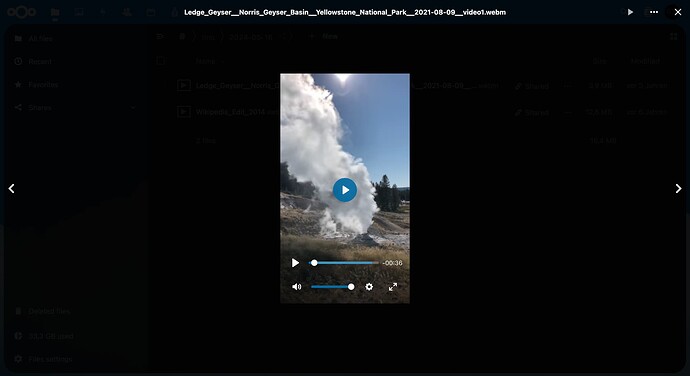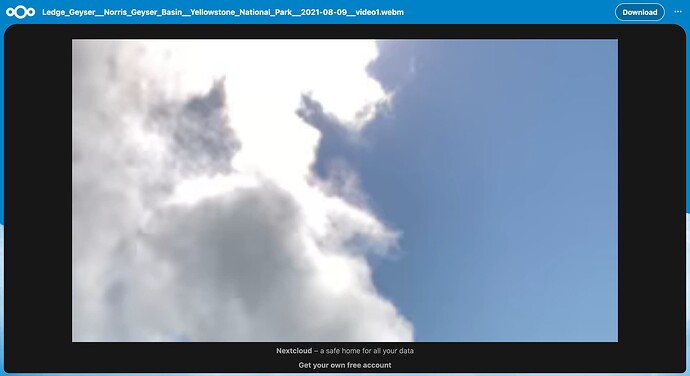Nextcloud version (eg, 20.0.5): 27.1.7
Operating system and version (eg, Ubuntu 20.04): OpenBSD 7.5
Apache or nginx version (eg, Apache 2.4.25): nginx-1.24.0p0
PHP version (eg, 7.4): 8.2
The issue you are facing:
When accessing a video file (in my case a mp4 file) via public share link, the video is not scaled to the viewport. The user has to scroll down to view the controls of the video player.
This is not the case for logged in users that view the video in their browser (with the files app).
When logged in:
Via shared public link:
Is this the first time you’ve seen this error? (Y/N): N
Steps to replicate it:
- Upload a video with a high resolution to your Nextcloud
- View the video as a logged in user in a browser → it is scaled, player controls are visible without scrolling
- Generate a share link for that file
- Open the share link in a new tab → the video is displayed in original (?) size, the user has to scroll down to see the player controls
The output of your Nextcloud log in Admin > Logging:
Nothing concering this issue
The output of your config.php file in /path/to/nextcloud (make sure you remove any identifiable information!):
<?php
$CONFIG = array (
'datadirectory' => '/nextcloud/data',
'version' => '27.1.7.2',
'installed' => true,
'htaccess.RewriteBase' => '/',
'maintenance' => false,
'enable_previews' => true,
'enabledPreviewProviders' =>
array (
0 => 'OC\\Preview\\Movie',
1 => 'OC\\Preview\\PNG',
2 => 'OC\\Preview\\JPEG',
3 => 'OC\\Preview\\GIF',
4 => 'OC\\Preview\\BMP',
5 => 'OC\\Preview\\XBitmap',
6 => 'OC\\Preview\\MP3',
7 => 'OC\\Preview\\MP4',
8 => 'OC\\Preview\\TXT',
9 => 'OC\\Preview\\MarkDown',
10 => 'OC\\Preview\\PDF',
),
'preview_max_x' => 2048,
'preview_max_y' => 2048,
'preview_max_filesize_image' => 25,
'loglevel' => 2,
'trashbin_retention_obligation' => 'D1, D2',
'theme' => '',
'updatechecker' => false,
'overwriteprotocol' => 'https',
);
The output of your Apache/nginx/system log in /var/log/____:
No Errors
Output errors in nextcloud.log in /var/www/ or as admin user in top right menu, filtering for errors. Use a pastebin service if necessary.
No Errors