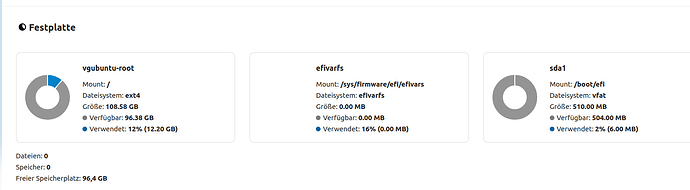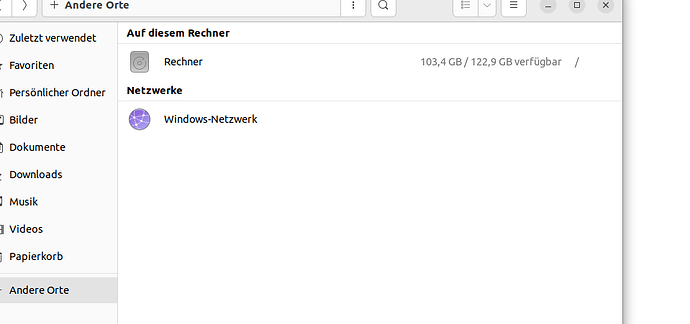Hi, so i am fairly new to Nextcloud.
I have 3 logical Drives soon to have 2 more.
I tried using external drives which had it’s own problems also i had to reinstall everything as i smh broke it.
Then I thought id just use LVM so it only uses my ‘main’ Drive.
After installing everything i saw that i cant see my drive in Nextcloud…
lsblk output:
sda 8:0 0 119,2G 0 disk
├─sda1 8:1 0 512M 0 part /boot/efi
└─sda2 8:2 0 118,7G 0 part
├─vgubuntu-root
│ 252:0 0 2,8T 0 lvm /var/snap/firefox/common/host-hunspell
│ /
└─vgubuntu-swap_1
252:1 0 1,9G 0 lvm [SWAP]
sdb 8:16 0 931,5G 0 disk
└─sdb1 8:17 0 931,5G 0 part
└─vgubuntu-root
252:0 0 2,8T 0 lvm /var/snap/firefox/common/host-hunspell
/
nvme0n1 259:0 0 1,9T 0 disk
└─vgubuntu-root 252:0 0 2,8T 0 lvm /var/snap/firefox/common/host-hunspell
/
Do you guys have any idea how I can use the LVM?
Thanks in advance!
Edit:
followed this advice: ubuntu - How to mount new logical volume (adding to fstab and mtab)? - Server Fault
New output lsblk:
sda 8:0 0 119,2G 0 disk
├─sda1 8:1 0 512M 0 part /boot/efi
└─sda2 8:2 0 118,7G 0 part
├─vgubuntu-root
│ 252:0 0 2,8T 0 lvm /mnt/example
│ /var/snap/firefox/common/host-hunspell
│ /
└─vgubuntu-swap_1
252:1 0 1,9G 0 lvm [SWAP]
sdb 8:16 0 931,5G 0 disk
└─sdb1 8:17 0 931,5G 0 part
└─vgubuntu-root
252:0 0 2,8T 0 lvm /mnt/example
/var/snap/firefox/common/host-hunspell
/
nvme0n1 259:0 0 1,9T 0 disk
└─vgubuntu-root 252:0 0 2,8T 0 lvm /mnt/example
/var/snap/firefox/common/host-hunspell
/
But the problem remains