Once you’ve setup your own Nextcloud and discovered the appstore you might find a lot of new apps clogging up the system and making your top bar quite congested. Also, your users may not be interested or even outright confused by some of the these apps suddenly appearing. Time to get this under control!
How to “group” and organize your apps.
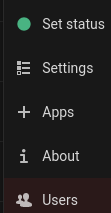
Within Users you’ll see the option to Add group. Create simple, useful groups such as:
New Users or Everyone - for all the apps your basic accounts should include: two factor, etc.
Extra Apps - for those additions only a couple people are interested in: e2e, Social
Admin Notifications - Most people do not care about that new app update. Or, use with an account that is not the full admin.
Bots - for any accounts you’ve created that are not attached to a particular person.
Don’t forget to add your users to these groups!
[Feel free to edit this post and add more ideas!]
Adding Apps to your Groups
Select your admin account, click your icon on the top right corner, and browse to Apps.
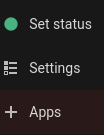
Select a specific app by title with cloud.example.com/settings/apps/installed/ and a right side menu will appear, which might include this option:
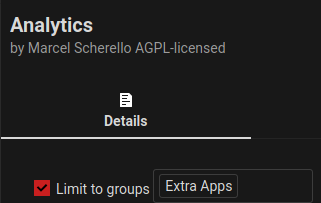
Congratulations, now your apps can be organized in a manner that makes more sense for your basic users, advanced users, and admins!