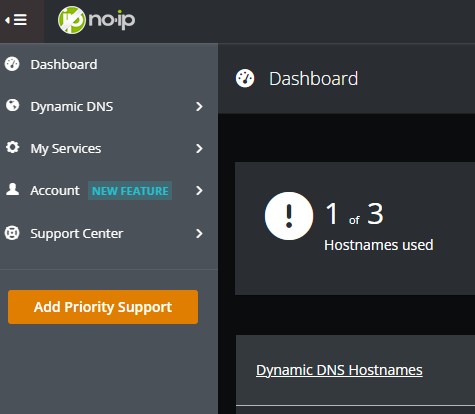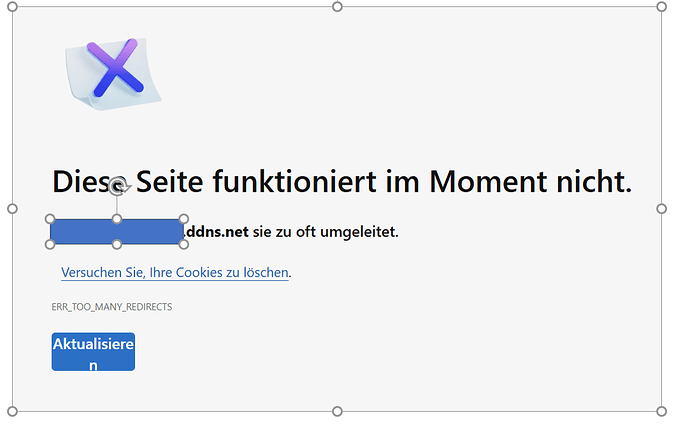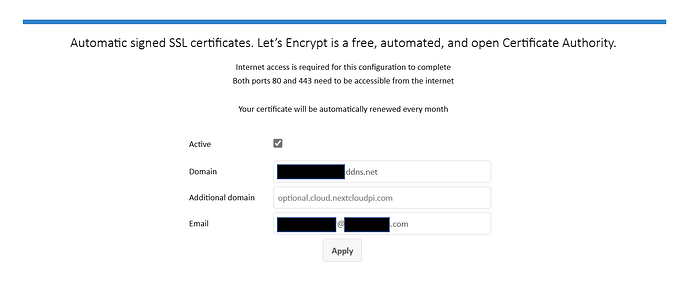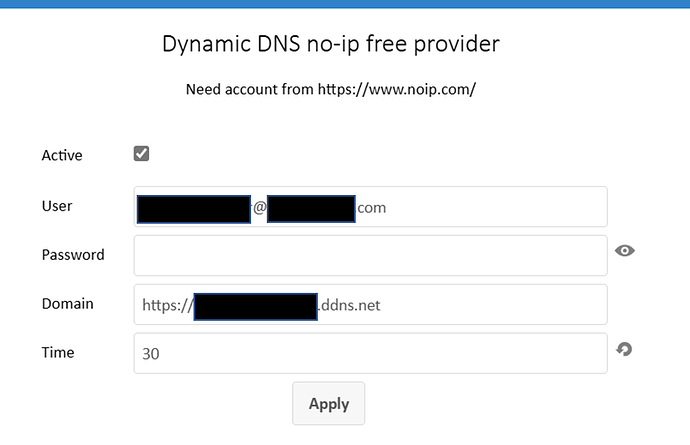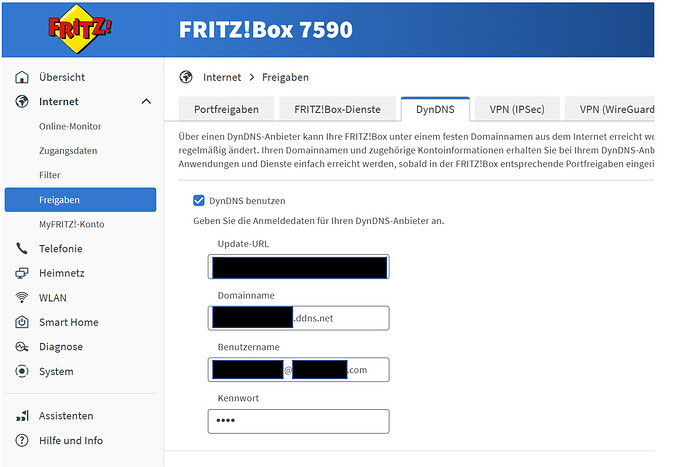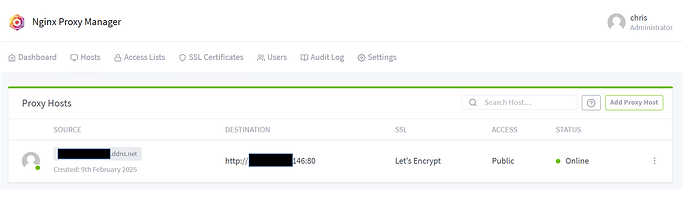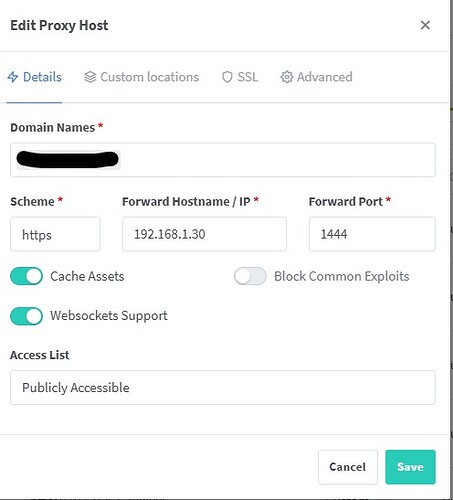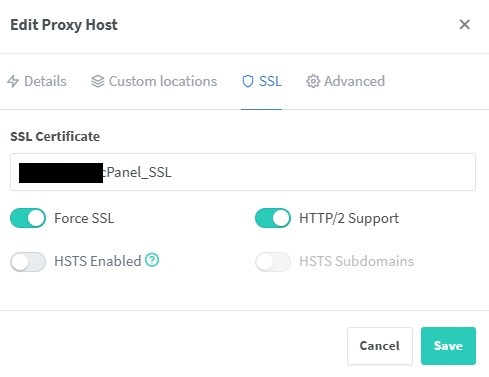Hi to all,
I am using nextcloudpi intance with a dyndns service (no-ip) and a working ssl-certificate. The cloud can be reached via internet bei my domain:
“domain1.ddns.net”.
Now I want to use another nextcloudpi instance with another dyndns service (duckdns): “domain2.duckdns.org”.
Both nextcloudpis should be reached over my public ip-address.
I prepared a third a raspberry pi and installed docker to run NGINX reverse proxy manager. I configured NGINX according to the different tutorials so that the domain-names are connected to the provided IP-numbers provided by my router. I also installed letsencrypt ssl-certificates for both domains.
In the fritz.box I deleted port forwarding (Ports 80 and 443) of my first nextcloudpi changed it to the IP-Number of the NGIXN-reverse proxy.
manager. According tho the NGIXN-Manager both domains are configured correctly.
But when I call “domain1.ddns.net” or “domain2.duckdns.org” I cannot reach the nextcloudpi. I get the message: “Too Many Redirects” of the webside. I cleared the cache of the browser, but the error is still there.
Does anybode have a step by step explanation how to setup my to nextclouds correctly.
Kind regards
Chris