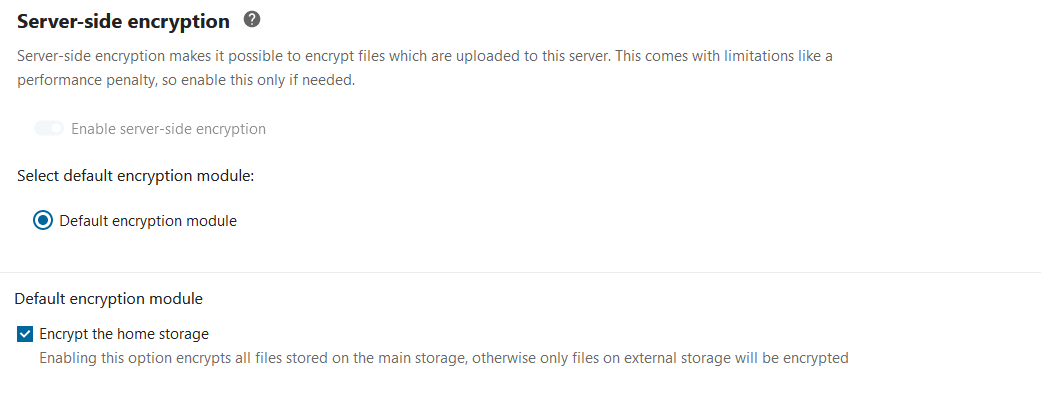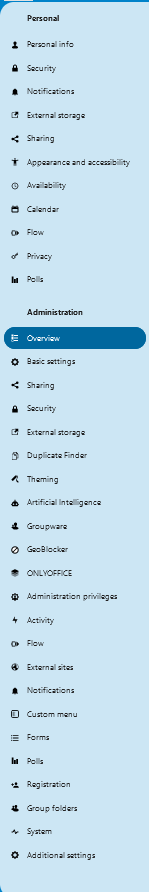Nextcloud version: 28.0.1
Operating system and version: Linux 4.18.0-425.3.1.lve.3.el7h
PHP version: 8.1.25
The issue you are facing:
After manually upgrading to NC 28, user files are not decrypting.
I am unable to disable the encryption module. It is locked on, which seems to be expected/intended behavior for NC.
I attempted to upgrade from NC v27 to NC v28, using the web updater. Of course, that broke as usual. It doesn’t like my DB server for some reason, so it throws errors and fails. Then I tried using OCC through the terminal. That broke too, just like the web updater. So I did a manual upgrade…I uploaded the new NC files to the server, copied in my user files and config file, and ran the upgrade command in OCC. It worked! Then I just reinstalled all of the apps. However, user files (documents, etc.) are now coming through in their encrypted from. And everywhere the NC Sync application is running, the files were overwritten with the encrypted versions. Each user file now contains this, followed by many hyphens and gibberish.
HBEGIN:oc_encryption_module:OC_DEFAULT_MODULE:cipher:AES-256-CTR:signed:true:useLegacyFileKey:false:encoding:binary:HEND------------------------
I have backups, but still, I’d like to fix it directly. Did the key not import properly when I performed the upgrade? Or is there another solution to this?
Is this the first time you’ve seen this error? (Y/N): Yes. Previous upgrades in this same manner have been successful.
Steps to replicate it:
- Perform an unsuccessful automated upgrade from v27 (latest version) to v38 (latest version) through the GUI upgrade tool.
- When that fails, try upgrading through OCC.
- When that fails, try a manual upgrade, as described in NC documentation (successfully)
The output of your Nextcloud log in Admin > Logging:
??
Is this supposed to be a menu option? If so, see the screenshot and remarks below.
The output of your config.php file in /path/to/nextcloud (make sure you remove any identifiable information!):
<?php
$CONFIG = array (
'instanceid' => '--------',
'passwordsalt' => '--------',
'secret' => '--------',
'trusted_domains' =>
array (
0 => '--------',
),
'datadirectory' => '--------',
'dbtype' => 'mysql',
'version' => '28.0.1.1',
'overwrite.cli.url' => '--------',
'dbname' => '--------',
'dbhost' => 'localhost',
'dbport' => '',
'dbtableprefix' => '--------',
'mysql.utf8mb4' => true,
'dbuser' => '--------',
'dbpassword' => '--------',
'installed' => true,
'app_install_overwrite' =>
array (
0 => 'cpanelmailsync',
1 => 'occweb',
2 => 'listman',
3 => 'hibp',
4 => 'holiday_calendars',
5 => 'dropit',
6 => 'weather',
7 => 'secrets',
8 => 'metadata',
9 => 'carnet',
10 => 'files_downloadactivity',
),
'has_rebuilt_cache' => true,
'maintenance' => false,
'theme' => '',
'loglevel' => 0,
'mail_smtpmode' => 'smtp',
'mail_smtpsecure' => 'ssl',
'mail_sendmailmode' => 'smtp',
'mail_from_address' => '--------',
'mail_domain' => '--------',
'mail_smtpauthtype' => 'LOGIN',
'mail_smtpauth' => 1,
'mail_smtpport' => '--------',
'mail_smtphost' => '--------',
'mail_smtpname' => '--------',
'mail_smtppassword' => '--------',
);