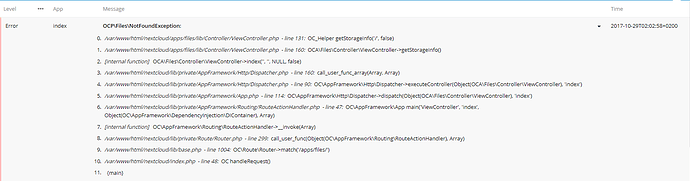Hi everyone,
I just finalized my installation, fresh and brand new!
Unfortunately, I am facing an issue at the close end of configuring my Nextcloud server.
To give you the history : I follow bayton.org tutorial about Installing Nextcloud on Ubuntu 16.04 (Great tuto btw) :
Link to tutorial
I did every steps except SSL encryption (so far I’m in intranet) and the pretty URL steps.
The storage data are on anoth HD than the install. I specified that during installation.
Evrything is working fine with my Admin account. I can connect to the server,upload files etc.
Issues start when I created a new user and try to connect to the application.
The following message keep popping up after the login/pass page :
Internal Server Error
The server encountered an internal error and was unable to complete your request.
Please contact the server administrator if this error reappears multiple times, please include the technical details below in your report.
More details can be found in the server log.
About my setup :
Nextcloud version (eg, 10.0.2): 12.0.3
Operating system and version (eg, Ubuntu 16.04): Ubuntu 16.04
Apache or nginx version (eg, Apache 2.4.25): Apache/2.4.18 (Ubuntu)
PHP version (eg, 5.6): PHP 7.0.22-0ubuntu0.16.04.1
Can you reliably replicate it? (If so, please outline steps):
I simply log to the application with the URL server_ip_adress/nextcloud with another user than the admin user.
The message pops up just after the login success.
The output of your Nextcloud log in Admin > Logging:
Nothing relevant in it. The is no error message recorded when I try to log into the application with my new user.
Last lines are from several hours old.
However, I did have an message on the event journal in the administration
The output of your config.php file in /path/to/nextcloud (make sure you remove any identifiable information!):
<?php
$CONFIG = array (
‘instanceid’ => ‘',
‘passwordsalt’ => '',
‘secret’ => '/',
‘trusted_domains’ =>
array (
0 => '192.168.0.',
),
‘datadirectory’ => ‘/mnt/md0/nextcloud_data’,
‘overwrite.cli.url’ => 'http://192.168.0./nextcloud’,
‘dbtype’ => ‘mysql’,
‘version’ => ‘12.0.3.3’,
‘dbname’ => ‘nextcloud’,
‘dbhost’ => ‘localhost’,
‘dbport’ => ‘’,
‘dbtableprefix’ => 'oc’,
‘mysql.utf8mb4’ => true,
‘dbuser’ => ‘_____’,
‘dbpassword’ => ‘__________’,
‘installed’ => true,
//-- VHU – Added 29 Oct 2017
// Activate cache on Nextcloud with redis
// Based on blog bayton.org page Installing Nextcloud on Ubuntu 16.04
‘memcache.local’ => ‘\OC\Memcache\APCu’,
‘memcache.locking’ => ‘\OC\Memcache\Redis’,
‘filelocking.enabled’ => ‘true’,
‘redis’ =>
array (
‘host’ => ‘/var/run/redis/redis.sock’,
‘port’ => 0,
‘timeout’ => 0.0,
),
);
The output of your Apache log in /var/log/____:
Apache error log doesn’t seem relevant either since last line was more than half and hour ago…
If you are able to tell where is my mistake I would be very thankfull to you…
Please let me know