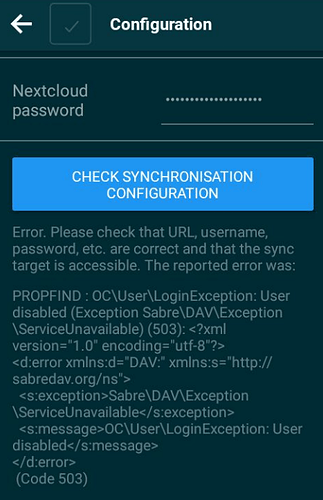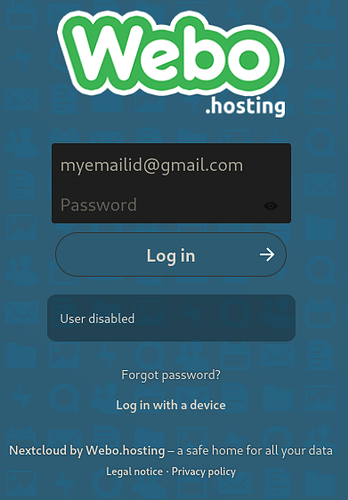Read online post and as those post mention Nextcloud hosted to their PC, it wasn’t helpful to me. Regular PC user and most of the post explains solution by login using SSH. Is there any way around. I am not hosting any kind of server on my PC.
[details=“Support intro”]
Created a next cloud user account for syncing with Joplin application. The First time it worked flawlessly on PC.
I am not using any kind of web hosting in my PC. Just created this nextcloud account online on webo.cloud.com service and used WEB DAV URL , username (Gmail ID) and password to start syncing Joplin with next cloud account on Joplin PC application. That went well and I was able to upload data to my nextcloud account from Joplin application. When I do the same for Android app using the WEB DAV URL, Username and Password I got synchronization error which is in the image shown below.
This is what I get when I try to log in via PC to my next cloud account hosted on Webo hosting service.