@ios
i don’t use this time for check new photo, i don’t interested
Why?
with phone do not move) the fetch system can wake up to for 30 sec. , ok for look if exists new photo and send it.
I don’t understand this, please evolve.
If you feel comfortable with owncloud continues to use it
What?  A better answer would be “I (you) will look into what I can do to address this issue”. I’m sorry to say that right now it feels like using the ownCloud app is the best option here…
A better answer would be “I (you) will look into what I can do to address this issue”. I’m sorry to say that right now it feels like using the ownCloud app is the best option here… 
As the Nextcloud VM developer I’m always trying to improve stuff, and come up with solutions, and the fact is - this app doesn’t behave in the same way as the ownCloud app does. This is my first time use experience, and instead of recommending me to change back to app ownCloud app, maybe you should look into how to actually solve this? Sorry again if I sound harsh, it’s not my intention.
if you have small Video no problem but with big Video the ios close the APP !!!
I Have also the encryption mode and in in background mode it’s dangerous.
Ok, so the app has encryption by default, right? You can’t turn off the password as it’s used by the keychain. Correct me of I’m wrong.
Another fact: This app isn’t developed to be used with Nextcloud or ownCloud from start, it’s created to secure your files on your phone when using a service like Nextcloud/ownCloud/Dropbox/oneDrive and so on, right?
What I’m trying to say is; Nextcloud has built in Encryption that encrypts the file on the server, so there is no need to encrypt them in the phone as well. As the encryption in the app seems to limit the options and usability I vote for that the encryption in the app should be dropped as it’s already exist in Nextcloud. In that way users could upload videos in the background, right? Well, in that case, problem solved! 
Build the app around Nextcloud users instead of building it on your old idea, as the user base has changed, and so has the possibilities. Sure, if you use Dropbox the old way is good, but right now with Nextcloud I really don’t see the need for an extra layer of encryption. And if you really think it’s necessary, then make it optional and not by default as it limits so many aspects (as it seems from your comment) when uploading in the background.
Also, if the upload takes place in chunks (10 MB each for example) the chunks could be saved in cache so if the app crashes it would still continue when the app starts again. Just an idea, I don’t know how it works in code really, but somehow ownCloud iOS manages to do this even with big files.
With today’s very fast internet speeds over 4G (LTE) and soon to come 5G (here in Sweden) with GigaBit speeds on mobile phones, I don’t see the issue with uploading videos at all. If you’re not comfortable with adding video uploads becuase the 3G/4G are slow, then add a switch to only upload photos in the background over WIFI and/or automatically detect when WIFI is turned on and then upload in the background (without having to open the app), but please, let the user decide and don’t say “I’m not interested”.
Thanks for your support!
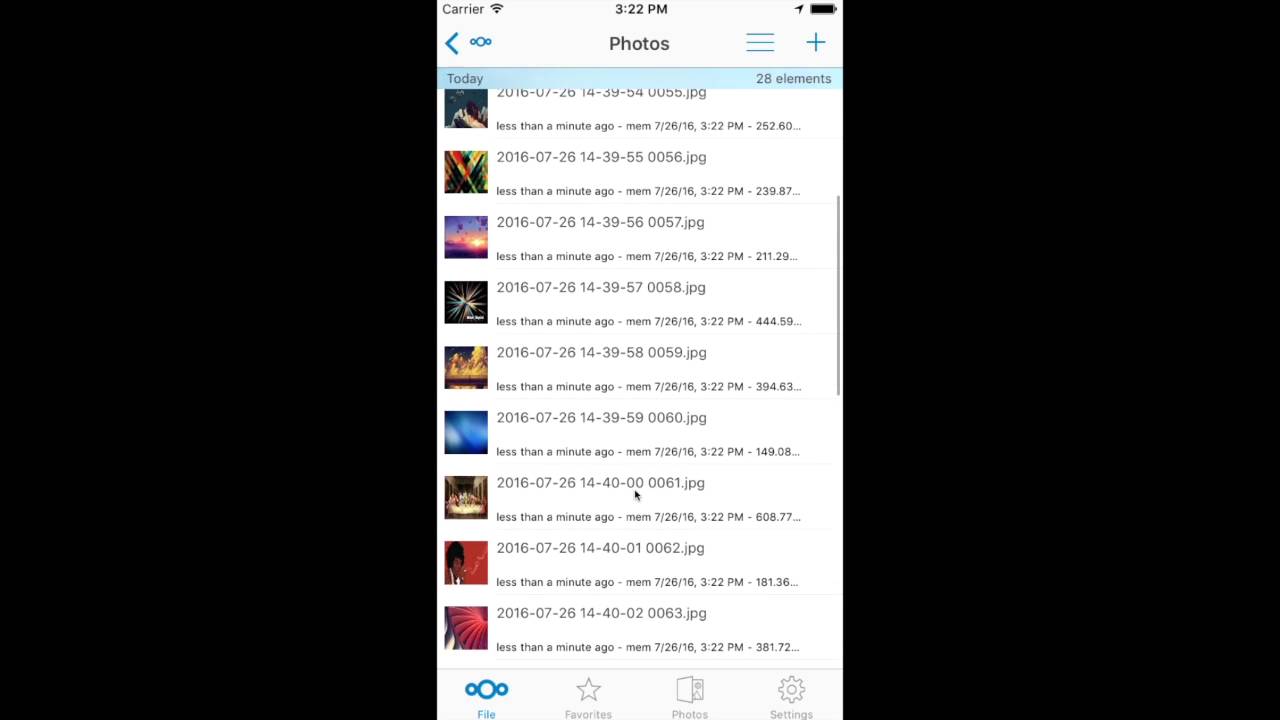
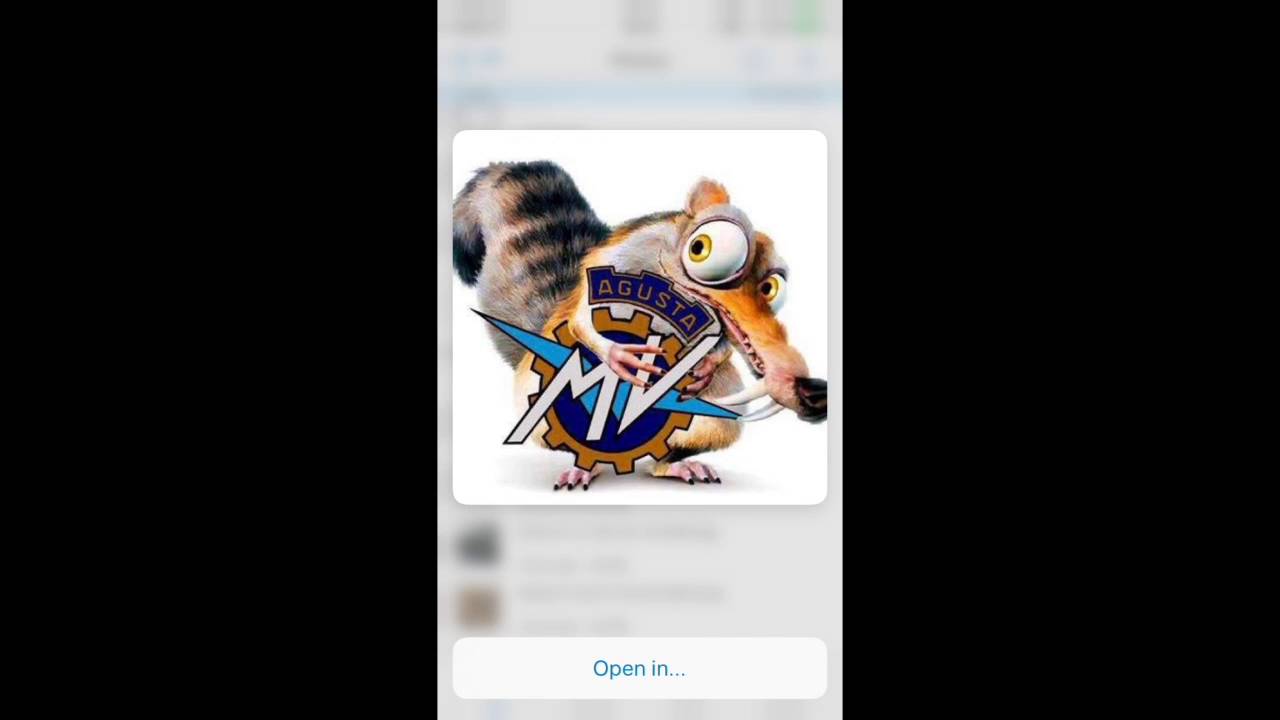

 And sorry if I came out as rude, it was not my intention. I’m just a bit disappointed that the Nextcloud app behaves worse (if you ask me) than the current ownCloud app. I would expect an improvement as you guys have been developing the Crypto Cloud app for quite some time now.
And sorry if I came out as rude, it was not my intention. I’m just a bit disappointed that the Nextcloud app behaves worse (if you ask me) than the current ownCloud app. I would expect an improvement as you guys have been developing the Crypto Cloud app for quite some time now.
