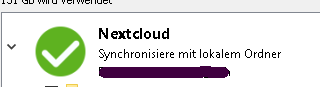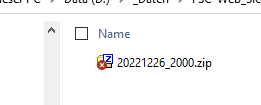Hello,
I have the problem that files larger than 1GB are not uploaded correctly to my Nextcloud Server, hosted on IONOS.
This problem has existed for several years with various versions of Nextcloud, so far I have been able to live with it.
The error looks like this:
- Using NC version 3.6.4 on Windows 10.
- The files seem to be copied to my NC server V25.0.2
- NC shows at some point that the upload is finished. The status is green in the settings window
- However, in Explorer there is a yellow exclamation mark next to the file’s icon.
=> The file cannot be found via the web browser in Nextcloud.
Under “Logging” on the server there is no error message about the process.
Where can I find more information about the problem on my client or on the server?
What additional information should I provide that you are able supporting me?
Many thanks in advance
Frank
Nextcloud version : 25.0.2
Operating system and version : Debian GNU/Linux 10 (buster)
Apache or nginx version : apache unknown version (IONOS server)
PHP version : 8.0.26
The issue you are facing:
Is this the first time you’ve seen this error? (Y/N): N
The output of your Nextcloud log in Admin > Logging:
no logs regarding this problem found
The output of your config.php file in /path/to/nextcloud (make sure you remove any identifiable information!):
<?php
$CONFIG = array (
'instanceid' => '*******',
'passwordsalt' => '*******',
'secret' => '*******',
'trusted_domains' =>
array (
0 => 'sudomain.mydomain.de',
),
'datadirectory' => '/homepages/xx/dxxxxx/htdocs/NextCloud/data',
'dbtype' => 'mysql',
'version' => '25.0.2.3',
'overwrite.cli.url' => 'https://sudomain.mydomain.de',
'dbname' => 'dbsxxxxx',
'dbhost' => 'dbxxxxx.hosting-data.io',
'dbport' => '',
'dbtableprefix' => 'oc_',
'mysql.utf8mb4' => true,
'dbuser' => 'dbuxxxxxx',
'dbpassword' => '*********',
'installed' => true,
'default_phone_region' => 'DE',
'mail_smtpmode' => 'smtp',
'mail_sendmailmode' => 'smtp',
'mail_from_address' => 'myname',
'mail_domain' => 'mymaildomain.de',
'mail_smtpsecure' => 'ssl',
'mail_smtphost' => 'smtp.ionos.de',
'mail_smtpport' => '465',
'mail_smtpauthtype' => 'LOGIN',
'mail_smtpauth' => 1,
'mail_smtpname' => 'me@mymaildomain.de',
'mail_smtppassword' => '************************',
'maintenance' => false,
'theme' => '',
'loglevel' => 2,
);
The output of your Apache/nginx/system log in /var/log/____:
no access to this information
PASTE HERE
Output errors in nextcloud.log in /var/www/ or as admin user in top right menu, filtering for errors. Use a pastebin service if necessary.
Sorry, no actual errors to find