Hi,
I read about the Files-Drop feature here in the blog.
Is it available in the current (first) nextcloud release? How can I create such a file drop link to share?
I can’t find any option to do so…
Cheers, Jacky
Hi,
I read about the Files-Drop feature here in the blog.
Is it available in the current (first) nextcloud release? How can I create such a file drop link to share?
I can’t find any option to do so…
Cheers, Jacky
Hello,
yes it is available.
In the folder share dialoge you have a new option “Hide file listing”. If you check it, Users can only upload but don’t see the other files in the folder…
Ciao,
Joachim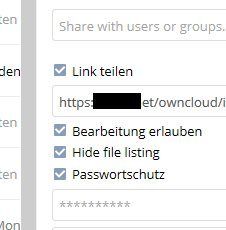
Thanks, but I don’t see this option. Do I have to enable something first?
I moved from latest OC to NC yesterday evening…
Hello Jacky,
You have to check “bearbeiten erlauben” for that folder.
If that doesn’t work, check if in the administration panel “Öffentliches Hochladen erlauben” is checked.
Ciao,
Joachim
I had to enable a setting in the Admin Panel (see post above). I didn’t know that. Thanks! 
Boy was this well hidden - thanks for the info!
For non-German-speaking people finding this:
In Admin settings, under Sharing, enable “Allow users to share via link” and then “Allow public uploads”.
Then, when creating the share link, check “Allow editing”, which will show a new option which also needs to be checked: “Hide file listing”.
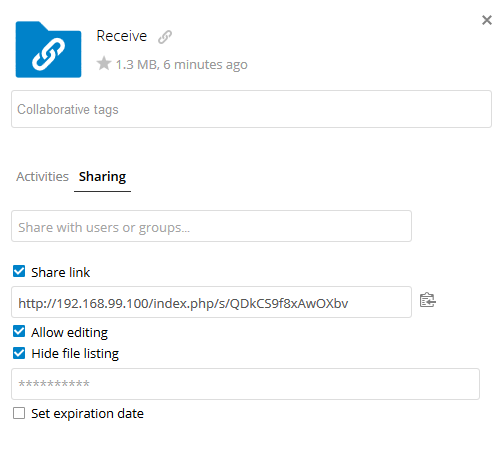
I’m using Nextcloud 10 (Thank you!)
Is there anyway to share an upload link to someone who is not in the user database, i.e., a link with an expiration date that will allow an upload to a particular directory.
Thanks,
Wayne
I figured this out… sorry for the trouble.
Thanks