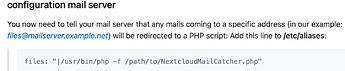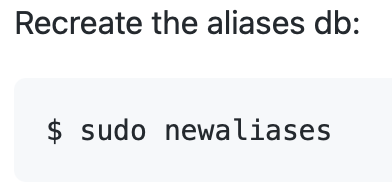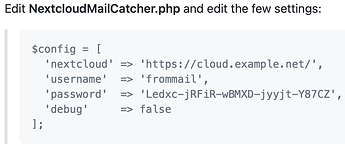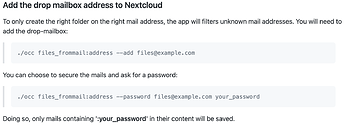Ok, since files_frommail seems to be the only solution to the problem, I am going to dive into it a bit deeper:
This refers to the information provided for the app on Github:
https://github.com/nextcloud/files_frommail
So I am doing ok regarding Mailparse (could add that directly as an extension to the PHP profile on my web station)
Step 2 is now the configuration of the mailserver
This is where I have my first problem: describe the directory where the file is supposed to be located should look like something like this, right?
files: “|/usr/bin/php -f /var/services/web/nextcloud/apps/files_frommail/lib/NextcloudMailCatcher.php”
I am not sure where to add the e-mail address now, from where mails are supposed to be forwarded to the php script.
Step 3 (assuming that I did Step 2 correctly), refreshing aliases.db
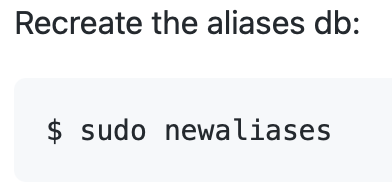
When I process the command I receive an error: -ash: $: command not found
In the next stept Step (4) you have to edit the NextcloudMailCatcher.php with a few details
According to my understanding under ‘nextcloud’ you have to put in the URL of your NC installation, at ‘username’ put the e-mail address that shall be used, the password must be created using the NC credentials in the security section.
Is that understanding correct?
Now the test that you are supposed to do returns the same error: -ash: $: command not found
In the last Step (5) to my understanding you have to add the mailbox address to the NC
Where exactly/ how am I doing this?
I hope I have been able to describe my problems with the necessary level of detail in order for you to understand and - hopefully - provide feedback.
Cheers
DM