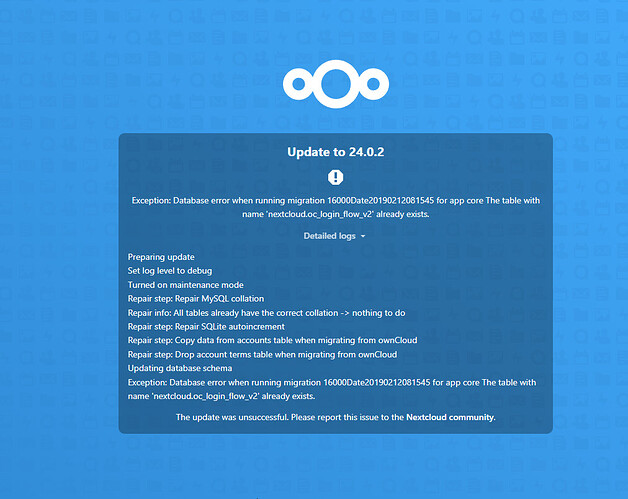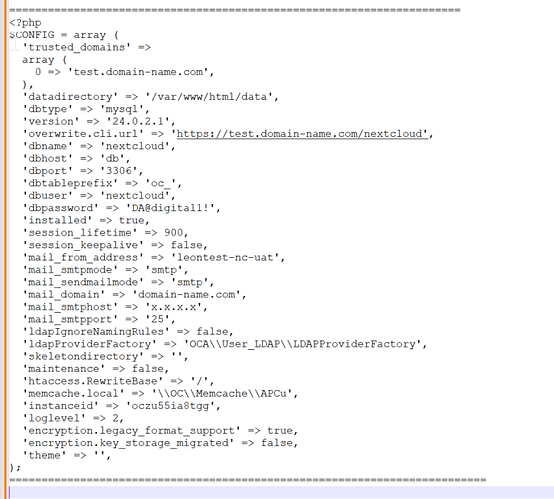Amrit
December 7, 2022, 6:30am
1
Hi team,
I am testing to upgrade nextcloud on CentOS 7.9 from version 16 to dockerized Nextcloud version 24(latest).
What I have done till now:
Upgraded nextcloud version 16 to nextcloud version 24 (using docker containers)
Backup the database from local mysql and restored the database to mariadb container.
" Update to 24.0.2
Exception: Database error when running migration 16000Date20190212081545 for app core The table with name ‘nextcloud.oc_login_flow_v2’ already exists.
Detailed logs
Preparing update
Set log level to debug
Turned on maintenance mode
Repair step: Repair MySQL collation
Repair info: All tables already have the correct collation → nothing to do
Repair step: Repair SQLite autoincrement
Repair step: Copy data from accounts table when migrating from ownCloud
Repair step: Drop account terms table when migrating from ownCloud
Updating database schema
Exception: Database error when running migration 16000Date20190212081545 for app core The table with name ‘nextcloud.oc_login_flow_v2’ already exists.
The update was unsuccessful. Please report this issue to the Nextcloud community ."
============================================================
Can anyone suggest what could be the issue?
CHeers!
Did you upgrade directly from 16 to 24? Skipping major versions is not supported.
Amrit
December 7, 2022, 10:57pm
3
Hi @KarlF12 , I am not upgrading directly, I have upgraded the nextcloud container version by version like 16–>17–>18–>19…–>24.
KarlF12
December 7, 2022, 11:15pm
4
Any particular reason for 24.0.2 instead of 24.0.7?
Can you post your Docker and Nextcloud configs?
Amrit
December 8, 2022, 5:47am
5
Hi Karl,
No specific reason to go for 24.0.2 instead of 24.0.7.
Please find the Nextcloud config file below:
======================================================================
<?php
$CONFIG = array (
'trusted_domains' =>
array (
0 => 'test.domain-name.com',
),
'datadirectory' => '/var/www/html/data',
'dbtype' => 'mysql',
'version' => '24.0.2.1',
'overwrite.cli.url' => 'https://test.domain-name.com/nextcloud',
'dbname' => 'nextcloud',
'dbhost' => 'db',
'dbport' => '3306',
'dbtableprefix' => 'oc_',
'dbuser' => 'nextcloud',
'dbpassword' => 'DA@digital1!',
'installed' => true,
'session_lifetime' => 900,
'session_keepalive' => false,
'mail_from_address' => 'leontest-nc',
'mail_smtpmode' => 'smtp',
'mail_sendmailmode' => 'smtp',
'mail_domain' => 'domain-name.com',
'mail_smtphost' => 'x.x.x.x',
'mail_smtpport' => '25',
'ldapIgnoreNamingRules' => false,
'ldapProviderFactory' => 'OCA\\User_LDAP\\LDAPProviderFactory',
'skeletondirectory' => '',
'maintenance' => false,
'htaccess.RewriteBase' => '/',
'memcache.local' => '\\OC\\Memcache\\APCu',
'instanceid' => 'oczu55ia8tgg',
'loglevel' => 2,
'encryption.legacy_format_support' => true,
'encryption.key_storage_migrated' => false,
'theme' => '',
);
==========================================================================
And by docker config file, did you mean .yml file?
Amrit
December 12, 2022, 2:53am
7
Hey @KarlF12 I was wondering if you get a chance to look at the configuration file? Thank you.
KarlF12
December 12, 2022, 12:12pm
8
I don’t think there’s anything wrong with your Nextcloud config file, but I was wondering what led to you upgrading to 24.0.2 instead of 24.0.7. Normally you would go to the latest patch (now 24.0.8 I think).
Did you have any errors at all before this one? I don’t know much about the database tables, so I may not be the one to fix your issue.