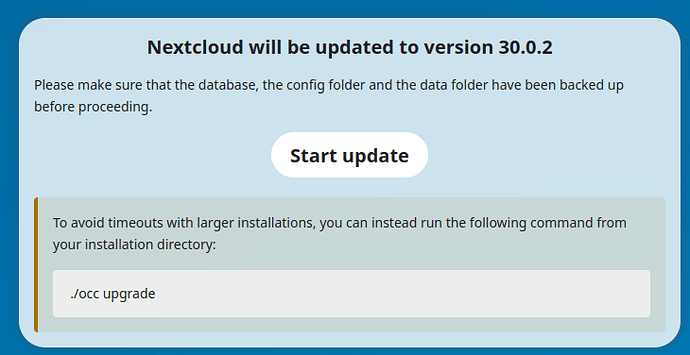Hi all,
just updated from 29.0.9 to 30.0.2 manually. Ran all the steps from the guide (Upgrade manually — Nextcloud latest Administration Manual latest documentation).
Step 15 >> sudo -u www-data php occ upgrade
returned errors caused by app ‘memories’ and ‘recognize’. So I ran
sudo -u www-data php occ maintenance:repair
Errors were now warnings
- Repair steps for Memories
- External table schema seem up to date
- Recreated filecache trigger with: Doctrine\DBAL\Platforms\MariaDb1010Platform
- WARNING: exiftool binary could not be configured
- go-vod binary is configured: /usr/local/www/nextcloud/apps/memories/bin-ext/go-vod-amd64
- ffmpeg binary is configured: /usr/local/bin/ffmpeg
- Clean up meta table
- Show a hint about the new editor to existing users
- Update OAuth token expiration times
- init metadata
- Install recognize dependencies
- WARNING: CPU archtecture $uname is not supported.
- WARNING: Failed to automatically install dependencies for recognize. Check the recognize admin panel for potential problems.
- Force-reset all Text document sessions
- Initialize migration of background images from dashboard to theming app
- Add background job to check for backup codes
- Populating added database structures for workflows
I re-ran the upgrade and all seem fine:
Setting log level to debug
Turned on maintenance mode
Updating database schema
Updated database
Starting code integrity check...
Finished code integrity check
Update successful
Turned off maintenance mode
Resetting log level
I go to my login page and get:
I tried clicking on ‘start upgrade’, which returns a ‘success’,… but then endlessly loop back to this same screen !
I can see in config.php that the version has been updated:
'version' => '30.0.2.2',
and that maintenance mode is off.
Extract from the log:
{"reqId":"Tx7RZUIHj4rkcEvykwV6","level":1,"time":"2024-11-18T23:45:14+00:00","remoteAddr":"192.168.50.1","user":"--","app":"no app in context","method":"GET","url":"/index.php/204","message":"Unable to generate a URL for the named route \"richdocuments.document.editonline\" as such route does not exist.","userAgent":"Mozilla/5.0 (Linux) mirall/3.14.1-1tux1 (Nextcloud, tuxedo-6.11.0-105009-tuxedo ClientArchitecture: x86_64 OsArchitecture: x86_64)","version":"29.0.2.2","exception":{"Exception":"Symfony\\Component\\Routing\\Exception\\RouteNotFoundException","Message":"Unable to generate a URL for the named route \"richdocuments.document.editonline\" as such route does not exist."
I can see the mention of the ‘old’ 29 version, there, and that a route could not be created, but I can make sense of what that is and consequently what to do.
Any help or recommendations most welcomed - thanks.
Personal home server | TrueNAS | Nextcloud in a jail on Apache24 | Reverse proxy on another jail using Nginx