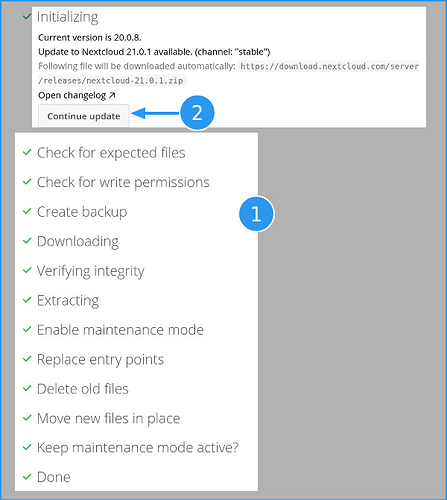[details=“Support intro”]
Nextcloud version (eg, 20.0.5): 20.0.8
Operating system and version (eg, Ubuntu 20.04): Debian 10
PHP version (eg, 7.4): 7.3
When I go to the updater screen I immediately see the following:
Noting that all the stages are alredy ticked ➊ and that clicking Continue ➋ just immediately hides the button and shows “Go Back to your Nextcloud instance to finish the update” button at the bottom, and clicking that takes me straight back to the dashboard.
Upgrades used to be so reliable but in the last year or so they’ve been problematic (mostly, I think, to do with the poor network availability of the NC servers that provide access to the code downloads) and needed command line intervention.
The output of your Nextcloud log in Admin > Logging:
I can’t see anything that looks relevant - all look like deprecation warnings. No error level logs.
# Lots of [debug] lines like this:
appinfo/app.php is deprecated, use \OCP\AppFramework\Bootstrap\IBootstrap on the application class instead.
# Also a few others:
Deprecated event type for OCP\IPreview:PreviewRequested: Symfony\Component\EventDispatcher\GenericEvent is used
Deprecated event type for {"[object] (OCP\SabrePluginEvent)":{"*statusCode":200,"*message":"","*server":{"[object] (OCA\DAV\Connector\Sabre\Server)":{"tree":"[object] (OCA\DAV\Connector\Sabre\ObjectTree)","*baseUri":"/remote.php/webdav/","httpResponse":"[object] (Sabre\HTTP\Response)","httpRequest":"[object] (Sabre\HTTP\Request)","sapi":"[object] (Sabre\HTTP\Sapi)","*plugins":[],"transactionType":null,"protectedProperties":{"...":"Over 20 items, aborting normalization"},"debugExceptions":false,"resourceTypeMapping":[],"enablePropfindDepthInfinity":true,"xml":"[object] (Sabre\DAV\Xml\Service)","*listeners":{"...":"Over 20 items, aborting normalization"},"*wildcardListeners":[],"*listenerIndex":[],"*logger":null}},"Symfony\Contracts\EventDispatcher\EventpropagationStopped":false}}: null
Deprecated event type for OCP\IDBConnection::CHECK_MISSING_COLUMNS: Symfony\Component\EventDispatcher\GenericEvent is used
Deprecated event type for OCP\IDBConnection::CHECK_MISSING_INDEXES: Symfony\Component\EventDispatcher\GenericEvent is used