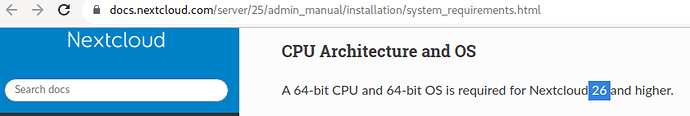Support intro
Nextcloud version: 25.0.0
Operating system and version: Linux nextcloudpi 4.14.222-odroidxu4 armv7l GNU/Linux
Apache or nginx version: Apache/2.4.38 (Debian)
PHP version: 8.1.11
The issue you are facing:
After an update from nextcloud 24 to 25 nextcloud won’t show files after clicking on the files-icon. Instead it says " This directory is unavailable, please check the logs or contact the administrator". This is only for folders that are shared with other users or contain shared files.
The recent-files list works fine, as well the “shares”-section.
I’ve tried several times
sudo -u www-data php occ files:scan --all
and
sudo -u www-data php occ files:cleanup
and
sudo -u www-data php /var/www/nextcloud/occ trashbin:cleanup --all-users
and
sudo -u www-data php /var/www/nextcloud/occ maintenance:repair
but none of them helped out the problem.
Is this the first time you’ve seen this error? Yes:
Steps to replicate it:
- Login to nextcloud
- click on files if base dir of the user contains a shared file or navigate to a shared folder
The output of your Nextcloud log in Admin > Logging:
no output although logging is activated (?)
The output of your config.php file in /path/to/nextcloud (make sure you remove any identifiable information!):
<?php
$CONFIG = array (
'passwordsalt' => xxx
'secret' => 'xxx
'trusted_domains' =>
array (
xxx ),
'datadirectory' => '/media/USBdrive/ncdata',
'dbtype' => 'mysql',
'version' => '25.0.0.18',
'overwrite.cli.url' => 'https://nextcloudpi/',
'dbname' => 'nextcloud',
'dbhost' => 'localhost',
'dbport' => '',
'dbtableprefix' => 'oc_',
'mysql.utf8mb4' => true,
'dbuser' => 'ncadmin',
'dbpassword' => xxx
'installed' => true,
'instanceid' => xxx
'memcache.local' => '\\OC\\Memcache\\Redis',
'memcache.locking' => '\\OC\\Memcache\\Redis',
'redis' =>
array (
'host' => '/var/run/redis/redis.sock',
'port' => 0,
'timeout' => 0.0,
'password' => xxx
),
'tempdirectory' => '/media/USBdrive/ncdata/tmp',
'mail_smtpmode' => 'smtp',
'mail_smtpauthtype' => 'LOGIN',
'mail_from_address' => xxx
'mail_domain' => xxx
'jpeg_quality' => '60',
'overwriteprotocol' => 'https',
'maintenance' => false,
'logfile' => '/media/USBdrive/ncdata/nextcloud.log',
'data-fingerprint' => xxx
'theme' => '',
'loglevel' => 0,
'mail_smtpauth' => 1,
'mail_sendmailmode' => 'smtp',
'mail_smtphost' =>xxx
'mail_smtpport' => '587',
'mail_smtpsecure' => 'tls',
'mail_smtpname' => xxx
'mail_smtppassword' => xxx
'default_phone_region' => xxx
'app_install_overwrite' =>
array (
0 => 'nextcloudpi',
),
);
The output of your Apache/nginx/system log in /var/log/____:
cut
[Fri Oct 28 20:40:15.739119 2022] [ssl:error] [pid 16589] AH02217: ssl_stapling_init_cert: can't retrieve issuer certificate! [subject: CN=localhost / issuer: CN=localhost / serial: 25671A916C625EA07DBFF6CBED5028D470B6BF72 / notbefore: Mar 28 20:59:46 2020 GMT / notafter: Mar 26 20:59:46 2030 GMT]
[Fri Oct 28 20:40:15.739253 2022] [ssl:error] [pid 16589] AH02604: Unable to configure certificate localhost:4443:0 for stapling
[Fri Oct 28 20:40:15.780336 2022] [ssl:error] [pid 16590] AH02217: ssl_stapling_init_cert: can't retrieve issuer certificate! [subject: CN=localhost / issuer: CN=localhost / serial: 25671A916C625EA07DBFF6CBED5028D470B6BF72 / notbefore: Mar 28 20:59:46 2020 GMT / notafter: Mar 26 20:59:46 2030 GMT]
[Fri Oct 28 20:40:15.780371 2022] [ssl:error] [pid 16590] AH02604: Unable to configure certificate localhost:4443:0 for stapling
[Fri Oct 28 20:40:15.780511 2022] [http2:warn] [pid 16590] AH10034: The mpm module (prefork.c) is not supported by mod_http2. The mpm determines how things are processed in your server. HTTP/2 has more demands in this regard and the currently selected mpm will just not do. This is an advisory warning. Your server will continue to work, but the HTTP/2 protocol will be inactive.
[Fri Oct 28 20:40:15.994506 2022] [mpm_prefork:notice] [pid 16590] AH00163: Apache/2.4.38 (Debian) OpenSSL/1.1.1n configured -- resuming normal operations
[Fri Oct 28 20:40:15.994610 2022] [core:notice] [pid 16590] AH00094: Command line: '/usr/sbin/apache2'