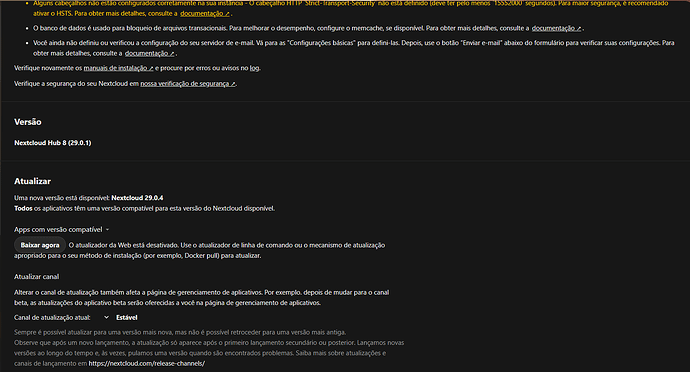Hello,
In the admin panel it appears that I have to update nextcloud. My installation was done using docker, I did the docker pull but it was unsuccessful, I logged back into the admin panel and it was still on the same version. How do I update in a simple way and without my application breaking?
I appreciate any help, thanks!
services:
cron:
image: nextcloud:latest
restart: always
volumes:
- /srv/dev-disk-by-uuid-4d956ca1-ebeb-43bf-9563-6b4bb934082f/BR-DADOS/Aplications/Nextcloud/app:/var/www/html
entrypoint: /cron.sh
depends_on:
- db
- app
db:
image: mariadb:10.6
restart: always
command: --transaction-isolation=READ-COMMITTED --log-bin=binlog --binlog-format=ROW
volumes:
- /srv/dev-disk-by-uuid-4d956ca1-ebeb-43bf-9563-6b4bb934082f/BR-DADOS/Aplications/Nextcloud/db:/var/lib/mysql
environment:
- MYSQL_ROOT_PASSWORD=xxxx
- MYSQL_PASSWORD=xxxx
- MYSQL_DATABASE=xxxx
- MYSQL_USER=xxxx
app:
image: nextcloud:latest
restart: always
ports:
- 8080:80
links:
- db
volumes:
- /srv/dev-disk-by-uuid-4d956ca1-ebeb-43bf-9563-6b4bb934082f/BR-DADOS/Aplications/Nextcloud/app:/var/www/html
environment:
- MYSQL_PASSWORD=xxxx
- MYSQL_DATABASE=xxxx
- MYSQL_USER=xxxx
- MYSQL_HOST=xxxx