Originally published at: Updates 19.0.2, 18.0.8 and 17.0.9 are out, time to update! - Nextcloud

You can now download the second update for our latest Nextcloud Hub v19, as well as updates 18.0.8 and 17.0.9. Keep in mind that Nextcloud 16 is no longer supported and you are strongly urged to upgrade. Our statistics show that already over a third of our user base is on Nextcloud Hub 19, which puts it just a little bit behind Hub 18. This is your chance to join and benefit from the many improvements!
Two things we want to note. First, the upcoming Nextcloud Hub v20 is the last release supporting PHP 7.2. The 21 release that follows it next year requires at least PHP 7.3!
Second, this is likely the last update to Nextcloud 17. Time to plan your update to 18 if you haven’t yet!
What’s new:
- 🔒 Password-less authentication and many other security measures
- 📝 Talk 9 with built-in office document editing courtesy of Collabora, a grid view & more
- 🚀 MUCH improved performance, 📆 Deck integration in Calendar, 🙇 guest account groups and more!
As always, these minor releases are focused on stability and security improvements and are designed to be a safe and quick upgrade.
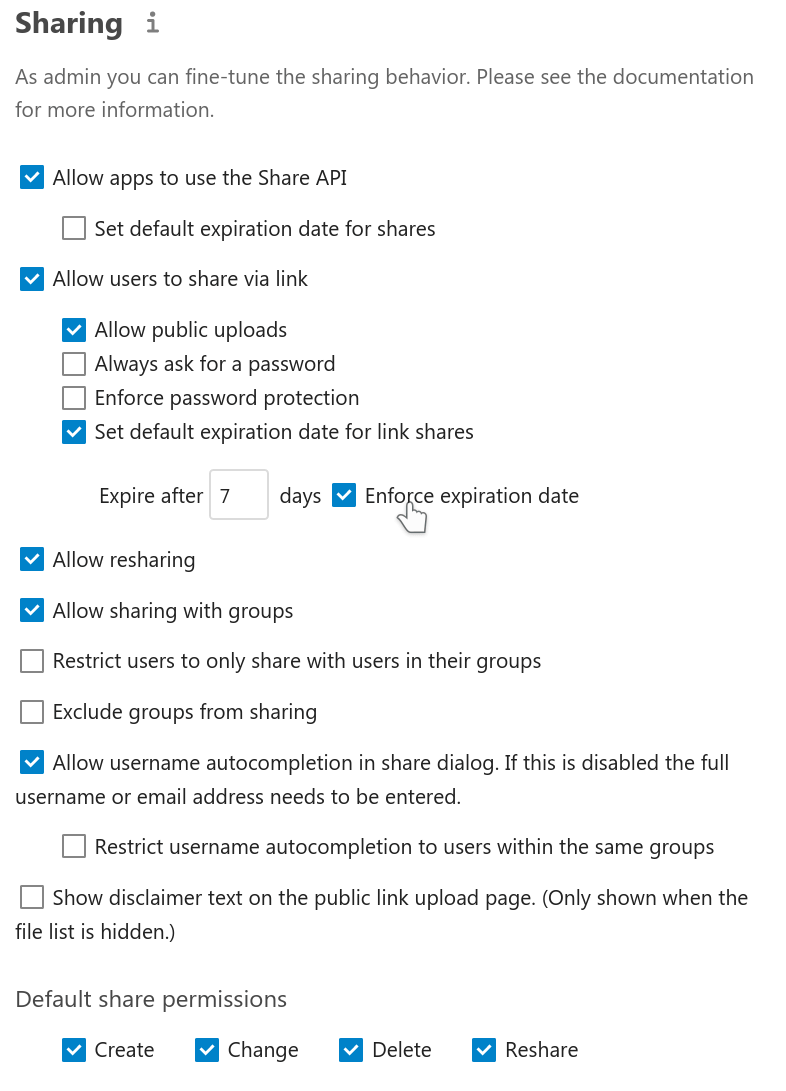
What’s new
First, one more reminder that with the availability of Nextcloud Hub v19 we ceased maintenance of Nextcloud 16. If you are still among the thousands that run this older version (or a release even older!), either upgrade as soon as you can to Nextcloud 17 and then 18 as 17 is also near its end of security updates. Alternatively contact our team for long term support. Remember: running an outdated version of Nextcloud is a real security risk! And that’s not even talking about the many performance and feature improvements you miss out on.
The list of changes for 19 shows the number of pull requests merged is decreasing as usual, about 60 compared to the nearly 80 for 19.0.1. Changes range from small design fixes to Samba, encryption and search improvements. As usual there are also security hardenings, error reporting and performance fixes.
Some small features
There are also a few small features:
- Admins can now configure the maximum trashbin size! The trashbin size can be configured using the
occ trash:sizecommand and can be set both globally and per-user. - Another change allows the admin to disable the email users get when their mail address was changed by the admin (see documentation).
- Disabled users are now shown in the output of
occ user:report - The Calendar can now limit sharing to owner of the calendar
With 40 changes, a subset of these improvements was also brought back to Nextcloud 18. 17.0.9 has 16 bugfixes and improvements.
You can find the full change log of fixes and improvements for 18.0.8, 17.0.7 and of course 19.0.2 on our website.
Note: running web facing software without regular updates is risky. Please stay up to date with Nextcloud releases of both the server and its apps, for the safety of your data! Customers can always count on our upgrade support if needed!
Nextcloud Hub – the most successful release
We always recommend you to get the latest and greatest! Our updater statistics shows that Nextcloud Hub is the most deployed release, with over two-thirds of our user base already on version 18 and 19!
Note that if you are still on 15, 16 or 17 these releases are now unmaintained, or in case of 17, only one more release is coming. You should upgrade as soon as possible or, if you can’t, get long term support from Nextcloud GmbH so you can continue to receive security and stability updates.
Stay safe: keep your server up-to-date!
Minor Nextcloud releases are security and functionality bug fixes, not rewrites of major systems that risk user data! We also do extensive testing, both in our code base and by upgrading a series of real-world systems to the test versions. This ensures that upgrades to minor releases are painless and reliable. As the updates not only fix feature issues but also security problems, it is a bad idea to not upgrade!
This is, of course, also true for apps: Keeping them updated has security benefits, besides the new features and other bug fixes.
If you are maintaining a mission-critical Nextcloud system for your enterprise, it is highly recommended that you get yourself some insurance (and job security… who gets blamed if the file handling system isn’t working as expected?). A hotline to the core Nextcloud developers is the best guarantee for reliable service for your users, and the job safety of you as system administrator.
Share your opinion and inspire others to liberate their data!
We appreciate your feedback – it is a great way to contribute and we’d love to hear your thoughts on your favorite features and functionalities of the stable releases!
Help us spread the word about Nextcloud and write a review in one of the following platforms (or all of them if you prefer ). What’s the best thing about Nextcloud so far?
Thanks a lot!

 The Tweet preview of the article has the same issue:
The Tweet preview of the article has the same issue:  !
!