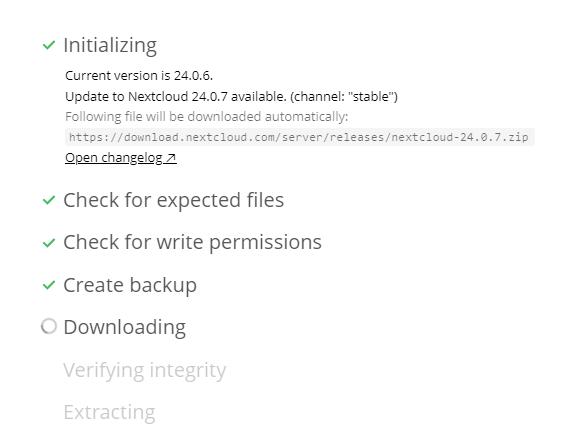How do I fix the write permissions needed by Updater?
Check for write permissions
The following places can not be written to:
- /var/www/nextcloud/updater/…/console.php
- /var/www/nextcloud/updater/…/.htaccess
- /var/www/nextcloud/updater/…/version.php
- /var/www/nextcloud/updater/…/status.php
- /var/www/nextcloud/updater/…/AUTHORS
- /var/www/nextcloud/updater/…/cron.php
- /var/www/nextcloud/updater/…/public.php
- /var/www/nextcloud/updater/…/.user.ini
- /var/www/nextcloud/updater/…/index.php
- /var/www/nextcloud/updater/…/index.html
- /var/www/nextcloud/updater/…/occ
- /var/www/nextcloud/updater/…/robots.txt
- /var/www/nextcloud/updater/…/remote.php
1 Like
Potential Solution:
chown -R www-data:www-data /var/www/nextcloud
But I’m also concerened how “Setting Strong Directory Permissions” conflicts with the above solution.
5 Likes
Just wanted to say think you snake29 this was the question and answer I was looking for. Thank you for keeping it posted.
I had this problem too, but I found the solution in the installation manual:
Enable updates via the web interface
To enable updates via the web interface, you may need this to enable writing to the directories:
setsebool httpd_unified on
When the update is completed, disable write access:
setsebool -P httpd_unified off
https://docs.nextcloud.com/server/latest/admin_manual/installation/selinux_configuration.html