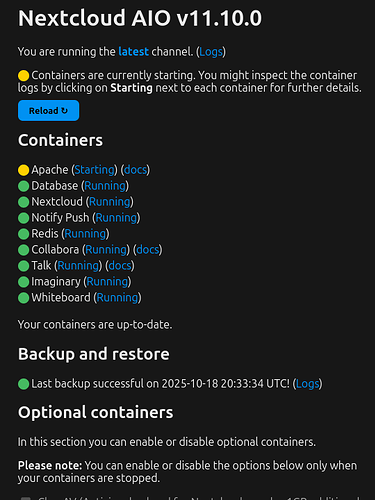Support intro
Sorry to hear you’re facing problems. 
The community help forum (help.nextcloud.com) is for home and non-enterprise users. Support is provided by other community members on a best effort / “as available” basis. All of those responding are volunteering their time to help you.
If you’re using Nextcloud in a business/critical setting, paid and SLA-based support services can be accessed via portal.nextcloud.com where Nextcloud engineers can help ensure your business keeps running smoothly.
Getting help
In order to help you as efficiently (and quickly!) as possible, please fill in as much of the below requested information as you can.
Before clicking submit: Please check if your query is already addressed via the following resources:
- Official documentation (searchable and regularly updated)
- How to topics and FAQs
- Forum search
(Utilizing these existing resources is typically faster. It also helps reduce the load on our generous volunteers while elevating the signal to noise ratio of the forums otherwise arising from the same queries being posted repeatedly).
Some or all of the below information will be requested if it isn’t supplied; for fastest response please provide as much as you can. ![]()
The Basics
- Nextcloud Server version (e.g., 29.x.x):
AIO 11.10.0
- Operating system and version (e.g., Ubuntu 24.04):
Unraid 7.1.4
- Web server and version (e.g, Apache 2.4.25):
Apache container
- Reverse proxy and version _(e.g. nginx 1.27.2)
using Cloudflare Tunnel
- PHP version (e.g, 8.3):
whatever the container installed
- Is this the first time you’ve seen this error? (Yes / No):
yes
- When did this problem seem to first start?
right after updating to 11.10.0
- Installation method (e.g. AlO, NCP, Bare Metal/Archive, etc.)
docker on Unraid
- Are you using CloudfIare, mod_security, or similar? (Yes / No)
Cloudflare tunnel
Summary of the issue you are facing:
First I made a backup with Borg, then I pushed the button on the main AIO interface page (the one on port 7282) to update to new version. It says the update was successful, but the Apache container is stuck on “Starting.” Checking the Docker tab on Unraid shows that all containers are running except for nextcloud-aio-borgbackup and -watchtower, which are both stopped.
Incredibly, I can still access Nextcloud though the usual domain, and it seems to be working just fine.
Steps to replicate it (hint: details matter!):
Log entries
Web server / Reverse Proxy
The output of your Apache log in /var/log/____:
2025-10-19T09:37:06.080377981Z Waiting for Nextcloud to start...
2025-10-19T09:37:11.083501286Z Waiting for Nextcloud to start...
2025-10-19T09:37:16.085967071Z Waiting for Nextcloud to start...
2025-10-19T09:37:21.089914957Z Waiting for Nextcloud to start...
2025-10-19T09:37:26.092095435Z Connection to nextcloud-aio-nextcloud (172.19.0.10) 9000 port [tcp/*] succeeded!
2025-10-19T09:37:26.335628284Z /usr/lib/python3.12/site-packages/supervisor/options.py:13: UserWarning: pkg_resources is deprecated as an API. See https://setuptools.pypa.io/en/latest/pkg_resources.html. The pkg_resources package is slated for removal as early as 2025-11-30. Refrain from using this package or pin to Setuptools<81.
2025-10-19T09:37:26.335655558Z import pkg_resources
2025-10-19T09:37:27.394351239Z {"level":"info","ts":1760866647.393801,"msg":"maxprocs: Leaving GOMAXPROCS=12: CPU quota undefined"}
2025-10-19T09:37:27.394568814Z {"level":"info","ts":1760866647.3940475,"msg":"GOMEMLIMIT is updated","package":"github.com/KimMachineGun/automemlimit/memlimit","GOMEMLIMIT":30094995456,"previous":9223372036854775807}
2025-10-19T09:37:27.394593089Z {"level":"info","ts":1760866647.3940961,"msg":"using config from file","file":"/tmp/Caddyfile"}
2025-10-19T09:37:27.395995163Z {"level":"info","ts":1760866647.395784,"msg":"adapted config to JSON","adapter":"caddyfile"}
2025-10-19T09:37:27.399382565Z [Sun Oct 19 09:37:27.399195 2025] [mpm_event:notice] [pid 45:tid 45] AH00489: Apache/2.4.65 (Unix) configured -- resuming normal operations
2025-10-19T09:37:27.399407655Z [Sun Oct 19 09:37:27.399224 2025] [core:notice] [pid 45:tid 45] AH00094: Command line: '/usr/local/apache2/bin/httpd -D FOREGROUND'
2025-10-19T09:37:27.403380335Z {"level":"info","ts":1760866647.402989,"msg":"serving initial configuration"}
Configuration
Nextcloud
The output of occ config:list system or similar is best, but, if not possible, the contents of your config.php file from /path/to/nextcloud is fine (make sure to remove any identifiable information!):
Not sure where to find it, sorry
Yeah, so that’s it. Weird that nextcloud is still running but not running according to the main interface. I’m pretty new to this stuff, so any help would be super appreciated! Thank you in advance!