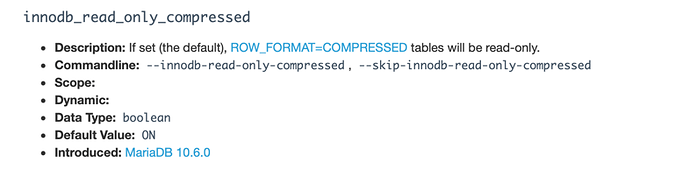Steps to reproduce
- Start Updater
- Run the updater
- Error on step9
Expected behaviour
I’d expected a working upgrade to 21.0.2, but through this error this hasn’t happened.
Actual behaviour
I got this error:
Doctrine\DBAL\Exception\DriverException: An exception occurred while executing a query: SQLSTATE[HY000]: General error: 4047 InnoDB refuses to write tables with ROW_FORMAT=COMPRESSED or KEY_BLOCK_SIZE.
more detailed:
Update vorbereiten Log-Level auf "debug" gesetzt Wartungsmodus eingeschaltet Reparaturschritt: Repair MySQL collation Reparaturinformation: All tables already have the correct collation -> nothing to do Reparaturschritt: Repair SQLite autoincrement Reparaturschritt: Copy data from accounts table when migrating from ownCloud Reparaturschritt: Drop account terms table when migrating from ownCloud Das Datenbankschema wird aktualisiert Datenbank aktualisiert Doctrine\DBAL\Exception\DriverException: An exception occurred while executing a query: SQLSTATE[HY000]: General error: 4047 InnoDB refuses to write tables with ROW_FORMAT=COMPRESSED or KEY_BLOCK_SIZE. Das Update ist fehlgeschlagen. Bitte melden Sie dieses Problem an die Nextcloud Community.
If I try to start the upgrade on the terminal, I get this error:
Doctrine\DBAL\Exception\DriverException: An exception occurred while executing a query: SQLSTATE[HY000]: General error: 4047 InnoDB refuses to write tables with ROW_FORMAT=COMPRESSED or KEY_BLOCK_SIZE. Update failed
Server configuration
Operating system: Debian 10
Web server: Apache2
Database: mariaDB 10.6.1
PHP version: 8.0
Nextcloud version: updated from 21.0.2 R2 to 21.0.2
Updated from an older Nextcloud/ownCloud or fresh install: updated from RC to final version
**Where did you install Nextcloud from:**I installed with downloaded package from the next cloud servers
List of activated apps:
App list
Nextcloud or one of the apps require upgrade - only a limited number of commands are available You may use your browser or the occ upgrade command to do the upgrade Enabled: - accessibility: 1.7.0 - activity: 2.14.3 - bruteforcesettings: 2.1.0 - cloud_federation_api: 1.4.0 - comments: 1.11.0 - contacts: 3.5.1 - contactsinteraction: 1.2.0 - dashboard: 7.1.0 - dav: 1.17.1 - federatedfilesharing: 1.11.0 - federation: 1.11.0 - files: 1.16.0 - files_pdfviewer: 2.1.0 - files_rightclick: 1.0.0 - files_sharing: 1.13.1 - files_trashbin: 1.11.0 - files_versions: 1.14.0 - files_videoplayer: 1.10.0 - logreader: 2.6.0 - lookup_server_connector: 1.9.0 - oauth2: 1.9.0 - password_policy: 1.11.0 - photos: 1.3.0 - privacy: 1.5.0 - provisioning_api: 1.11.0 - recommendations: 1.0.0 - serverinfo: 1.11.0 - settings: 1.3.0 - sharebymail: 1.11.0 - support: 1.4.0 - survey_client: 1.9.0 - tasks: 0.13.6 - text: 3.2.0 - theming: 1.12.0 - twofactor_backupcodes: 1.10.0 - updatenotification: 1.11.0 - user_status: 1.1.1 - viewer: 1.5.0 - weather_status: 1.1.0 - whiteboard: 0.0.3 - workflowengine: 2.3.0 Disabled: - admin_audit - encryption - files_external - firstrunwizard - nextcloud_announcements - notifications - systemtags - user_ldapNextcloud configuration:
Config report
{ "system": { "instanceid": "***REMOVED SENSITIVE VALUE***", "passwordsalt": "***REMOVED SENSITIVE VALUE***", "secret": "***REMOVED SENSITIVE VALUE***", "updater.secret": "***REMOVED SENSITIVE VALUE***", "trusted_domains": [ "cloud.*.*", "*.*.*.*", "*.*.*.*" ], "debug": true, "datadirectory": "***REMOVED SENSITIVE VALUE***", "dbtype": "mysql", "version": "21.0.2.0", "overwrite.cli.url": "https:\/\/*.*.*", "dbname": "***REMOVED SENSITIVE VALUE***", "dbhost": "***REMOVED SENSITIVE VALUE***", "dbport": "", "dbtableprefix": "oc_", "mysql.utf8mb4": true, "dbuser": "***REMOVED SENSITIVE VALUE***", "dbpassword": "***REMOVED SENSITIVE VALUE***", "installed": true, "maintenance": true, "theme": "", "loglevel": 2, "mail_smtpmode": "smtp", "mail_sendmailmode": "smtp", "mail_smtphost": "***REMOVED SENSITIVE VALUE***", "mail_smtpport": "25", "mail_smtpauth": 1, "mail_smtpauthtype": "LOGIN", "mail_from_address": "***REMOVED SENSITIVE VALUE***", "mail_domain": "***REMOVED SENSITIVE VALUE***", "mail_smtpname": "***REMOVED SENSITIVE VALUE***", "mail_smtppassword": "***REMOVED SENSITIVE VALUE***", "overwriteprotocol": "https", "trusted_proxies": "***REMOVED SENSITIVE VALUE***", "updater.release.channel": "stable", "app_install_overwrite": [ "whiteboard" ], "twofactor_enforced": "false", "twofactor_enforced_groups": [], "twofactor_enforced_excluded_groups": [], "default_phone_region": "DE", "memcache.local": "\\OC\\Memcache\\APCu" } }Are you using external storage, if yes which one: no
Are you using encryption: no
Are you using an external user-backend, if yes which one: no
Client configuration
Browser: Safari 14.1
Operating system: macOS 11.3.1
Logs
Nextcloud log (data/nextcloud.log)
Nextcloud log
{"reqId":"avpk6SzliVS6VrbPYk3a","level":1,"time":"2021-05-24T09:05:49+00:00","remoteAddr":"","user":"--","app":"updater","method":"","url":"--","message":"\\OC\\Updater::dbUpgrade: Updated database","userAgent":"--","version":"21.0.2.0"} {"reqId":"avpk6SzliVS6VrbPYk3a","level":3,"time":"2021-05-24T09:05:49+00:00","remoteAddr":"","user":"--","app":"core","method":"","url":"--","message":{"Exception":"Doctrine\\DBAL\\Exception\\DriverException","Message":"An exception occurred while executing a query: SQLSTATE[HY000]: General error: 4047 InnoDB refuses to write tables with ROW_FORMAT=COMPRESSED or KEY_BLOCK_SIZE.","Code":4047,"Trace":[{"file":"/var/www/clients/***/***/***/cloud/3rdparty/doctrine/dbal/src/Connection.php","line":1728,"function":"convert","class":"Doctrine\\DBAL\\Driver\\API\\MySQL\\ExceptionConverter","type":"->"},{"file":"/var/www/clients/***/***/***/cloud/3rdparty/doctrine/dbal/src/Connection.php","line":1667,"function":"handleDriverException","class":"Doctrine\\DBAL\\Connection","type":"->"},{"file":"/var/www/clients/***/***/***/cloud/3rdparty/doctrine/dbal/src/Connection.php","line":1146,"function":"convertExceptionDuringQuery","class":"Doctrine\\DBAL\\Connection","type":"->"},{"file":"/var/www/clients/***/***/***/cloud/lib/private/DB/Connection.php","line":257,"function":"executeStatement","class":"Doctrine\\DBAL\\Connection","type":"->"},{"file":"/var/www/clients/***/***/***/cloud/3rdparty/doctrine/dbal/src/Query/QueryBuilder.php","line":213,"function":"executeStatement","class":"OC\\DB\\Connection","type":"->"},{"file":"/var/www/clients/***/***/***/cloud/lib/private/DB/QueryBuilder/QueryBuilder.php","line":287,"function":"execute","class":"Doctrine\\DBAL\\Query\\QueryBuilder","type":"->"},{"file":"/var/www/clients/***/***/***/cloud/lib/private/AppConfig.php","line":236,"function":"execute","class":"OC\\DB\\QueryBuilder\\QueryBuilder","type":"->"},{"file":"/var/www/clients/***/***/***/cloud/lib/private/App/AppManager.php","line":407,"function":"setValue","class":"OC\\AppConfig","type":"->"},{"file":"/var/www/clients/***/***/***/cloud/lib/private/Updater.php","line":375,"function":"disableApp","class":"OC\\App\\AppManager","type":"->"},{"file":"/var/www/clients/***/***/***/cloud/lib/private/Updater.php","line":259,"function":"checkAppsRequirements","class":"OC\\Updater","type":"->"},{"file":"/var/www/clients/***/***/***/cloud/lib/private/Updater.php","line":132,"function":"doUpgrade","class":"OC\\Updater","type":"->"},{"file":"/var/www/clients/***/***/***/cloud/core/Command/Upgrade.php","line":255,"function":"upgrade","class":"OC\\Updater","type":"->"},{"file":"/var/www/clients/***/***/***/cloud/3rdparty/symfony/console/Command/Command.php","line":255,"function":"execute","class":"OC\\Core\\Command\\Upgrade","type":"->"},{"file":"/var/www/clients/***/***/***/cloud/3rdparty/symfony/console/Application.php","line":1009,"function":"run","class":"Symfony\\Component\\Console\\Command\\Command","type":"->"},{"file":"/var/www/clients/***/***/***/cloud/3rdparty/symfony/console/Application.php","line":273,"function":"doRunCommand","class":"Symfony\\Component\\Console\\Application","type":"->"},{"file":"/var/www/clients/***/***/***/cloud/3rdparty/symfony/console/Application.php","line":149,"function":"doRun","class":"Symfony\\Component\\Console\\Application","type":"->"},{"file":"/var/www/clients/***/***/***/cloud/lib/private/Console/Application.php","line":215,"function":"run","class":"Symfony\\Component\\Console\\Application","type":"->"},{"file":"/var/www/clients/***/***/***/cloud/console.php","line":100,"function":"run","class":"OC\\Console\\Application","type":"->"},{"file":"/var/www/clients/***/***/***/cloud/occ","line":11,"args":["/var/www/clients/***/***/***/cloud/console.php"],"function":"require_once"}],"File":"/var/www/clients/***/***/***/cloud/3rdparty/doctrine/dbal/src/Driver/API/MySQL/ExceptionConverter.php","Line":114,"Previous":{"Exception":"Doctrine\\DBAL\\Driver\\PDO\\Exception","Message":"SQLSTATE[HY000]: General error: 4047 InnoDB refuses to write tables with ROW_FORMAT=COMPRESSED or KEY_BLOCK_SIZE.","Code":4047,"Trace":[{"file":"/var/www/clients/***/***/***/cloud/3rdparty/doctrine/dbal/src/Driver/PDO/Statement.php","line":84,"function":"new","class":"Doctrine\\DBAL\\Driver\\PDO\\Exception","type":"::"},{"file":"/var/www/clients/***/***/***/cloud/3rdparty/doctrine/dbal/src/Connection.php","line":1136,"function":"execute","class":"Doctrine\\DBAL\\Driver\\PDO\\Statement","type":"->"},{"file":"/var/www/clients/***/***/***/cloud/lib/private/DB/Connection.php","line":257,"function":"executeStatement","class":"Doctrine\\DBAL\\Connection","type":"->"},{"file":"/var/www/clients/***/***/***/cloud/3rdparty/doctrine/dbal/src/Query/QueryBuilder.php","line":213,"function":"executeStatement","class":"OC\\DB\\Connection","type":"->"},{"file":"/var/www/clients/***/***/***/cloud/lib/private/DB/QueryBuilder/QueryBuilder.php","line":287,"function":"execute","class":"Doctrine\\DBAL\\Query\\QueryBuilder","type":"->"},{"file":"/var/www/clients/***/***/***/cloud/lib/private/AppConfig.php","line":236,"function":"execute","class":"OC\\DB\\QueryBuilder\\QueryBuilder","type":"->"},{"file":"/var/www/clients/***/***/***/cloud/lib/private/App/AppManager.php","line":407,"function":"setValue","class":"OC\\AppConfig","type":"->"},{"file":"/var/www/clients/***/***/***/cloud/lib/private/Updater.php","line":375,"function":"disableApp","class":"OC\\App\\AppManager","type":"->"},{"file":"/var/www/clients/***/***/***/cloud/lib/private/Updater.php","line":259,"function":"checkAppsRequirements","class":"OC\\Updater","type":"->"},{"file":"/var/www/clients/***/***/***/cloud/lib/private/Updater.php","line":132,"function":"doUpgrade","class":"OC\\Updater","type":"->"},{"file":"/var/www/clients/***/***/***/cloud/core/Command/Upgrade.php","line":255,"function":"upgrade","class":"OC\\Updater","type":"->"},{"file":"/var/www/clients/***/***/***/cloud/3rdparty/symfony/console/Command/Command.php","line":255,"function":"execute","class":"OC\\Core\\Command\\Upgrade","type":"->"},{"file":"/var/www/clients/***/***/***/cloud/3rdparty/symfony/console/Application.php","line":1009,"function":"run","class":"Symfony\\Component\\Console\\Command\\Command","type":"->"},{"file":"/var/www/clients/***/***/***/cloud/3rdparty/symfony/console/Application.php","line":273,"function":"doRunCommand","class":"Symfony\\Component\\Console\\Application","type":"->"},{"file":"/var/www/clients/***/***/***/cloud/3rdparty/symfony/console/Application.php","line":149,"function":"doRun","class":"Symfony\\Component\\Console\\Application","type":"->"},{"file":"/var/www/clients/***/***/***/cloud/lib/private/Console/Application.php","line":215,"function":"run","class":"Symfony\\Component\\Console\\Application","type":"->"},{"file":"/var/www/clients/***/***/***/cloud/console.php","line":100,"function":"run","class":"OC\\Console\\Application","type":"->"},{"file":"/var/www/clients/***/***/***/cloud/occ","line":11,"args":["/var/www/clients/***/***/***/cloud/console.php"],"function":"require_once"}],"File":"/var/www/clients/***/***/***/cloud/3rdparty/doctrine/dbal/src/Driver/PDO/Exception.php","Line":26,"Previous":{"Exception":"PDOException","Message":"SQLSTATE[HY000]: General error: 4047 InnoDB refuses to write tables with ROW_FORMAT=COMPRESSED or KEY_BLOCK_SIZE.","Code":"HY000","Trace":[{"file":"/var/www/clients/***/***/***/cloud/3rdparty/doctrine/dbal/src/Driver/PDO/Statement.php","line":82,"function":"execute","class":"PDOStatement","type":"->"},{"file":"/var/www/clients/***/***/***/cloud/3rdparty/doctrine/dbal/src/Connection.php","line":1136,"function":"execute","class":"Doctrine\\DBAL\\Driver\\PDO\\Statement","type":"->"},{"file":"/var/www/clients/***/***/***/cloud/lib/private/DB/Connection.php","line":257,"function":"executeStatement","class":"Doctrine\\DBAL\\Connection","type":"->"},{"file":"/var/www/clients/***/***/***/cloud/3rdparty/doctrine/dbal/src/Query/QueryBuilder.php","line":213,"function":"executeStatement","class":"OC\\DB\\Connection","type":"->"},{"file":"/var/www/clients/***/***/***/cloud/lib/private/DB/QueryBuilder/QueryBuilder.php","line":287,"function":"execute","class":"Doctrine\\DBAL\\Query\\QueryBuilder","type":"->"},{"file":"/var/www/clients/***/***/***/cloud/lib/private/AppConfig.php","line":236,"function":"execute","class":"OC\\DB\\QueryBuilder\\QueryBuilder","type":"->"},{"file":"/var/www/clients/***/***/***/cloud/lib/private/App/AppManager.php","line":407,"function":"setValue","class":"OC\\AppConfig","type":"->"},{"file":"/var/www/clients/***/***/***/cloud/lib/private/Updater.php","line":375,"function":"disableApp","class":"OC\\App\\AppManager","type":"->"},{"file":"/var/www/clients/***/***/***/cloud/lib/private/Updater.php","line":259,"function":"checkAppsRequirements","class":"OC\\Updater","type":"->"},{"file":"/var/www/clients/***/***/***/cloud/lib/private/Updater.php","line":132,"function":"doUpgrade","class":"OC\\Updater","type":"->"},{"file":"/var/www/clients/***/***/***/cloud/core/Command/Upgrade.php","line":255,"function":"upgrade","class":"OC\\Updater","type":"->"},{"file":"/var/www/clients/***/***/***/cloud/3rdparty/symfony/console/Command/Command.php","line":255,"function":"execute","class":"OC\\Core\\Command\\Upgrade","type":"->"},{"file":"/var/www/clients/***/***/***/cloud/3rdparty/symfony/console/Application.php","line":1009,"function":"run","class":"Symfony\\Component\\Console\\Command\\Command","type":"->"},{"file":"/var/www/clients/***/***/***/cloud/3rdparty/symfony/console/Application.php","line":273,"function":"doRunCommand","class":"Symfony\\Component\\Console\\Application","type":"->"},{"file":"/var/www/clients/***/***/***/cloud/3rdparty/symfony/console/Application.php","line":149,"function":"doRun","class":"Symfony\\Component\\Console\\Application","type":"->"},{"file":"/var/www/clients/***/***/***/cloud/lib/private/Console/Application.php","line":215,"function":"run","class":"Symfony\\Component\\Console\\Application","type":"->"},{"file":"/var/www/clients/***/***/***/cloud/console.php","line":100,"function":"run","class":"OC\\Console\\Application","type":"->"},{"file":"/var/www/clients/***/***/***/cloud/occ","line":11,"args":["/var/www/clients/***/***/***/cloud/console.php"],"function":"require_once"}],"File":"/var/www/clients/***/***/***/cloud/3rdparty/doctrine/dbal/src/Driver/PDO/Statement.php","Line":82}},"CustomMessage":"--"},"userAgent":"--","version":"21.0.2.0"} {"reqId":"avpk6SzliVS6VrbPYk3a","level":3,"time":"2021-05-24T09:05:49+00:00","remoteAddr":"","user":"--","app":"updater","method":"","url":"--","message":"\\OC\\Updater::failure: Doctrine\\DBAL\\Exception\\DriverException: An exception occurred while executing a query: SQLSTATE[HY000]: General error: 4047 InnoDB refuses to write tables with ROW_FORMAT=COMPRESSED or KEY_BLOCK_SIZE.","userAgent":"--","version":"21.0.2.0"} {"reqId":"avpk6SzliVS6VrbPYk3a","level":3,"time":"2021-05-24T09:05:49+00:00","remoteAddr":"","user":"--","app":"updater","method":"","url":"--","message":"\\OC\\Updater::updateEnd: Update failed","userAgent":"--","version":"21.0.2.0"} {"reqId":"avpk6SzliVS6VrbPYk3a","level":1,"time":"2021-05-24T09:05:49+00:00","remoteAddr":"","user":"--","app":"updater","method":"","url":"--","message":"\\OC\\Updater::maintenanceActive: Maintenance mode is kept active","userAgent":"--","version":"21.0.2.0"} {"reqId":"avpk6SzliVS6VrbPYk3a","level":1,"time":"2021-05-24T09:05:49+00:00","remoteAddr":"","user":"--","app":"updater","method":"","url":"--","message":"\\OC\\Updater::resetLogLevel: Reset log level to Warning(2)","userAgent":"--","version":"21.0.2.0"} {"reqId":"VBYGxEzJpKnDJidV8ep6","level":3,"time":"2021-05-24T09:10:01+00:00","remoteAddr":"10.0.0.6","user":"--","app":"PHP","method":"GET","url":"/cron.php","message":"Zend OPcache can't be temporary enabled (it may be only disabled till the end of request) at Unknown#0","userAgent":"Mozilla/5.0 (X11; Ubuntu; Linux x86_64; rv:47.0) Gecko/20100101 Firefox/47.0","version":"21.0.2.0"} {"reqId":"WSnjYaOHecGKnueJ3GNh","level":3,"time":"2021-05-24T09:15:01+00:00","remoteAddr":"10.0.0.6","user":"--","app":"PHP","method":"GET","url":"/cron.php","message":"Zend OPcache can't be temporary enabled (it may be only disabled till the end of request) at Unknown#0","userAgent":"Mozilla/5.0 (X11; Ubuntu; Linux x86_64; rv:47.0) Gecko/20100101 Firefox/47.0","version":"21.0.2.0"} {"reqId":"GxHPsm0e6OODudhOWhEp","level":3,"time":"2021-05-24T09:15:22+00:00","remoteAddr":"84.147.34.246","user":"--","app":"PHP","method":"GET","url":"/index.php/csrftoken","message":"Zend OPcache can't be temporary enabled (it may be only disabled till the end of request) at Unknown#0","userAgent":"Mozilla/5.0 (Macintosh; Intel Mac OS X 10_15_7) AppleWebKit/605.1.15 (KHTML, like Gecko) Version/14.1 Safari/605.1.15","version":"21.0.2.0"} {"reqId":"GFFxTvMVFzljttr9k1NP","level":3,"time":"2021-05-24T09:16:58+00:00","remoteAddr":"84.147.34.246","user":"--","app":"PHP","method":"GET","url":"/index.php/csrftoken","message":"Zend OPcache can't be temporary enabled (it may be only disabled till the end of request) at Unknown#0","userAgent":"Mozilla/5.0 (Macintosh; Intel Mac OS X 10_15_7) AppleWebKit/605.1.15 (KHTML, like Gecko) Version/14.1 Safari/605.1.15","version":"21.0.2.0"}Thanks if there’s anyone who could help 
Have a nice day
Tardar