Hi,
I’ve a problem with update Nextcloud from 20.0.14 to 21.0.7. When I open updater and press update, I get this message:
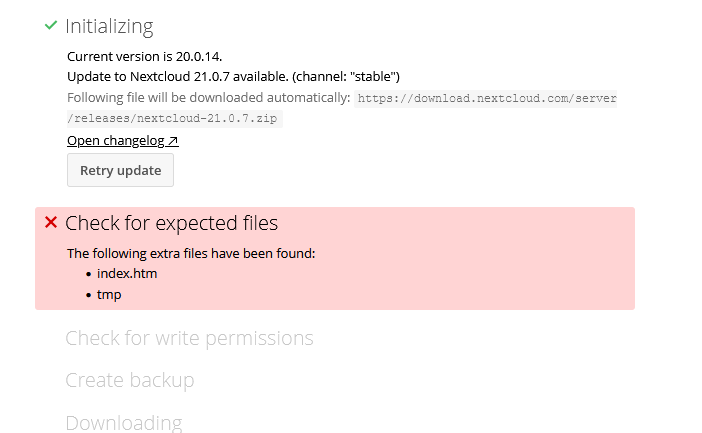
What files, in which directory I must delete? I can’t find this files.
Thank you very much for help!
Michael
Hi,
I’ve a problem with update Nextcloud from 20.0.14 to 21.0.7. When I open updater and press update, I get this message:
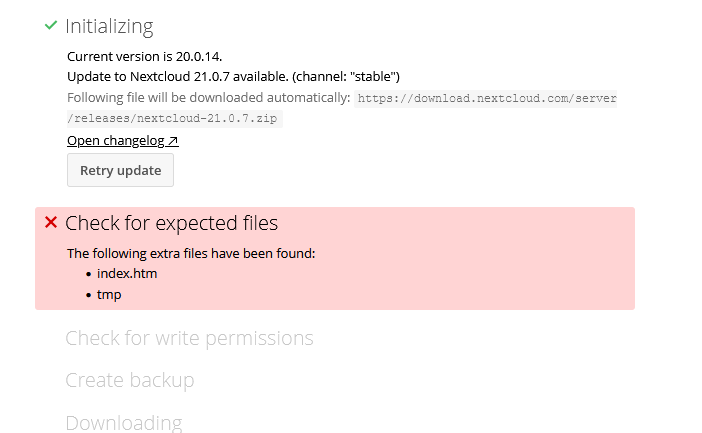
What files, in which directory I must delete? I can’t find this files.
Thank you very much for help!
Michael
There are the files/folders index.htm and tmp in your nextcloud directory. You must delete them. Search in /path/to/your/nextcloud hopefully in the top folder.
Sorry, but there is the problem: I can’t find this files oder directories.
In the root-directory exist this two files:
Do you have any idea?
I solved the problem. I’ve found the files. It was my error, I looked in the wrong Nextcloud-Installation. I’m so sorry 
I am running into the same problem, but I know where the files are and I just can not delete them. The reason is that they are my certs for ssl and the public keyfile and that those filepaths are in some config files.
I am no linux pro and I worry about moving or renaming them (maybe my SSL won’t work anymore). Is there any other option?
Issue has been solved. Because it was only yesterday, I was able to remember the two files I had to change the paths in. It was default-ssl.conf and nextcloud.conf. SSL is still working … and the update too.
Thanks anyway