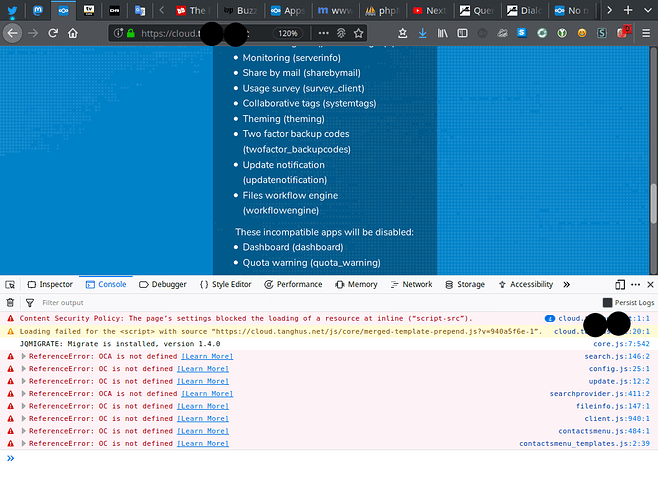Nextcloud version 15.0.2
Operating system and version:
uname -a
Linux host 2.6.32 #3 SMP Mon Jul 23 11:24:42 CEST 2018 i686 unknown
Apache or nginx version Apache, Unknown version
PHP version 7.2:
The issue you are facing:
When finishing the update, when directed to the “root” of the installation, clicking on the “start update” (“finish update?”) nothing happens.
When inspecting via the JS-console it seems that scripts are blocked.
Is this the first time you’ve seen this error? No. Also happened when updating to the latest nc15.
Steps to replicate it:
- Start the web-updater
- Click to go to instance to finish the update
- Click on said button.
Log not available during updates.
config.php
<?php
$CONFIG = array (
'instanceid' => 'XXX',
'passwordsalt' => 'XXX',
'secret' => 'XXX',
'trusted_domains' =>
array (
0 => 'www.example.com',
1 => 'cloud.example.com',
),
'datadirectory' => '/home/sites/site34/clouddata',
'overwrite.cli.url' => 'https://cloud.example.com',
'htaccess.RewriteBase' => '/',
'htaccess.IgnoreFrontController' => true,
'dbtype' => 'mysql',
'version' => '14.0.6.0',
'dbname' => 'dbXXX',
'dbhost' => 'mysql03.example.com',
'dbport' => '',
'dbtableprefix' => 'nc_',
'dbuser' => 'user',
'dbpassword' => 'XXX',
'mysql.utf8mb4' => true,
'installed' => true,
'allow_user_to_change_display_name' => true,
'maintenance' => false,
'theme' => '',
'loglevel' => 2,
'updater.release.channel' => 'stable',
'mail_domain' => 'example.com',
'mail_from_address' => 'admin',
'mail_smtpmode' => 'smtp',
'mail_smtpauth' => 1,
'mail_smtpname' => 'user@example.com',
'mail_smtppassword' => 'XXX',
'mail_smtphost' => 'mail.example.com',
'mail_smtpport' => '465',
'mail_smtpsecure' => 'ssl',
'mail_smtpauthtype' => 'LOGIN',
'enable_previews' => true,
'updater.secret' => 'XXX',
);
The output of your Apache/nginx/system log in /var/log/____:
N/A