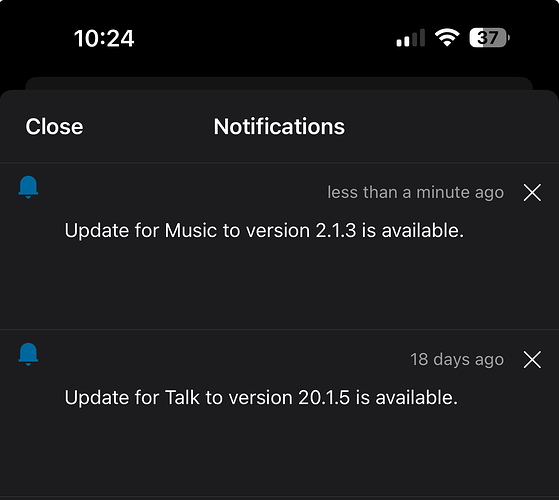Occasionally, my iOS app gives an odd notification saying something like “Update for Music to version 2.1.3 is available”. You know, it’d be great if Nextcloud had a music app! I have to use some third-party fuzz to play music out of my Nextcloud drive. It sure would be cool if Nextcloud had a music app…
Bwuuuuuhhh?
I had seen this notification for “Talk” come up, but … just like “Music”, tapping the notification does absolutely nothing (it’s not even… tappable, no reaction to being tapped).
I’m guessing it’s a web-only feature, and I only use the web interface when I’m in a pinch. Otherwise I’m just using the (grotesquely bloated at 900MB) desktop sync app which… again, doesn’t have any “apps”. So why is it notifying me about these things I can’t even use?
Or can I? I don’t know, I can’t quite make heads or tails of it.
I’m the only user on a self-hosted Nextcloud, trying to see if it can take the place of a OneDrive subscription. So far, mostly good, but I do find the client software to be confusing at times (e.g. these “apps” seemingly floating around headless and inconsistent).
Probably a dumb question, but it hasn’t seemed to be asked before (according to search), so hey.