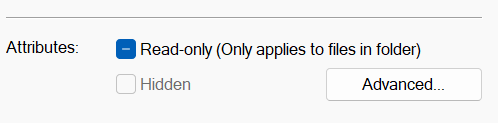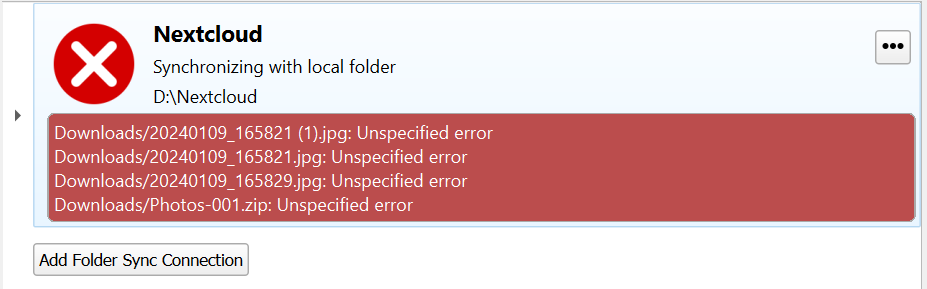All,
This continues to be an issue for me. I have some new information from Laptop2 and Laptop3.
Background:
3 laptops (let’s call them Laptop1, Laptop2, Laptop3)
Nextcloud directory for Laptop1 is in C:\User\abc\Nextcloud
Laptop2 and Laptop3, the Nextcloud directory is D:\Nextcloud
Otherwise, everything is exactly the same across all 3 computers.
What’s happening
If Laptop1 deletes a file, Laptop2 and Laptop3 gets an “Unspecified Error” and does not delete the file. Instead it shows a red “X”. I can manually delete the file, after which it changes to green and a tick/check mark.
Below is (at least what I think is) the relevant section from the Nextcloud Debug archive.
On the other hand, If Laptop2 deletes a file, Laptop1 also deletes the file, no errors, however Laptop3 has the same “Unspecified error”. This is the same for Laptop3. If Laptop3 deletes a file, Laptop2 has an “Unspecificed error”, Laptop1 is fine.
Laptop2 and Laptop3 are Surface Go 2, Laptop1 is a Lenovo X1.
All 3 computers are setup EXACTLY the same in terms of apps, settings (in Windows, etc.) All 3 computers run the SAME versions of the SAME software. All 3 computers use the same username/password for accessing the server.
The only difference is that Laptop2 and Laptop3 have their Nextcloud directory on an SDcard.
I’ve checked permissions, I’ve checked the disks and the SDcard. I’ve checked (what I think is) everything I can think of.
I honestly don’t remember which version of either the server or the client this started happening.
Last bits of info:
Nextcloud Server:
- running on RPi 4 (again, it was working perfectly before)
- Nextcloud version 28.0.1
Same provblem on Group Shares - Laptop1 works perfectly, Laptop2 and Laptop3 giving “Unspecified error”.
I have (I think) search extensively on Google and in these forums.
Hopefully it is something simple that I have overlooked.
2024-02-05 12:11:54:916 [ info nextcloud.sync.propagator C:\Users\User\AppData\Local\Temp\windows-20060\client-building\desktop\src\libsync\owncloudpropagator.cpp:1541 ]: PropagateRootDirectory::slotSubJobsFinished emit finished OCC::SyncFileItem::NormalError
2024-02-05 12:11:54:917 [ info nextcloud.sync.engine C:\Users\User\AppData\Local\Temp\windows-20060\client-building\desktop\src\libsync\syncengine.cpp:983 ]: Sync run took 15099 ms
2024-02-05 12:11:54:917 [ info nextcloud.gui.folder C:\Users\User\AppData\Local\Temp\windows-20060\client-building\desktop\src\gui\folder.cpp:1162 ]: Client version 3.11.1stable-Win64 (build 20240125) Qt 5.15.10 SSL OpenSSL 3.1.3 19 Sep 2023
2024-02-05 12:11:54:917 [ warning nextcloud.gui.folder C:\Users\User\AppData\Local\Temp\windows-20060\client-building\desktop\src\gui\folder.cpp:1169 ]: SyncEngine finished with ERROR
2024-02-05 12:11:54:927 [ debug com.nextcloud.owncloudgui C:\Users\User\AppData\Local\Temp\windows-20060\client-building\desktop\src\gui\owncloudgui.cpp:410 ] [ OCC::ownCloudGui::slotShowTrayMessage ]: Going to show notification with title: ' "Sync Activity" ' and message: ' "Downloads\\file1.pdf and 21 other file(s) could not be synced due to errors. See the log for details." '
2024-02-05 12:11:54:948 [ info nextcloud.gui.folder C:\Users\User\AppData\Local\Temp\windows-20060\client-building\desktop\src\gui\folder.cpp:412 ]: Folder "" sync result: OCC::SyncResult::SyncRunning
2024-02-05 12:11:54:948 [ info nextcloud.gui.folder C:\Users\User\AppData\Local\Temp\windows-20060\client-building\desktop\src\gui\folder.cpp:1198 ]: the last 4 syncs failed
2024-02-05 12:11:54:950 [ info nextcloud.gui.application C:\Users\User\AppData\Local\Temp\windows-20060\client-building\desktop\src\gui\owncloudgui.cpp:233 ]: Sync state changed for folder "https://nc.example.org/remote.php/dav/files/xxxx/" : "Error"
Thanks