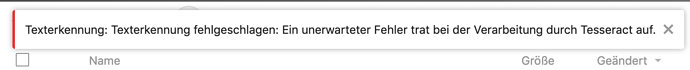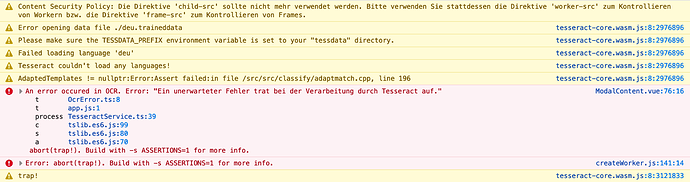Hello,
my NC18 has ocr app installed in version 6.0.2
Converted some jpgs yesterday using firefox and it worked.
Today I get the following message after trying to convert:
The nextcloud log does not contain any information regarding the ocr app.
How to get more info?
Has anything changed since yesterday?
janis91
February 12, 2020, 8:30pm
2
Can you look into your Browser console (log). Another idea: delete browser cache or look into the network tab if there is any failed request.
Just did another try and their are errors:
Is it about the language settings?
EDIT:
Did some more testing and found out, that admins can convert jpgs.
My user is not an admin and there comes the error.
Does that help you to find the cause?
janis91
February 13, 2020, 6:39am
5
You helped me a lot with this!!! I couldn‘t figure out the 403 for days. I will fix this issue, as soon as possible. Please make sure, that when you update the app, you also delete your browser cache, otherwise a wrong traineddata object is saved in the IndexedDB of your browser.
1 Like
Just gave v6.0.3 a try as non-admin.
… and it works !
Thanks for this awesome speed and quality of work.
Related issue at GitHub:
opened 12:34PM - 09 Feb 20 UTC
closed 07:15AM - 13 Feb 20 UTC
Bug report
Expected Behavior
Tessdata is loaded correctly
Current Behavior
403 when loading tessdata
Possible Solution
I'm not sure.
Steps to Reproduce (for bugs)
Install NC with nginx conf:...
bug
help wanted
1 Like
wutan
April 24, 2020, 8:59am
7
Hello,
thanks a lot
See my previous posting.
wutan
April 24, 2020, 11:14am
9
I have NC18 and OCR 6.0.33.
wutan
May 19, 2020, 1:50pm
10
i update OCR to the last version.