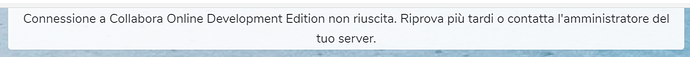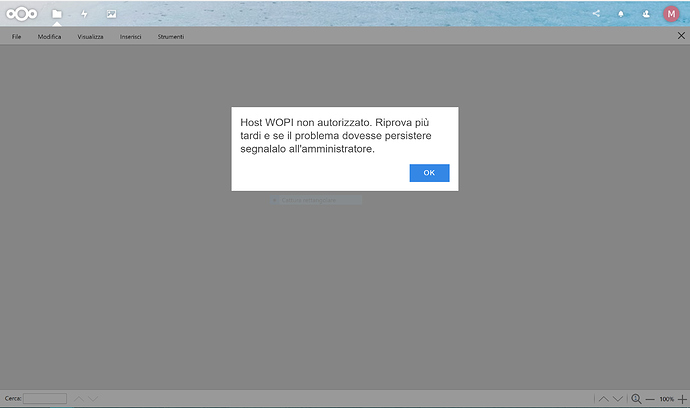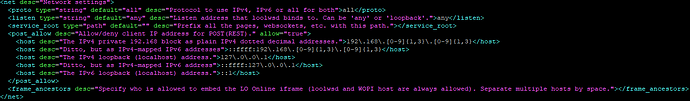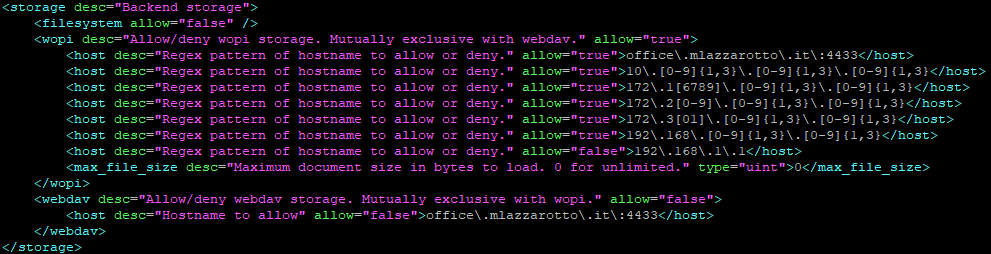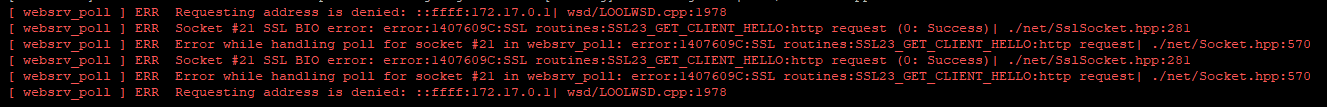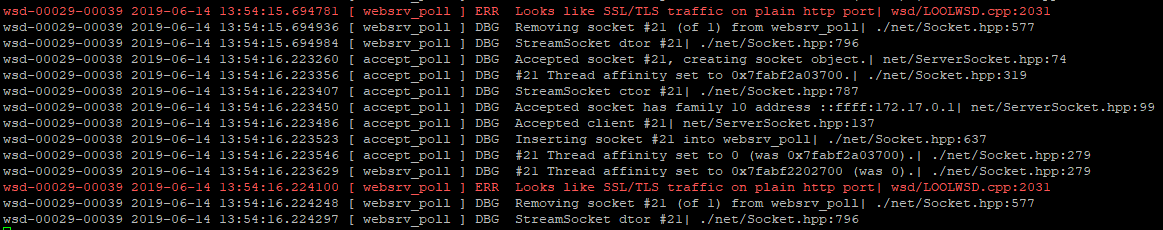Hi there, I’m running Nextcloud 16.0.1.1 on a Ubuntu Server 18.04.2 with Apache 2.4.29 and PHP 7.2.19.
Nextcloud has been installed with the zip file (everything manual) and to install Collabora I followed the official guide (with docker).
My Nextcloud is published on https://nextcloud.mydomain.it:4433 while Collabora is published on https://office.mydomain.it:4343. Both with valid SSL certs.
When I set up Collabora, following the guide, I used the following command:
docker run -t -d -p 127.0.0.1:9980:9980 -e 'domain=office\\.mydomain\\.it\\:4433' --restart always --cap-add MKNOD collabora/code
I don’t know if it’s right, if not please correct me.
The following is the Apache virtualhost:
<VirtualHost *:4343>
ServerName office.mydomain.it:4343
# SSL configuration, you may want to take the easy route instead and use Lets Encrypt!
SSLEngine on
SSLCertificateFile /etc/ssl/office/certificate.crt
SSLCertificateChainFile /etc/ssl/office/ca_bundle.crt
SSLCertificateKeyFile /etc/ssl/private/office/private.key
SSLProtocol all -SSLv2 -SSLv3
SSLCipherSuite ECDHE-ECDSA-CHACHA20-POLY1305:ECDHE-RSA-CHACHA20-POLY1305:ECDHE-ECDSA-AES128-GCM-SHA256:ECDHE-RSA-AES128-GCM-SHA256:ECDHE-ECDSA-AES256-GCM-SHA384:ECDHE-RSA-AES256-GCM-SHA384:DHE-RSA-AES128-GCM-SHA256:DHE-RSA-AES256-GCM-SHA384:ECDHE-ECDSA-AES128-SHA256:ECDHE-RSA-AES128-SHA256:ECDHE-ECDSA-AES128-SHA:ECDHE-RSA-AES256-SHA384:ECDHE-RSA-AES128-SHA:ECDHE-ECDSA-AES256-SHA384:ECDHE-ECDSA-AES256-SHA:ECDHE-RSA-AES256-SHA:DHE-RSA-AES128-SHA256:DHE-RSA-AES128-SHA:DHE-RSA-AES256-SHA256:DHE-RSA-AES256-SHA:ECDHE-ECDSA-DES-CBC3-SHA:ECDHE-RSA-DES-CBC3-SHA:EDH-RSA-DES-CBC3-SHA:AES128-GCM-SHA256:AES256-GCM-SHA384:AES128-SHA256:AES256-SHA256:AES128-SHA:AES256-SHA:DES-CBC3-SHA:!DSS
SSLHonorCipherOrder on
# Encoded slashes need to be allowed
AllowEncodedSlashes NoDecode
# Container uses a unique non-signed certificate
SSLProxyEngine On
SSLProxyVerify None
SSLProxyCheckPeerCN Off
SSLProxyCheckPeerName Off
# keep the host
ProxyPreserveHost On
# static html, js, images, etc. served from loolwsd
# loleaflet is the client part of LibreOffice Online
ProxyPass /loleaflet https://127.0.0.1:9980/loleaflet retry=0
ProxyPassReverse /loleaflet https://127.0.0.1:9980/loleaflet
# WOPI discovery URL
ProxyPass /hosting/discovery https://127.0.0.1:9980/hosting/discovery retry=0
ProxyPassReverse /hosting/discovery https://127.0.0.1:9980/hosting/discovery
# Main websocket
ProxyPassMatch "/lool/(.*)/ws$" wss://127.0.0.1:9980/lool/$1/ws nocanon
# Admin Console websocket
ProxyPass /lool/adminws wss://127.0.0.1:9980/lool/adminws
# Download as, Fullscreen presentation and Image upload operations
ProxyPass /lool https://127.0.0.1:9980/lool
ProxyPassReverse /lool https://127.0.0.1:9980/lool
# Endpoint with information about availability of various features
ProxyPass /hosting/capabilities https://127.0.0.1:9980/hosting/capabilities retry=0
ProxyPassReverse /hosting/capabilities https://127.0.0.1:9980/hosting/capabilities
</VirtualHost>
Obviously on both the firewall and the ports.conf I allowed the port 4343.
This is my problem:
when I try to open any OpenOffice document, Nextcloud loads for 10 seconds and then returns this error:
While, when I create an empty document I get an error about Unauthorized WOPI Host
I also tried to browse the log files, but there isn’t much to see.
Also, if I browse to https://office.mydomain.it:4343 I get this page
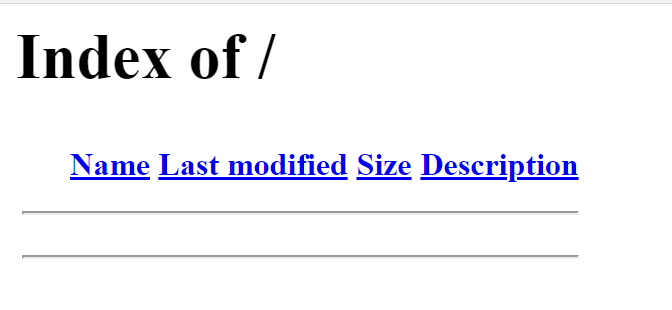
and if I browse to https://office.mydomain.it:4343/lool/adminws in the log file I can see the following error:
[Thu Jun 13 19:52:47.584092 2019] [proxy:warn] [pid 32203] [client 93.66.196.110:50565] AH01144: No protocol handler was valid for the URL /lool/adminws (scheme 'wss'). If you are using a DSO version of mod_proxy, make sure the proxy submodules are included in the configuration using LoadModule.
PS: these are the modules activated in Apache:
Loaded Modules:
core_module (static)
so_module (static)
watchdog_module (static)
http_module (static)
log_config_module (static)
logio_module (static)
version_module (static)
unixd_module (static)
access_compat_module (shared)
alias_module (shared)
auth_basic_module (shared)
authn_core_module (shared)
authn_file_module (shared)
authz_core_module (shared)
authz_host_module (shared)
dav_module (shared)
dav_svn_module (shared)
authz_svn_module (shared)
authz_user_module (shared)
autoindex_module (shared)
cache_module (shared)
cache_disk_module (shared)
deflate_module (shared)
dir_module (shared)
env_module (shared)
filter_module (shared)
headers_module (shared)
mime_module (shared)
mpm_prefork_module (shared)
negotiation_module (shared)
proxy_module (shared)
proxy_ajp_module (shared)
proxy_balancer_module (shared)
proxy_fcgi_module (shared)
proxy_http_module (shared)
proxy_wstunnel_module (shared)
reqtimeout_module (shared)
rewrite_module (shared)
setenvif_module (shared)
slotmem_shm_module (shared)
socache_shmcb_module (shared)
ssl_module (shared)