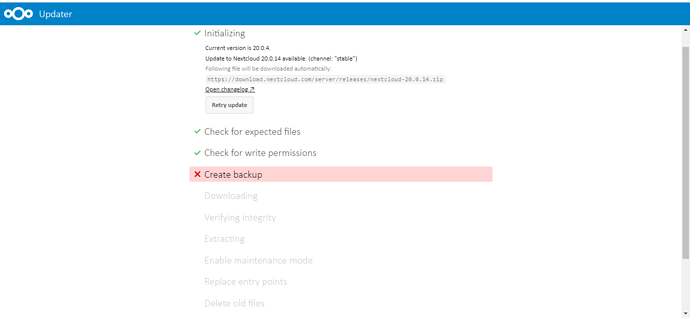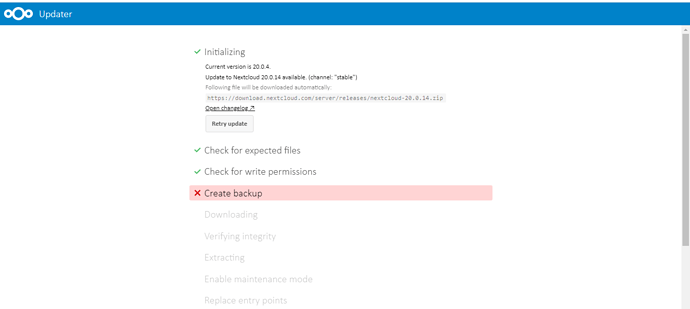I am on CentOS7 running NextCloud 20.0.4 and am trying to upgrade to 20.0.14 using the upgrader
[root@nextcloud-ins html]# ls -lah nextcloud/
total 128K
drwxr-x—. 14 apache apache 4.0K Jan 17 20:07 .
drwxr-xr-x. 3 root root 23 Jan 17 20:08 …
drwxr-x—. 41 apache apache 4.0K Dec 16 2020 3rdparty
drwxr-x—. 59 apache apache 4.0K Jan 18 16:48 apps
-rw-r-----. 1 apache apache 17K Dec 16 2020 AUTHORS
drwxr-x—. 2 apache apache 91 Jan 18 18:46 config
-rw-r-----. 1 apache apache 3.9K Dec 16 2020 console.php
-rw-r-----. 1 apache apache 34K Dec 16 2020 COPYING
drwxr-x—. 22 apache apache 4.0K Dec 16 2020 core
-rw-r-----. 1 apache apache 5.0K Dec 16 2020 cron.php
drwxr-x—. 6 apache apache 192 Jan 17 21:12 data
-rw-r-----. 1 apache apache 3.1K Jan 17 20:57 .htaccess
-rw-r-----. 1 apache apache 156 Dec 16 2020 index.html
-rw-r-----. 1 apache apache 2.9K Dec 16 2020 index.php
drwxr-x—. 6 apache apache 125 Dec 16 2020 lib
-rw-r-----. 1 apache apache 283 Dec 16 2020 occ
drwxr-x—. 2 apache apache 23 Dec 16 2020 ocm-provider
drwxr-x—. 2 apache apache 55 Dec 16 2020 ocs
drwxr-x—. 2 apache apache 23 Dec 16 2020 ocs-provider
-rw-r-----. 1 apache apache 3.1K Dec 16 2020 public.php
-rw-r-----. 1 apache apache 5.3K Dec 16 2020 remote.php
drwxr-x—. 4 apache apache 133 Dec 16 2020 resources
-rw-r-----. 1 apache apache 26 Dec 16 2020 robots.txt
-rw-r-----. 1 apache apache 2.4K Dec 16 2020 status.php
drwxr-x—. 3 apache apache 35 Dec 16 2020 themes
drwxr-x—. 2 apache apache 43 Dec 16 2020 updater
-rw-r-----. 1 apache apache 101 Dec 16 2020 .user.ini
-rw-r-----. 1 apache apache 382 Dec 16 2020 version.php
[root@nextcloud-ins html]#
[root@nextcloud-ins html]# ls -l
total 4
drwxr-x—. 14 apache apache 4096 Jan 17 20:07 nextcloud
[root@nextcloud-ins html]#
When I try to upgrade in GUI MODE
Please help me