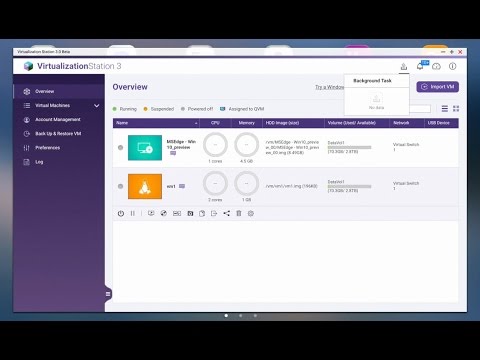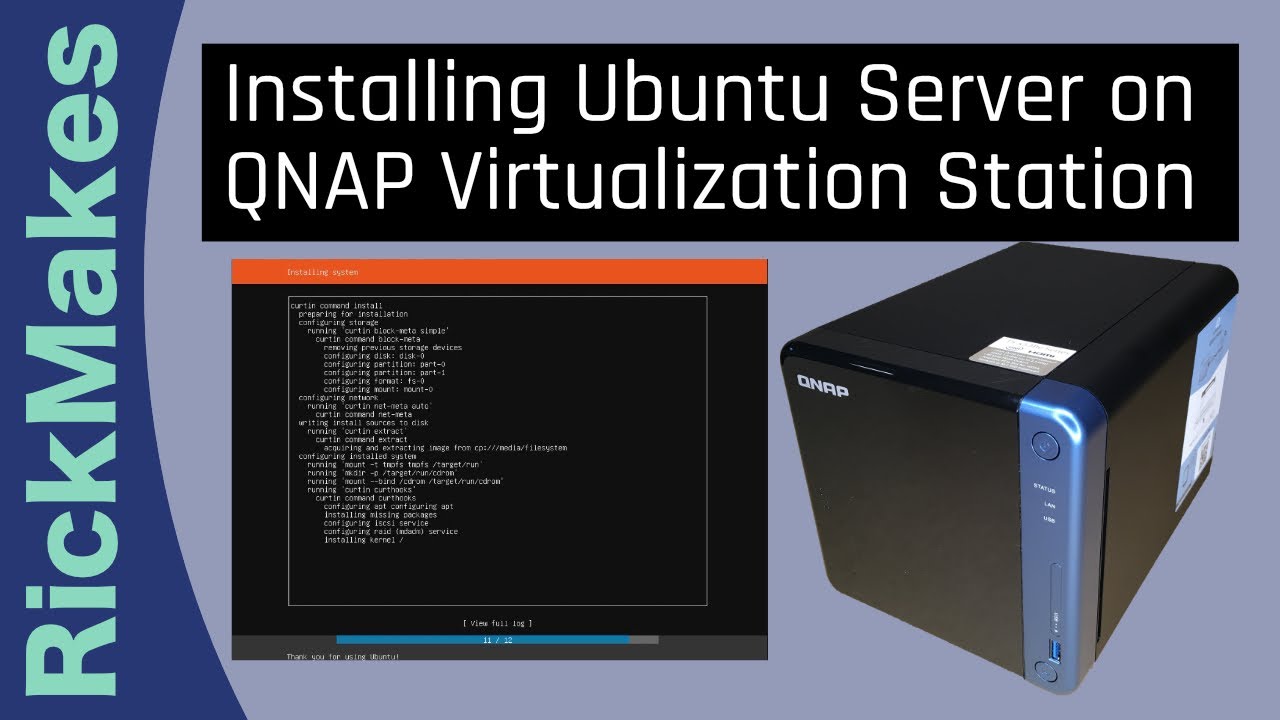I’musing a TS-453A with 4GB of RAM and trying to install a 40G install (from a swedisg site) using Virtual machine. No luck in instaling the file, anyone abe to advise how I can get an install onto my device.
Many thanks
Gerry
Have you tried installing a Linux VM and then Nextcloud on it?
That worked for me (on models 673 and 473)…
OK, I’m not sure what you mean, I don’t use Linux (and I’m not overly techy unless the instructions are very logical)
From what I can read, the 453A model supports Virtualization Station.
In other words it can run virtual machines…
So, you start with downloading a Linux image and installing it (I use Ubuntu LTS).
After it’s running, install Nextcloud on it following a guide, something like this
You should consider maxing out RAM on your QNAP to 8GB…
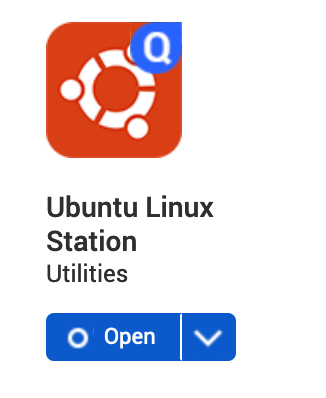
So you mean this. I’ve installed, and the next isn;t logical… only asks about HMDI (v20)
That’s what I’ve used and not getting naywhere, but will try uploading the new files with it
You were probably trying to import a ready VM… One of these
https://docs.hanssonit.se/s/W6fMouPiqQz3_Mog/virtual-machines-vm/d/W7Du9uPiqQz3_Mr1/nextcloud-vm-machine-configuration
Instead, download Ubuntu ISO, and build a VM out of it.
When it is running, install Nextcloud on it…
You’re right, I was
OK I shall try that
Thank you
thank but no wiser, every version I download isn;t accepted by VM! Where di syou find it?
Sorry for these basic questins but Cannot find
Accepted? An ISO is not treated as a ready VM…
You should start with creating a new VM, pointing to the ISO as a CD image, boot from it and run the installation. Just like you would installing Linux on a physical box…
Start around 1min 50sec
Hit a major snag, I need more RAM, I think I might have 2 floating about but the 453A only goes to 8GB sadfly, otherwise I’d go for 16
Some people have successfully upgraded the 453A to 16GB
https://forum.qnap.com/viewtopic.php?t=119151
OK, have upgraded to 16 with no problems, but not winning the install
I treid the .ova file and it’es not being implemented in VM - a SHA256 error
OVA won’t work.
Install Ubuntu server 20.04 LTS.
Then Nextcloud (see above)…
OVA installed. But a new set of problems at login.
Can’t get to login as the page 192.168.1.100 is https get I’ve let’s encrypt on my nas
This topic was automatically closed 90 days after the last reply. New replies are no longer allowed.