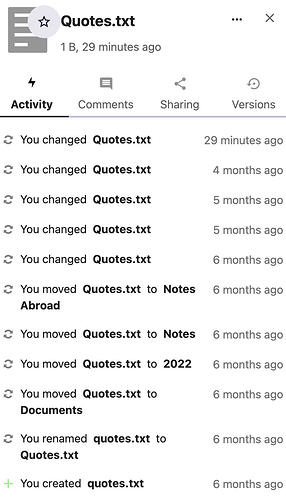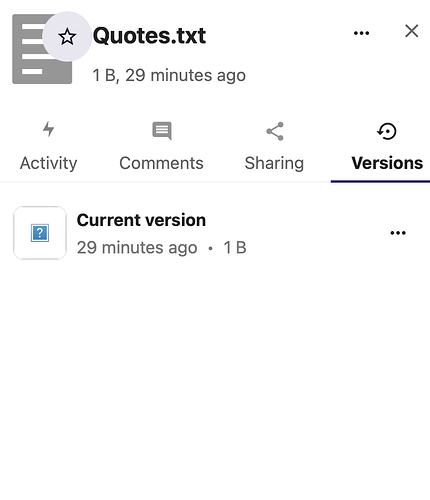Operating system: Linux 5.15.0-1036-oracle #42-Ubuntu SMP Thu May 18 17:58:30 UTC 2023 aarch64
Webserver: Apache/2.4.56 (Debian) (apache2handler)
Database: sqlite3 3.34.1
PHP version: 8.2.6
Modules loaded: Core, date, libxml, openssl, pcre, sqlite3, zlib, ctype, curl, dom, fileinfo, filter, ftp, hash, iconv, json, mbstring, SPL, session, PDO, pdo_sqlite, standard, posix, random, Reflection, Phar, SimpleXML, tokenizer, xml, xmlreader, xmlwriter, mysqlnd, apache2handler, apcu, bcmath, exif, gd, gmp, imagick, intl, ldap, memcached, pcntl, pdo_mysql, pdo_pgsql, redis, sodium, sysvsem, zip, Zend OPcache
Nextcloud version: 26.0.2 - 26.0.2.1
The issue you are facing:
Hi Nextcloud Community,
I just upgraded to version 26.0.2 last night using the latest image, and have run into a troubling issue. Upon opening a text document via the mobile app (which was already logged into a session), while pasting text the content in the entire document simply disappeared. I figured this might have been inadvertent error on my part, so I planned to revert the changes.
I noticed that the file’s activity history is accurate. However, the version history only shows the Current Version, and the thumbnail image is broken. If I attempt to revert changes, I’m unable to do so - there is no link available when I hover over the button.
The text app version is 3.7.2.
I’ve never had version history or content disappear. This is very unsettling given the sensitivity of the data I store in Nextcloud. I have old backups of my Nextcloud volume, but I’m not sure how practical it would be to restore that. The files are stored in Object Storage using the External S3 File Storage extension. Nextcloud uses a sqlite database stored in a volume, which is mounted.
I’m aware a recent fix for a CVE-2023-32318 made a change to the text editing feature and the way sessions are handled, but I had upgraded from 26.0.1 which contained the fix and it was fine.
It should be noted that if I save a different existing text document after this issue occurred, the version history populates properly. Therefore, this might be isolated to the first text document that I opened after the upgrade, which may have had its revision history corrupted.
If there’s an easy way to restore this data, or if this issue has been mentioned before, I’m curious to hear input from the community. I don’t want this to happen again. I want to determine the root cause to ensure that my data is safe.
Here are screenshots:
Is this the first time you’ve seen this error? (Y/N): Yes
Steps to replicate it:
I’m likely not able to replicate this issue, but:
- Open a text document after an upgrade
- Inadvertently clear the data or have it disappear via the mobile app
- Try and fail to revert the document
The output of your Nextcloud log in Admin > Logging:
I’ve noticed no errors in the logs other than a deprecation warning after the upgrade. I don’t think this is related since these errors occurred the night prior:
|Error|PHP|Using ${var} in strings is deprecated, use {$var} instead at /var/www/html/3rdparty/scssphp/scssphp/src/Compiler.php#3491||2023-06-07T23:37:18-0400|
|---|---|---|---|—|
|Error|PHP|Using ${var} in strings is deprecated, use {$var} instead at /var/www/html/3rdparty/scssphp/scssphp/src/Compiler.php#3491||2023-06-07T23:37:18-0400|
|Info|updater|\OC\Updater::maintenanceDisabled: Turned off maintenance mode||2023-06-07T23:36:56-0400|
|Info|updater|\OC\Updater::updateEnd: Update successful||2023-06-07T23:36:56-|
The output of your config.php file in /path/to/nextcloud (make sure you remove any identifiable information!):
{
"htaccess.RewriteBase": "\/",
"memcache.local": "\\OC\\Memcache\\Memcached",
"apps_paths": [
{
"path": "\/var\/www\/html\/apps",
"url": "\/apps",
"writable": false
},
{
"path": "\/var\/www\/html\/custom_apps",
"url": "\/custom_apps",
"writable": true
}
],
"overwritehost": “redacted.example.com",
"overwriteprotocol": "https",
"instanceid": "***REMOVED SENSITIVE VALUE***",
"passwordsalt": "***REMOVED SENSITIVE VALUE***",
"secret": "***REMOVED SENSITIVE VALUE***",
"trusted_domains": [
"127.0.0.1:9000"
],
"datadirectory": "***REMOVED SENSITIVE VALUE***",
"dbtype": "sqlite3",
"version": "26.0.2.1",
"overwrite.cli.url": "https:\/\/127.0.0.1:9000",
"installed": true,
"memcache.distributed": "\\OC\\Memcache\\Memcached",
"memcached_servers": [
[
"fc00:0:0:1::10",
11211
]
],
"memcached_options": {
"14": 50,
"15": 50,
"19": 50,
"20": 50,
"8": 50,
"-1001": true,
"16": true,
"18": true
},
"app_install_overwrite": [
"files_ebookreader",
"epubreader"
],
"maintenance": false,
"mail_smtpmode": "smtp",
"mail_smtpsecure": "tls",
"mail_sendmailmode": "smtp",
"mail_smtphost": "***REMOVED SENSITIVE VALUE***",
"mail_smtpport": "587",
"mail_from_address": "***REMOVED SENSITIVE VALUE***",
"mail_domain": "***REMOVED SENSITIVE VALUE***",
"mail_smtpauthtype": "PLAIN",
"mail_smtpauth": 1,
"mail_smtpname": "***REMOVED SENSITIVE VALUE***",
"mail_smtppassword": "***REMOVED SENSITIVE VALUE***",
"loglevel": 2
}
The output of your Apache/nginx/system log in /var/log/____:
No errors within the time period that this occurred.
Output errors in nextcloud.log in /var/www/ or as admin user in top right menu, filtering for errors. Use a pastebin service if necessary.
No errors within the time period that this occurred.