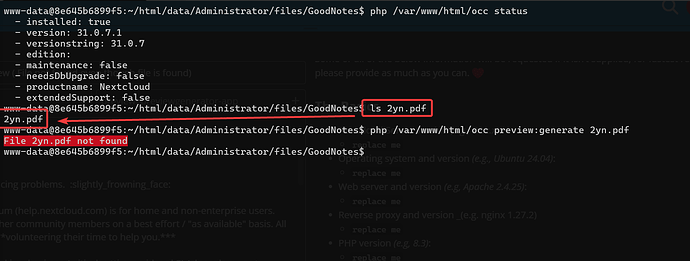I am facing this issue where I am trying to generate a preview of a pdf file however for some reason it says File not found which is odd because the file is present
The preview system was working fine like 4months ago. But now after I updated it I face this issue. The preview system in nextcloud has been bugging me ever since I started using nextcloud 8 years ago. And still its just randomness of sometimes it works and sometimes it doesn’t
Below Image is the docker container shell that I got into using docker exec -u 33 -it nextcloud-app /bin/bash
here is more info on the 2yn.pdf permissions
www-data@8e645b6899f5:~/html/data/Administrator/files/GoodNotes$ ls -alh 2yn.pdf
-rw-r--r-- 1 www-data www-data 217K May 31 14:33 2yn.pdf
I am running nextcloud docker
services:
db:
container_name: nextcloud-mariadb
image: mariadb:lts
command: --transaction-isolation=READ-COMMITTED
volumes:
- /home/pi/data/nextcloud/db:/var/lib/mysql
environment:
- TZ=Asia/Kolkata
- MYSQL_ROOT_PASSWORD=raspberry
- MYSQL_PASSWORD=raspberry
- MYSQL_DATABASE=nextcloud
- MYSQL_USER=nextcloud
# restart: always
labels:
- sablier.enable=true
- sablier.group=nextcloud
healthcheck:
test: ["CMD", "mariadb-admin", "-uroot", "-praspberry", "ping"]
interval: 30s
timeout: 5s
retries: 3
start_period: 10s
redis:
container_name: nextcloud-redis
image: redis:alpine
environment:
- TZ=Asia/Kolkata
# restart: always
labels:
- sablier.enable=true
- sablier.group=nextcloud
healthcheck:
test: ["CMD", "redis-cli", "-h", "localhost", "ping"]
interval: 30s
timeout: 5s
retries: 3
start_period: 10s
app:
container_name: nextcloud-app
image: nextcloud:fpm
depends_on:
- redis
- db
volumes:
- /home/pi/data/nextcloud/nextcloud:/var/www/html
- /media/pi/SSD:/ssd
environment:
- TZ=Asia/Kolkata
- MYSQL_PASSWORD=raspberry
- MYSQL_DATABASE=nextcloud
- MYSQL_USER=nextcloud
- MYSQL_HOST=db
# restart: always
labels:
- sablier.enable=true
- sablier.group=nextcloud
healthcheck:
test: ["CMD", "su", "-s", "/bin/sh", "www-data", "-c", "php /var/www/html/occ status | grep -q 'installed: true'"]
interval: 60s
retries: 5
start_period: 10s
timeout: 10s
web:
container_name: nextcloud-web
image: nginx:alpine-slim
ports:
- 8092:80
environment:
- TZ=Asia/Kolkata
depends_on:
- app
volumes:
- /home/pi/data/nextcloud/nginx/nginx.conf:/etc/nginx/nginx.conf:ro
volumes_from:
- app
# restart: always
labels:
- sablier.enable=true
- sablier.group=nextcloud
healthcheck:
test: ["CMD", "wget", "--spider", "--timeout=5", "http://127.0.0.1/status.php"]
interval: 30s
timeout: 5s
retries: 3
start_period: 10s
volumes:
nextcloud:
db: