Nextcloud version (eg, 20.0.5): 21.0.0 in a docker container
Operating system and version (eg, Ubuntu 20.04): OpenMediaVault debian based, latest
Apache or nginx version (eg, Apache 2.4.25): nginx 1.14.1
PHP version (eg, 7.4): 7.3.27
Is this the first time you’ve seen this error? (Y/N): N
Hi everybody,
I’m getting out crazy after hours of testing of a couple of machines, both with last OMV 5 + docker + portainer 2.1.1.
My goal is to install nextcloud (OK, done), copying my files into my physical folder user (OK, done, easy), let nextcloud “sees” them (problems raise here). I’ve already spent lot of time reading and trying, without success… please help me.
Let my say more.
For omv+docker I used the how-to step-by-step topic here, with a minor change (just nextcloud + mariadb for now, removed swag container), as you can see:
version: "2"
services:
nextcloud:
image: ghcr.io/linuxserver/nextcloud
container_name: nextcloud_test
environment:
- PUID=1003 #user docker1
- PGID=100
- TZ=Europe/Rome
volumes:
- /nextcloud/config:/config
- /nextcloud/data:/data
depends_on:
- mariadb
ports:
- 30443:443
restart: unless-stopped
mariadb:
image: ghcr.io/linuxserver/mariadb
container_name: nextclouddb
environment:
- PUID=1003
- PGID=100
- MYSQL_ROOT_PASSWORD=ehm
- TZ=Europe/Rome
volumes:
- /nextclouddb:/config
restart: unless-stopped
Now, everything is ok for installation part, but I want to copy my file inside nextcloud so I have to:
- copy them, of course, chowning them;
- run occ tool of nextcloud that allows the system to update the db metadatas with my files.
The second step is the problem.
First, I’ve got a missing module error on both systems and with
php -m
I noted that no mysql module is loaded.
So, I’ve installed it with
apt-get install php7.3-mysql
Then I execute again
sudo -u myUserName php occ file:scan
obtaining
An unhandled exception has been thrown:
Doctrine\DBAL\Exception: Failed to connect to the database: An exception occurred in the driver: SQLSTATE[HY000] [2002] php_network_getaddresses: getaddrinfo failed: Name or service not known in /nextcloud/config/www/nextcloud/lib/private/DB/Connection.php:85
Nextcloud seems to work, I mean I can add file via standard web interfaces, so we via cli it does not see the db?
Some note:
- I remember some days ago I found a way that I forgot to solve this problem, maybe changing something in the trusted domains of config.php; occ file:scan started, but I had several and several authorization problems too.
- I also have the same problems, or worst (no php module, but it is…) with sql-lite3.
Some other data:
The output of your Nextcloud log in Admin > Logging:
The output of config.php file in /path/to/nextcloud
<?php
$CONFIG = array (
'memcache.local' => '\\OC\\Memcache\\APCu',
'datadirectory' => '/data',
'instanceid' => '',
'passwordsalt' => '',
'secret' => '',
'trusted_domains' =>
array (
0 => '172.16.1.86:30443',
),
'dbtype' => 'mysql',
'version' => '21.0.0.18',
'overwrite.cli.url' => 'https://172.16.1.86:30443',
'dbname' => 'nextcloud',
'dbhost' => 'nextclouddb',
'dbport' => '',
'dbtableprefix' => 'oc_',
'mysql.utf8mb4' => true,
'dbuser' => 'oc_admin',
'dbpassword' => '',
'installed' => true,
);
Thank thank thank a lot for any suggestion and help!
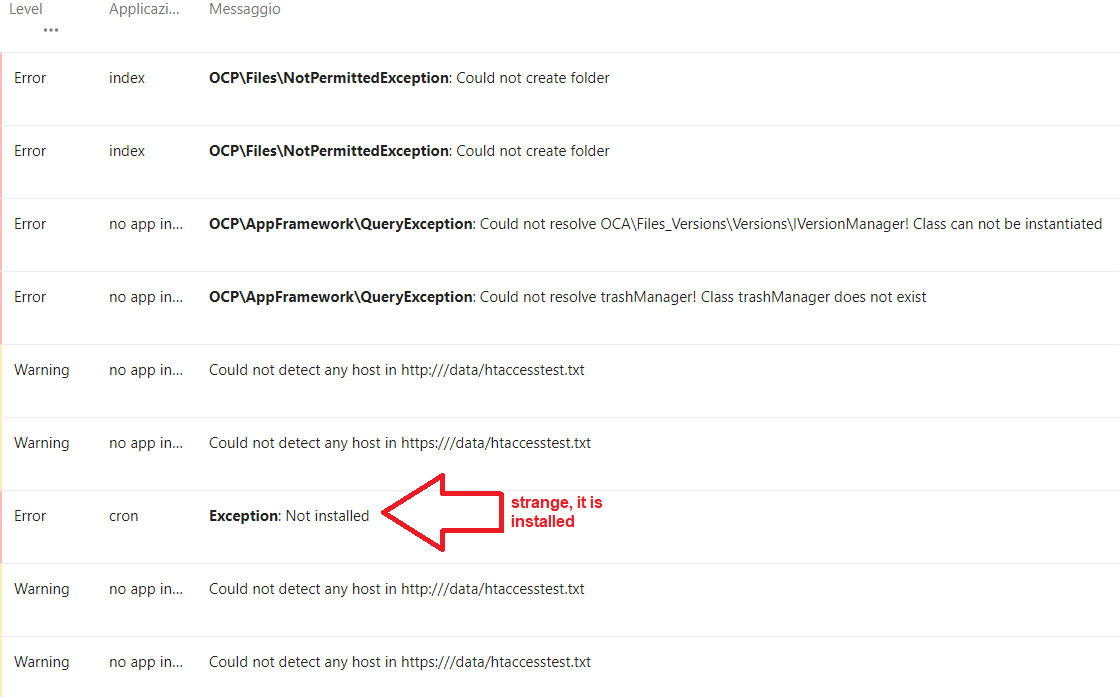
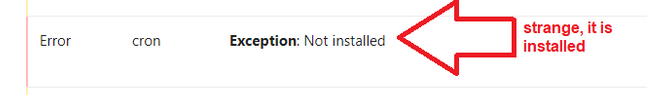
 (but I’m doing all of this for learning).
(but I’m doing all of this for learning).