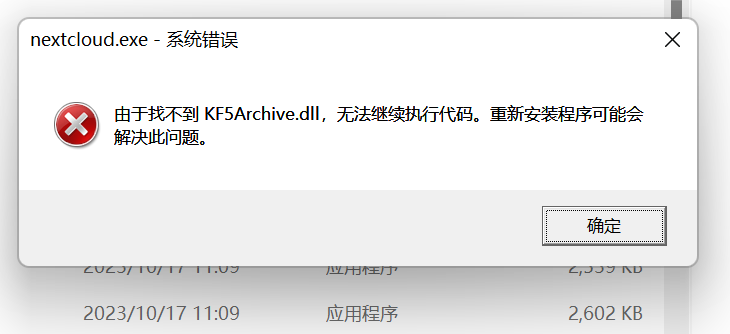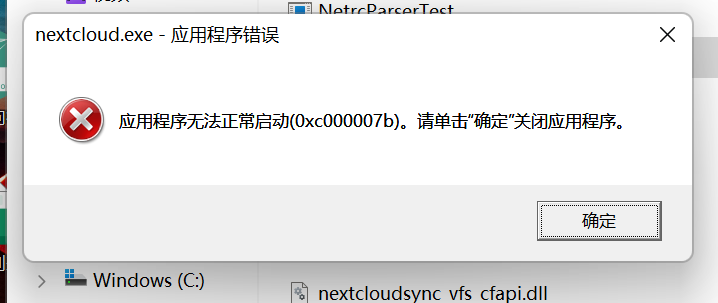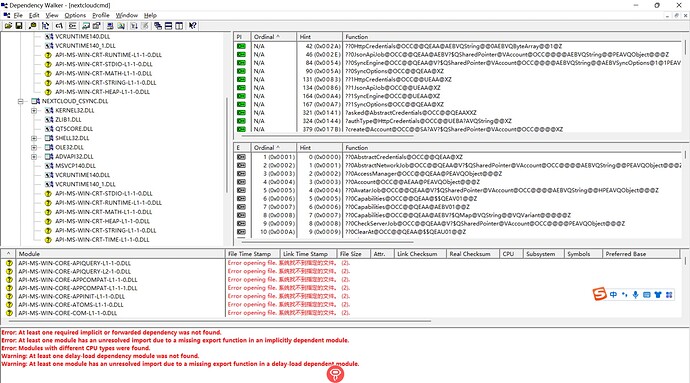Using vs2019 build desktop-3.8.0, generate nextcloud.exe and execute nextcloud.exe on another Win11 server. The error ‘Unable to continue executing code due to missing KF5Archive.dll, zlib1. dll, Qt5Core.dll, Qt5Cored. dll, Qt5Network. dll…’ is reported; After manually copying these DLL files, the error ‘Application cannot start normally (0xc000007b)’ is reported. How should nextcloud.exe be placed on another server after building to run
Hi @wang00,
You are missing the required support template. Please fill this form out and edit into your post.
This will give us the technical info and logs needed to help you! Thanks.
Template, I’m a bit confused. I just modified it. Is that okay
can you help me