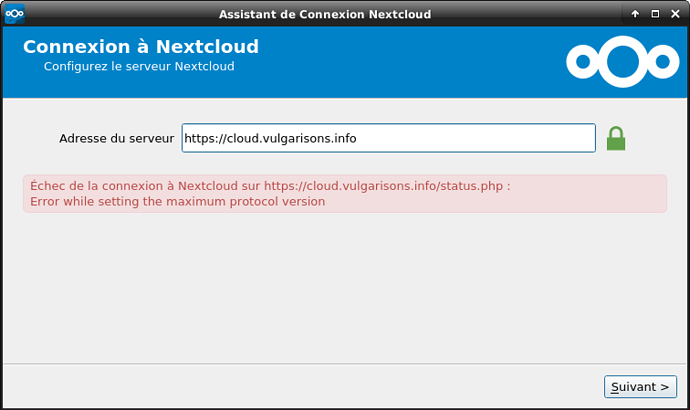Hello,
Everything was working fine until yesterday, then my client on my laptop choose to not sync anymore on my server…
On my desktop everything is working fine, both my laptop and my server on debian, with the client up to date (version 2.3.3).
On my android app, it’s working fine also.
I tried to reinstall but nothing changed.
This is what I get:
And if I launch with log:
09-11 00:34:20:594 20398 OCC::ownCloudGui::slotOpenSettingsDialog: No configured folders yet, starting setup wizard
09-11 00:34:20:653 20398 OCC::OwncloudWizard::slotCurrentPageChanged: Current Wizard page changed to 0
09-11 00:34:24:024 20398 OCC::PassiveUpdateNotifier::backgroundCheckForUpdate: virtual void OCC::PassiveUpdateNotifier::backgroundCheckForUpdate()
09-11 00:34:24:025 20398 OCC::OCUpdater::backgroundCheckForUpdate: virtual void OCC::OCUpdater::backgroundCheckForUpdate() checking for available update
09-11 00:34:24:088 20398 OCC::OCUpdater::slotVersionInfoArrived: Failed to reach version check url: "Error while setting the maximum protocol version"
09-11 00:34:27:180 20398 OCC::PostfixLineEdit::setFullText: "https://cloud.vulgarisons.info"
09-11 00:34:27:183 20398 OCC::OwncloudSetupWizard::slotDetermineAuthType: Trying to look up system proxy
09-11 00:34:27:198 20398 OCC::OwncloudSetupWizard::slotSystemProxyLookupDone: No system proxy set by OS
09-11 00:34:27:199 20398 OCC::AbstractNetworkJob::start: !!! OCC::CheckServerJob created for "https://cloud.vulgarisons.info" + "status.php" "OCC::OwncloudSetupWizard"
09-11 00:34:27:245 20398 OCC::AbstractNetworkJob::slotFinished: void OCC::AbstractNetworkJob::slotFinished() QNetworkReply::NetworkError(UnknownNetworkError) "Error while setting the maximum protocol version" QVariant(Invalid)
09-11 00:34:27:247 20398 OCC::CheckServerJob::finished: error: status.php replied 0 ""
09-11 00:34:27:362 20398 OCC::PostfixLineEdit::setFullText: "https://cloud.vulgarisons.info"
09-11 00:34:32:232 20398 OCC::PostfixLineEdit::setFullText: "https://cloud.vulgarisons.info"
Anybody got an idea of the problem?
Thanks