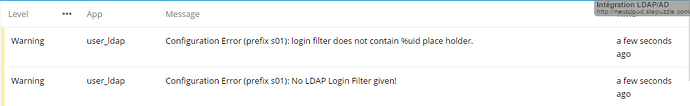Nextcloud version (eg, 10.0.2): 11.0.1
Operating system and version (eg, Ubuntu 16.04): Debian 8.6 (jessie)
Apache or nginx version (eg, Apache 2.4.25): 2.4.10
PHP version (eg, 5.6): 5.6.24
Is this the first time you’ve seen this error and can you replicate it?: first time, it was working when i had my LDAP Users on Windows Server 2012 but now i am using ZENTYAL SERVER 5.0
The issue you are facing:
I am unable to connect my Nextcloud to LDAP Server is ZENTYAL SERVER 5.0 which use samba and openldap.
I have try both of those setup (This is a lab so those domain doesn’t exist) :
dc01.stepuzzle.com port 389
uid=nextcloud,dc=stepuzzle,dc=com
password
DC=stepuzzle,DC=com
dc01.stepuzzle.com port 389
nextcloud
password
empty (auto detect doesn’t work because it can’t connect to ldap)
The output of your Nextcloud log in Admin > Logging:
The output of your config.php file in /path/to/nextcloud (make sure you remove any identifiable information!):
default one with my trusted domains
The output of your Apache/nginx/system log in /var/log/____:
I can’t copy paste because my VMWaretools doesn’t work :s
Remember, this information may be requested if it isn’t supplied; for fastest response please provide as much as you can ![]() Feel free to use a pastebin service, otherwise log files can be indented with 4 spaces on each line to present them in a friendlier way on the forum.
Feel free to use a pastebin service, otherwise log files can be indented with 4 spaces on each line to present them in a friendlier way on the forum.