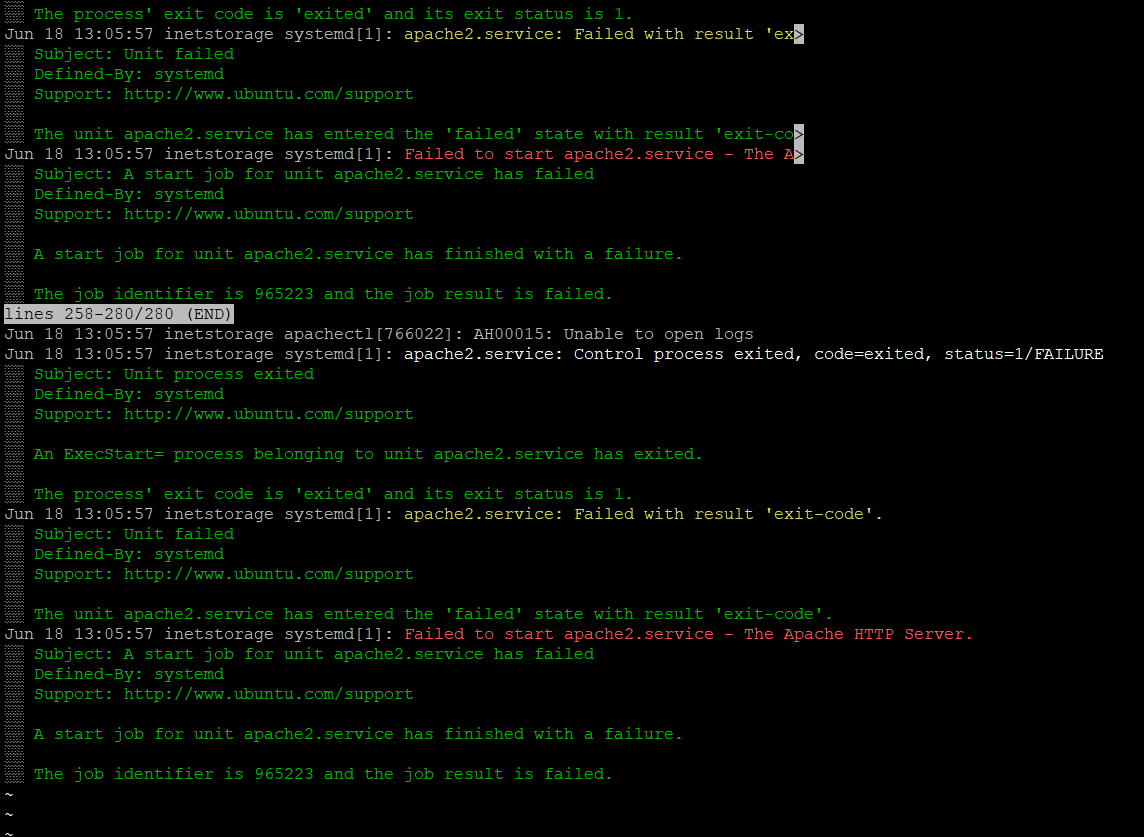Dear team,
i;m error restart the apache2 server after install ssl. anyone can help?
below the error:
~$ sudo service apache2 start
Job for apache2.service failed because the control process exited with error code.
See “systemctl status apache2.service” and “journalctl -xeu apache2.service” for details.
~$ sudo service apache2 status
× apache2.service - The Apache HTTP Server
Loaded: loaded (/usr/lib/systemd/system/apache2.service; enabled; preset: enabled)
Active: failed (Result: exit-code) since Tue 2025-05-06 09:59:31 +08; 27s ago
Docs: Apache HTTP Server Version 2.4 Documentation - Apache HTTP Server Version 2.4
Process: 119141 ExecStart=/usr/sbin/apachectl start (code=exited, status=1/FAILURE)
CPU: 28ms
May 06 09:59:31 inetstorage systemd[1]: Starting apache2.service - The Apache HTTP Server…
May 06 09:59:31 inetstorage apachectl[119143]: (98)Address already in use: AH00072: make_sock: coul>
May 06 09:59:31 inetstorage apachectl[119143]: (98)Address already in use: AH00072: make_sock: coul>
May 06 09:59:31 inetstorage apachectl[119143]: no listening sockets available, shutting down
May 06 09:59:31 inetstorage apachectl[119143]: AH00015: Unable to open logs
May 06 09:59:31 inetstorage systemd[1]: apache2.service: Control process exited, code=exited, statu>
May 06 09:59:31 inetstorage systemd[1]: apache2.service: Failed with result ‘exit-code’.
May 06 09:59:31 inetstorage systemd[1]: Failed to start apache2.service - The Apache HTTP Server.