Hi,
Thanks for the quick reply. Here are the logs :
{“reqId”:“PIvTOYXtwrrhttbjmTAS”,“level”:3,“time”:“2020-04-05T13:15:21+00:00”,“remoteAddr”:“172.31.0.32”,“user”:“JacquesB”,“app”:“core”,“method”:“POST”,“url”:"/login",“message”:“two-factor auth provider ‘twofactor_nextcloud_notification’ failed to load”,“userAgent”:“Mozilla/5.0 (X11; Linux x86_64) AppleWebKit/537.36 (KHTML, like Gecko) Ubuntu Chromium/80.0.3987.149 Chrome/80.0.3987.149 Safari/537.36”,“version”:“18.0.3.0”}
{“reqId”:“PIvTOYXtwrrhttbjmTAS”,“level”:3,“time”:“2020-04-05T13:15:21+00:00”,“remoteAddr”:“172.31.0.32”,“user”:“JacquesB”,“app”:“core”,“method”:“POST”,“url”:"/login",“message”:“1 two-factor auth providers failed to load”,“userAgent”:“Mozilla/5.0 (X11; Linux x86_64) AppleWebKit/537.36 (KHTML, like Gecko) Ubuntu Chromium/80.0.3987.149 Chrome/80.0.3987.149 Safari/537.36”,“version”:“18.0.3.0”}
{“reqId”:“Lo8GjbV9JE8pUVY2Gjci”,“level”:3,“time”:“2020-04-05T13:15:21+00:00”,“remoteAddr”:“172.31.0.32”,“user”:“JacquesB”,“app”:“core”,“method”:“GET”,“url”:"/login/selectchallenge",“message”:“two-factor auth provider ‘twofactor_nextcloud_notification’ failed to load”,“userAgent”:“Mozilla/5.0 (X11; Linux x86_64) AppleWebKit/537.36 (KHTML, like Gecko) Ubuntu Chromium/80.0.3987.149 Chrome/80.0.3987.149 Safari/537.36”,“version”:“18.0.3.0”}
{“reqId”:“Lo8GjbV9JE8pUVY2Gjci”,“level”:3,“time”:“2020-04-05T13:15:21+00:00”,“remoteAddr”:“172.31.0.32”,“user”:“JacquesB”,“app”:“core”,“method”:“GET”,“url”:"/login/selectchallenge",“message”:“1 two-factor auth providers failed to load”,“userAgent”:“Mozilla/5.0 (X11; Linux x86_64) AppleWebKit/537.36 (KHTML, like Gecko) Ubuntu Chromium/80.0.3987.149 Chrome/80.0.3987.149 Safari/537.36”,“version”:“18.0.3.0”}
{“reqId”:“16fK8o8bk9dY2ab1Qg9d”,“level”:3,“time”:“2020-04-05T13:15:21+00:00”,“remoteAddr”:“172.31.0.32”,“user”:“JacquesB”,“app”:“core”,“method”:“GET”,“url”:"/login/selectchallenge?redirect_url=/apps/accessibility/css/user-2ab3d735f5f38b77e7a5c4b6646dfbc6",“message”:“two-factor auth provider ‘twofactor_nextcloud_notification’ failed to load”,“userAgent”:“Mozilla/5.0 (X11; Linux x86_64) AppleWebKit/537.36 (KHTML, like Gecko) Ubuntu Chromium/80.0.3987.149 Chrome/80.0.3987.149 Safari/537.36”,“version”:“18.0.3.0”}
{“reqId”:“16fK8o8bk9dY2ab1Qg9d”,“level”:3,“time”:“2020-04-05T13:15:21+00:00”,“remoteAddr”:“172.31.0.32”,“user”:“JacquesB”,“app”:“core”,“method”:“GET”,“url”:"/login/selectchallenge?redirect_url=/apps/accessibility/css/user-2ab3d735f5f38b77e7a5c4b6646dfbc6",“message”:“1 two-factor auth providers failed to load”,“userAgent”:“Mozilla/5.0 (X11; Linux x86_64) AppleWebKit/537.36 (KHTML, like Gecko) Ubuntu Chromium/80.0.3987.149 Chrome/80.0.3987.149 Safari/537.36”,“version”:“18.0.3.0”}
{“reqId”:“RE6DxcwICnfmcA1TqOm9”,“level”:3,“time”:“2020-04-05T13:15:22+00:00”,“remoteAddr”:“172.31.0.32”,“user”:“JacquesB”,“app”:“core”,“method”:“GET”,“url”:"/login/selectchallenge?redirect_url=/apps/encryption/ajax/getStatus",“message”:“two-factor auth provider ‘twofactor_nextcloud_notification’ failed to load”,“userAgent”:“Mozilla/5.0 (X11; Linux x86_64) AppleWebKit/537.36 (KHTML, like Gecko) Ubuntu Chromium/80.0.3987.149 Chrome/80.0.3987.149 Safari/537.36”,“version”:“18.0.3.0”}
{“reqId”:“RE6DxcwICnfmcA1TqOm9”,“level”:3,“time”:“2020-04-05T13:15:22+00:00”,“remoteAddr”:“172.31.0.32”,“user”:“JacquesB”,“app”:“core”,“method”:“GET”,“url”:"/login/selectchallenge?redirect_url=/apps/encryption/ajax/getStatus",“message”:“1 two-factor auth providers failed to load”,“userAgent”:“Mozilla/5.0 (X11; Linux x86_64) AppleWebKit/537.36 (KHTML, like Gecko) Ubuntu Chromium/80.0.3987.149 Chrome/80.0.3987.149 Safari/537.36”,“version”:“18.0.3.0”}
Once I receive the same windows as posted above, all I need to do is to click on TOTP. I then receive the proper prompt, enter my TOTP code and the server let me in, no other problem. It is just that the TOTP box does not show by itself.
Should you need more, I will be happy to provide you with all you need.
Have a nice day,
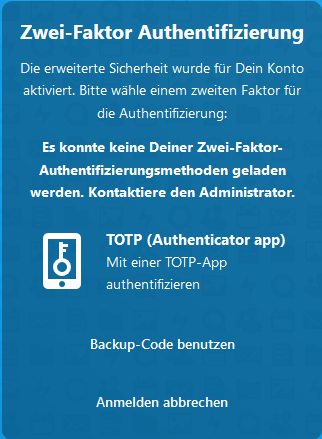
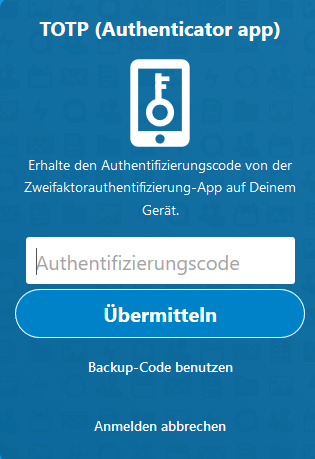
 Some time ago I also installed “Two-Factor Authentication via Nextcloud notification”.
Some time ago I also installed “Two-Factor Authentication via Nextcloud notification”.