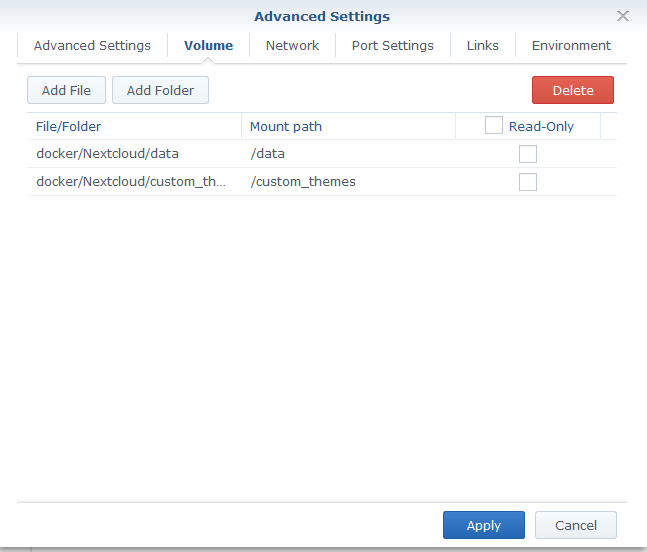Hello, currently trying to install through synologys docker app, but once I get the webpage open it can never find my data folder, i have them all seprated (html, custom themes, ect), have the mount paths set correctly in docker, and yet its never able to use them during install, any idea why?
Please post details. Configs, errors, screenshots, logs, …
Sure, my folder are created like this, in the way that separates each part for easy management
(yes there’s meant to be more folders, but I dont want to retype them all, but I can assure you I had them all at the time)Everything works fine until I get to the setup screen, it wants a path for my data, no combo of “/nextcloud/data, /data” ect, works, other apps like jellyfin only see the folders I made for it in the docker set up, and work just fine (example: “Docker/jellyfin/meida” but all jellyfin needed was /meida
No idea what im doing wrong.
Filenames are case-sensitive. Have you test “/Nextcloud/data” or is it is typing error in your post? But perhaps there is another error.
Yes, both cases.
Which docker version are you using?
18.09.8 (post must be 10 characters)
Got it working!, issue was that I had to fully set the paths in docker, so while my folders are docker/nextcloud/html, I had to set the mount path in docker as /var/www/htmlthanks to those that commented!
Maybe you even would like to map some files. E.g. I mapped
/usr/local/etc/php/php.ini
to be able to modify the file from outside of the container.
This topic was automatically closed 90 days after the last reply. New replies are no longer allowed.