So I looked through all the logs I though could be relevant, and I haven’t found anything substantial.
From what I can tell, the requests do correctly go to, web-root (in my case /var/www/html/nextcloud/) and are then fetching index.php and so one with the various .css and .js scripts related to the index page.
I did a side-by-side comparison using MS Edge and Chrome (Incognito) with everything being cleared between tests. I’ve dumped virtually everything here in pastebin, so you can check them out.
I did find some blocks in the ufw log, however they were all for the same Chinese IP address, nothing even close to the IPs I would be looking for. Also, these IPs were logged again while I was testing and monitoring the logs.
Oh, so one last strange thing (that I suppose could create issues) is that I have 2 “nextcloud” directories in /var/www
Here’s a little tree of what I mean:
tree /var/www/
├── html
│ └── nextcloud
│ ├── 3rdparty
│ ├── AUTHORS
│ ├── COPYING
│ ├── apps
│ ├── config
│ ├── console.php
│ ├── core
│ ├── cron.php
│ ├── data
│ ├── index.html
│ ├── index.php
│ ├── lib
│ ├── occ
│ ├── ocm-provider
│ ├── ocs
│ ├── ocs-provider
│ ├── public.php
│ ├── remote.php
│ ├── resources
│ ├── robots.txt
│ ├── settings
│ ├── status.php
│ ├── themes
│ ├── updater
│ └── version.php
└── nextcloud
├── 3rdparty
├── AUTHORS
├── COPYING
├── apps
├── config
├── console.php
├── core
├── cron.php
├── data
├── index.html
├── index.php
├── lib
├── occ
├── ocm-provider
├── ocs
├── ocs-provider
├── public.php
├── remote.php
├── resources
├── robots.txt
├── settings
├── status.php
├── themes
├── updater
└── version.php
As far as I know, this isn’t a problem, but I did find an entry in one of the logs in this directory… so maybe its pulling portions of data from the wrong location…? 
Just in case, here’s the line from /var/www/nextcloud/data/nextcloud.log
{"reqId":"H4gQaaf1gyD3dn0lhoz9","level":3,"time":"2019-07-15T20:16:22+00:00","remoteAddr":"xxx.xxx.xxx.xxx","user":"admin","app":"index","method":"GET","url":"\/nextcloud\/index.php\/apps\/theming\/img\/core\/filetypes\/folder.svg?v=0","message":{"Exception":"OCP\\Files\\NotPermittedException","Message":"Could not create folder","Code":0,"Trace":[{"file":"\/var\/www\/nextcloud\/lib\/private\/Files\/AppData\/AppData.php","line":155,"function":"newFolder","class":"OC\\Files\\Node\\Folder","type":"->","args":["0"]},{"file":"\/var\/www\/nextcloud\/apps\/theming\/lib\/ImageManager.php","line":155,"function":"newFolder","class":"OC\\Files\\AppData\\AppData","type":"->","args":["0"]},{"file":"\/var\/www\/nextcloud\/apps\/theming\/lib\/ImageManager.php","line":170,"function":"getCacheFolder","class":"OCA\\Theming\\ImageManager","type":"->","args":[]},{"file":"\/var\/www\/nextcloud\/apps\/theming\/lib\/Controller\/IconController.php","line":87,"function":"getCachedImage","class":"OCA\\Theming\\ImageManager","type":"->","args":["icon-core-filetypes_folder.svg"]},{"file":"\/var\/www\/nextcloud\/lib\/private\/AppFramework\/Http\/Dispatcher.php","line":166,"function":"getThemedIcon","class":"OCA\\Theming\\Controller\\IconController","type":"->","args":["core","filetypes\/folder.svg"]},{"file":"\/var\/www\/nextcloud\/lib\/private\/AppFramework\/Http\/Dispatcher.php","line":99,"function":"executeController","class":"OC\\AppFramework\\Http\\Dispatcher","type":"->","args":[{"__class__":"OCA\\Theming\\Controller\\IconController"},"getThemedIcon"]},{"file":"\/var\/www\/nextcloud\/lib\/private\/AppFramework\/App.php","line":126,"function":"dispatch","class":"OC\\AppFramework\\Http\\Dispatcher","type":"->","args":[{"__class__":"OCA\\Theming\\Controller\\IconController"},"getThemedIcon"]},{"file":"\/var\/www\/nextcloud\/lib\/private\/AppFramework\/Routing\/RouteActionHandler.php","line":47,"function":"main","class":"OC\\AppFramework\\App","type":"::","args":["OCA\\Theming\\Controller\\IconController","getThemedIcon",{"__class__":"OC\\AppFramework\\DependencyInjection\\DIContainer"},{"app":"core","image":"filetypes\/folder.svg","_route":"theming.Icon.getThemedIcon"}]},{"function":"__invoke","class":"OC\\AppFramework\\Routing\\RouteActionHandler","type":"->","args":[{"app":"core","image":"filetypes\/folder.svg","_route":"theming.Icon.getThemedIcon"}]},{"file":"\/var\/www\/nextcloud\/lib\/private\/Route\/Router.php","line":297,"function":"call_user_func","args":[{"__class__":"OC\\AppFramework\\Routing\\RouteActionHandler"},{"app":"core","image":"filetypes\/folder.svg","_route":"theming.Icon.getThemedIcon"}]},{"file":"\/var\/www\/nextcloud\/lib\/base.php","line":975,"function":"match","class":"OC\\Route\\Router","type":"->","args":["\/apps\/theming\/img\/core\/filetypes\/folder.svg"]},{"file":"\/var\/www\/nextcloud\/index.php","line":42,"function":"handleRequest","class":"OC","type":"::","args":[]}],"File":"\/var\/www\/nextcloud\/lib\/private\/Files\/Node\/Folder.php","Line":162,"CustomMessage":"--"},"userAgent":"Mozilla\/5.0 (Windows NT 10.0; Win64; x64; rv:67.0) Gecko\/20100101 Firefox\/67.0","version":"16.0.3.0"}
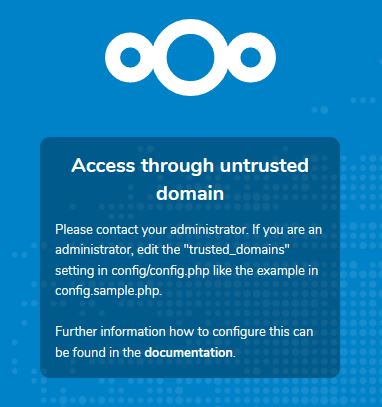
 Also, I’m a little confused by the sqlite3 entry because I configured everything for MariaDB (so I would expect mysql probably)…
Also, I’m a little confused by the sqlite3 entry because I configured everything for MariaDB (so I would expect mysql probably)…
