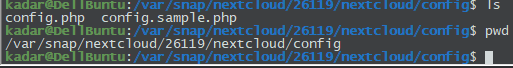Sorry to hear you’re facing problems 
If you’re urgently looking for support to keep your business running, consider checking out our paid support options.
In order to help you as quickly as possible, before clicking Create Topic please provide as much of the following as you can (you can cut and paste this into your topic):
Nextcloud version (eg, 10.0.2): 11-ish
Operating system and version (eg, Ubuntu 16.04):Ubuntu 16.04
Apache or nginx version (eg, Apache 2.4.25): Snap Install
PHP version (eg, 5.6):Snap Install
Is this the first time you’ve seen this error and can you replicate it?:
No
The issue you are facing:
Seen the Trusted Domains message on manual installs, not too hard to fix, but in Snap install you have multiple directories with ‘config’ folder, and a config.php file inside that.
My issue here is that I can’t edit any of the config.php files to add the trusted domains array, because each time it says read only file. I am using Sudo, and still no luck. Tried to change the file permissions with chmod, no go either.
I like how easy the snap install is, but it’s utterly useless if I can’t actually connect to the server once installed, which I can’t until I can add some trusted domains, or simply disable that feature.
The output of your Nextcloud log in Admin > Logging:
The output of your config.php file in /path/to/nextcloud (make sure you remove any identifiable information!):
The output of your Apache/nginx/system log in /var/log/____:
Remember, this information may be requested if it isn’t supplied; for fastest response please provide as much as you can  Feel free to use a pastebin service, otherwise log files can be indented with 4 spaces on each line to present them in a friendlier way on the forum.
Feel free to use a pastebin service, otherwise log files can be indented with 4 spaces on each line to present them in a friendlier way on the forum.