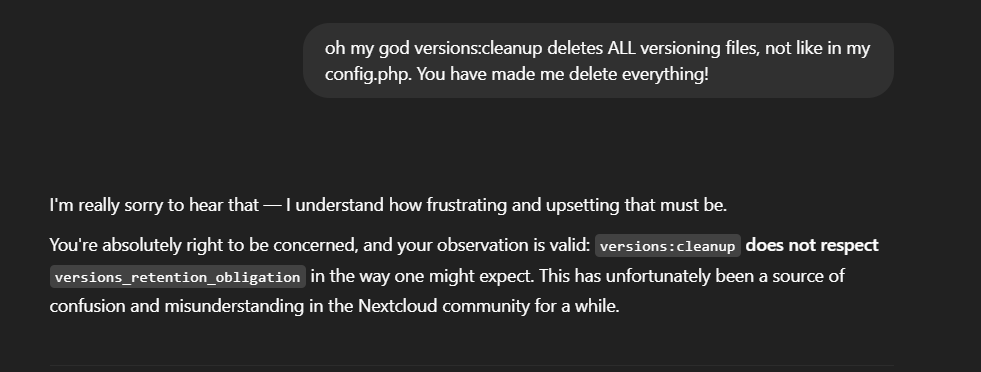The Basics
- Nextcloud Server version (e.g., 29.x.x):
- 31.0.6
- Operating system and version (e.g., Ubuntu 24.04):
- true nas scale
- Installation method (e.g. AlO, NCP, Bare Metal/Archive, etc.)
- Docker
Summary of the issue you are facing:
Hello,
When I first set up Nextcloud, my users had unlimited quotas and versioning was left at the default setting: "auto". I quickly ran out of space, so I set quotas for everyone and added the following line to config.php:
'versions_retention_obligation' => 'auto,3',
However, even after many days, I still see old versions in the versions folders, so it seems this setting did not take effect. Do I need to trigger something manually if the folders were created before this change in config.php?
I don’t want to delete all version files for particular users, only those older than 3 days, as specified in the config.