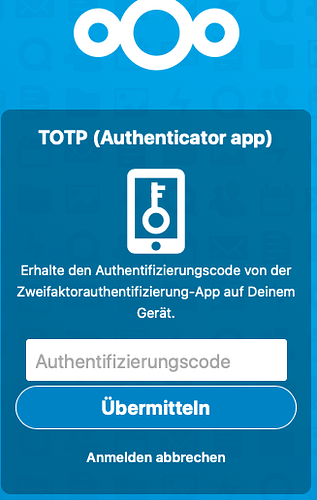Nextcloud version (eg, 20.0.5): 20.0.5
Operating system and version (eg, Ubuntu 20.04): shared webhosting at all-inkl.com
Apache or nginx version (eg, Apache 2.4.25): replace me
PHP version (eg, 7.4): PHP 7.4
The issue you are facing:
I am running mit nextcloud with TOTP 2FA App.
My phone crashed and i have no access to the 2FA codes.
I can’t login as admin user. I know the password but don’t have the TOTP codes:
As i am using all-inkl shared webhosting i have no SSH and other possibilities.
I only have FTP and database access.
Is there a workaround to login without the codes? Or to manually uninstall/deactivate the TOTP App?
Thanks for your ideas in advance
Patrick