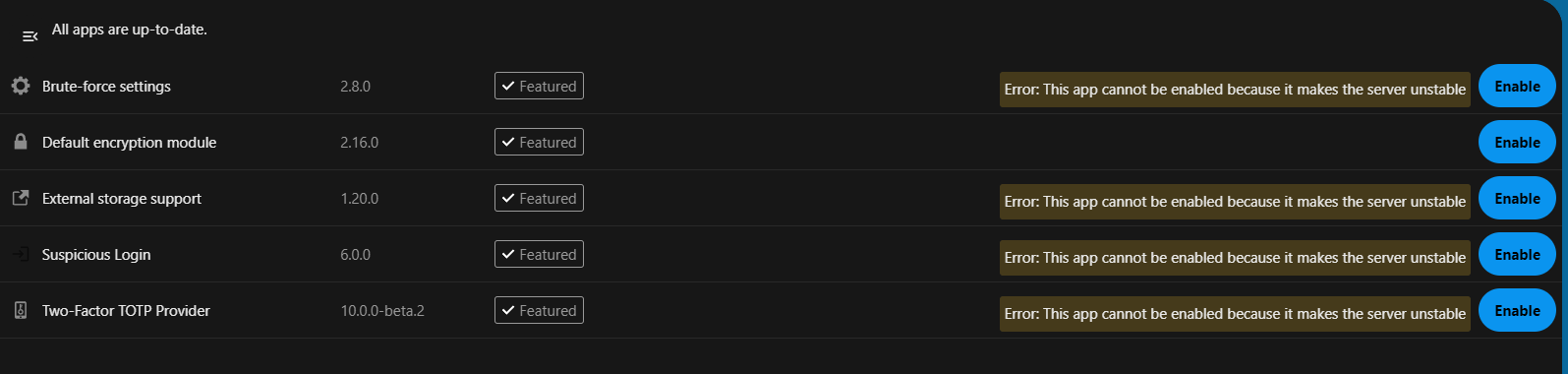Hello all,
I just installed Nextcloud on my Unraid server using docker and all seems well but when I go to download a single application I get an error every time. I had Nextcloud installed the same way for the longest time, but I had a computer issue and had to reinstall it and went with a fresh install. My goal is to get external storage set to my Synology NAS as it was before, but I can’t get the app. Any ideas?
I think I figured it out.
It seems this latest version was problemsome. I downgraded to an earlier version and all seems to be working again.
Iam using the linuxserver version lscr.io/linuxserver/nextcloud:28.0.3-ls308
but this version would not work for me
linuxserver/nextcloud:28.0.4-ls310
I have this problem too. Seems to be an issue with the latest release.
This shouldn’t really be the solution if nextcloud are pushing the latest stable releases that aren’t working, and the only solution is to revert to an older release.
I also get this error, I had to roll back to version 28.0.3.
I think the developers need to investigate this problem.
Can you check your browser console for a Content-Security-Policy error when trying to enable an app?
Might be this: [Bug]: Can't enable or disable apps after upgrade to v28.0.4 · Issue #44685 · nextcloud/server · GitHub
Temporary workaround: occ commands work for deploying apps.
This is a web browser issue, try using a mobile browser, I was able to enable the app very smoothly with my phone’s Edge browser.
As mentioned, it seems an issue with the Content-Security-Policy, as the request to enable the app does not go through properly. The likely reason why it works in mobile Edge is that it probably ignores that misconfigured or missing policy.
I raised this issue a while ago on the docker repository with no response so far: Cannot enable apps through UI in 28.0.4 · Issue #2193 · nextcloud/docker · GitHub
it has to do with some more obscure CORS headers or Content security policy - Safari ignores some of those settings, so it works when you use Safari. Have been trying many settings in my traefik proxy to no avail.
Hi
i have the same problem, server is stuck…
I did the following:
1 - enabled Collabora Online, everything ok
2 - abolished nexcloudoffice, server blocked with message as per subject
Use occ app:enable and check your proxy settings along the quoted links above. Traefik will not work.
This topic was automatically closed 90 days after the last reply. New replies are no longer allowed.