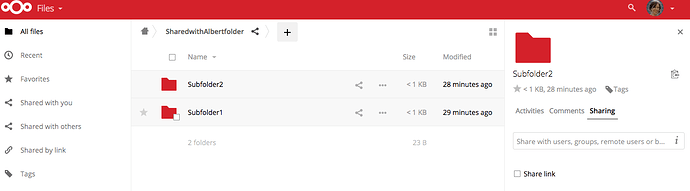Nextcloud version: 11.0.3
Operating system and version: Mac OSX 10.11.6
Apache or nginx version: ?
PHP version: ?
Is this the first time you’ve seen this error?: Yes, it’s the first time I’ve noticed it
Can you reliably replicate it? Yes, steps:
- Create a folder and share it with someone
- Create subfolders in that same folder - you will see that there is no clue that these subfolders have inherited the sharing permissions from the parent folder
The issue you are facing:
Initially, I thought the issue I was trying to solve was that subfolders I created within folders that are shared with a group do not inherit the sharing permissions of the parent folder. But after a few days of testing with colleagues, it seems that these subfolders do inherit the sharing permissions of the parent folder, but there is no visual clue to the person who created the subfolders that they are being shared.
In my main files page,I have a folder that is being shared with Albert (I would include a screenshot but it only lets me add one image).
However the subfolders within that folder do not indicate that they are being shared with Albert. Even when you go into the Sharing icon, the right sidebar indicates that the folder is not being shared with anyone. See screenshot:
However, when others look at this folder, they see that the folders are shared because they have the Share icon on the folder and they see that it was shared with them by me.
This seems like a really strange behavior. Why not indicate that these subfolders are shared with others, even if they are subfolders and are created by me? Without this clear indication (like having the Share icon on the folder), it causes a lot of confusion because you aren’t really sure if those subfolders are being shared.
Furthermore, I tried to find information in the documentation on the default sharing behaviors (like the fact that subfolders inherit parent folders sharing permissions even if it says it isn’t shared with anyone) and didn’t see anything in the user guide. Can you point me to that information?
(Is this a feature request? If so, how do I document this request?)
Thanks for your help!
Kristin