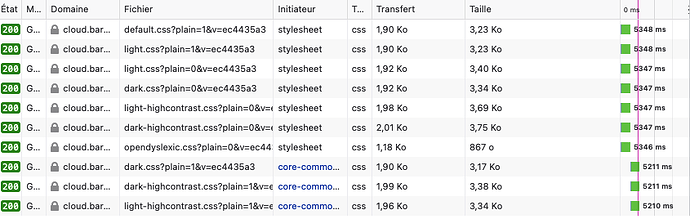Support intro
Sorry to hear you’re facing problems ![]()
help.nextcloud.com is for home/non-enterprise users. If you’re running a business, paid support can be accessed via portal.nextcloud.com where we can ensure your business keeps running smoothly.
In order to help you as quickly as possible, before clicking Create Topic please provide as much of the below as you can. Feel free to use a pastebin service for logs, otherwise either indent short log examples with four spaces:
example
Or for longer, use three backticks above and below the code snippet:
longer
example
here
Some or all of the below information will be requested if it isn’t supplied; for fastest response please provide as much as you can ![]()
Hello there,
After upgrading to 25 my theme does not load anymore on FirefoxAurora while it’s ok on Safari.
Nextcloud version (eg, 20.0.5): 25.0.3
Operating system and version (eg, Ubuntu 20.04): Debian GNU/Linux 10 (buster)
Apache or nginx version (eg, Apache 2.4.25): 2.4
PHP version (eg, 7.4): 8.0.19
The issue you are facing:
Is this the first time you’ve seen this error? (Y/N): Y
Steps to replicate it:
- I upgraded from the UI from 24 to 25 on FirefoxAurora
The output of your Nextcloud log in Admin > Logging:
PASTE HERE
The output of your config.php file in /path/to/nextcloud (make sure you remove any identifiable information!):
$CONFIG = array (
'instanceid' => 'ochbebh6olrp',
'passwordsalt' => '*****',
'secret' => '*****',
'trusted_domains' =>
array (
0 => 'cloud.*****.org',
),
'datadirectory' => '/home/*****/data',
'overwrite.cli.url' => 'https://cloud.*****org',
'dbtype' => 'mysql',
'version' => '25.0.3.2',
'dbname' => '*****',
'dbhost' => '*****.clouddb.ovh.net:35876',
'dbtableprefix' => 'oc_',
'dbuser' => '*****',
'dbpassword' => '*****',
'logtimezone' => 'UTC',
'installed' => true,
'memcache.local' => '\\OC\\Memcache\\ArrayCache',
'integrity.check.disabled' => true,
'mail_from_address' => 'emmanuel',
'mail_smtpmode' => 'smtp',
'mail_domain' => '*****.org',
'maintenance' => false,
'theme' => '',
'loglevel' => 2,
'log_type' => 'file',
'logfile' => '/home/*****/data/nextcloud.log',
'mail_smtphost' => 'ssl0.ovh.net',
'mail_sendmailmode' => 'smtp',
'mail_smtpauthtype' => 'LOGIN',
'mail_smtpauth' => 1,
'mail_smtpname' => 'postmaster@*****.org',
'mail_smtppassword' => '*****!',
'mail_smtpport' => '587',
'updater.secret' => '*****',
'app_install_overwrite' =>
array (
0 => 'occweb',
1 => 'nextbox',
),
'updater.release.channel' => 'stable',
'default_phone_region' => 'FR',
'mysql.utf8mb4' => true,
);
The output of your Apache/nginx/system log in /var/log/____:
Before I reset the logo from the admin panel trying to fix my issue, I had 404 responses on the logo.
[25/Jan/2023:18:23:04 +0100] "GET /index.php/apps/theming/image/logo?useSvg=1&v=5 HTTP/1.1" 404 22564 "-" "Mozilla/5.0 (Macintosh; Intel Mac OS X 10.15; rv:109.0) Gecko/20100101 Firefox/110.0"
[25/Jan/2023:18:23:04 +0100] "GET /index.php/apps/theming/theme/light.css?plain=1&v=5860df9e HTTP/1.1" 200 1034 "-" "Mozilla/5.0 (Macintosh; Intel Mac OS X 10.15; rv:109.0) Gecko/20100101 Firefox/110.0"
[25/Jan/2023:18:23:04 +0100] "GET /index.php/js/core/merged-template-prepend.js?v=f9a214ea-5 HTTP/1.1" 200 3098 "-" "Mozilla/5.0 (Macintosh; Intel Mac OS X 10.15; rv:109.0) Gecko/20100101 Firefox/110.0"
[25/Jan/2023:18:23:10 +0100] "GET /index.php/apps/theming/favicon/dashboard?v=5860df9e HTTP/1.1" 200 90022 "-" "Mozilla/5.0 (Macintosh; Intel Mac OS X 10.15; rv:109.0) Gecko/20100101 Firefox/110.0"
[25/Jan/2023:18:23:10 +0100] "GET /index.php/apps/theming/icon/dashboard?v=5860df9e HTTP/1.1" 200 11425 "-" "Mozilla/5.0 (Macintosh; Intel Mac OS X 10.15; rv:109.0) Gecko/20100101 Firefox/110.0"
[25/Jan/2023:18:23:10 +0100] "GET /index.php/apps/theming/theme/light-highcontrast.css?plain=1&v=5860df9e HTTP/1.1" 200 1092 "-" "Mozilla/5.0 (Macintosh; Intel Mac OS X 10.15; rv:109.0) Gecko/20100101 Firefox/110.0"
[25/Jan/2023:18:23:10 +0100] "GET /index.php/apps/theming/theme/dark.css?plain=1&v=5860df9e HTTP/1.1" 200 1026 "-" "Mozilla/5.0 (Macintosh; Intel Mac OS X 10.15; rv:109.0) Gecko/20100101 Firefox/110.0"
[25/Jan/2023:18:23:10 +0100] "GET /index.php/apps/theming/theme/dark-highcontrast.css?plain=1&v=5860df9e HTTP/1.1" 200 1114 "-" "Mozilla/5.0 (Macintosh; Intel Mac OS X 10.15; rv:109.0) Gecko/20100101 Firefox/110.0"
[25/Jan/2023:18:23:10 +0100] "GET /ocs/v2.php/search/providers?from=%2Fapps%2Fdashboard%2F HTTP/1.1" 200 261 "-" "Mozilla/5.0 (Macintosh; Intel Mac OS X 10.15; rv:109.0) Gecko/20100101 Firefox/110.0"
[25/Jan/2023:18:23:11 +0100] "GET /apps/calendar/img/calendar-dark.svg HTTP/1.1" 200 820 "-" "Mozilla/5.0 (Macintosh; Intel Mac OS X 10.15; rv:109.0) Gecko/20100101 Firefox/110.0"
[25/Jan/2023:18:23:11 +0100] "GET /apps/user_status/img/user-status-invisible.svg HTTP/1.1" 200 284 "-" "Mozilla/5.0 (Macintosh; Intel Mac OS X 10.15; rv:109.0) Gecko/20100101 Firefox/110.0"
[25/Jan/2023:18:23:11 +0100] "GET /apps/dashboard/img/dashboard.svg HTTP/1.1" 200 475 "-" "Mozilla/5.0 (Macintosh; Intel Mac OS X 10.15; rv:109.0) Gecko/20100101 Firefox/110.0"
[25/Jan/2023:18:23:11 +0100] "GET /apps/calendar/img/calendar.svg HTTP/1.1" 200 820 "-" "Mozilla/5.0 (Macintosh; Intel Mac OS X 10.15; rv:109.0) Gecko/20100101 Firefox/110.0"
[25/Jan/2023:18:23:11 +0100] "GET /apps/contacts/img/app.svg HTTP/1.1" 200 2802 "-" "Mozilla/5.0 (Macintosh; Intel Mac OS X 10.15; rv:109.0) Gecko/20100101 Firefox/110.0"
[25/Jan/2023:18:23:11 +0100] "GET /apps/notes/img/notes.svg HTTP/1.1" 200 404 "-" "Mozilla/5.0 (Macintosh; Intel Mac OS X 10.15; rv:109.0) Gecko/20100101 Firefox/110.0"
Output errors in nextcloud.log in /var/www/ or as admin user in top right menu, filtering for errors. Use a pastebin service if necessary.
I found this error that might be relevant. dunno😕 maybe.
Erreur index OCP\Files\NotPermittedException: Could not create folder
/home/bardet/cloud/lib/private/Files/SimpleFS/SimpleFolder.php - line 106:
OC\Files\Node\Folder->newFolder("11")
/home/bardet/cloud/apps/theming/lib/ImageManager.php - line 165:
OC\Files\SimpleFS\SimpleFolder->newFolder("11")
/home/bardet/cloud/apps/theming/lib/ImageManager.php - line 180:
OCA\Theming\ImageManager->getCacheFolder()
/home/bardet/cloud/apps/theming/lib/Controller/IconController.php - line 124:
OCA\Theming\ImageManager->getCachedImage("favIcon-settings")
/home/bardet/cloud/lib/private/AppFramework/Http/Dispatcher.php - line 225:
OCA\Theming\Controller\IconController->getFavicon("settings")
/home/bardet/cloud/lib/private/AppFramework/Http/Dispatcher.php - line 133:
OC\AppFramework\Http\Dispatcher->executeController(OCA\Theming\ ... {}, "getFavicon")
/home/bardet/cloud/lib/private/AppFramework/App.php - line 172:
OC\AppFramework\Http\Dispatcher->dispatch(OCA\Theming\ ... {}, "getFavicon")
/home/bardet/cloud/lib/private/Route/Router.php - line 298:
OC\AppFramework\App::main("OCA\\Themin ... r", "getFavicon", OC\AppFramew ... {}, [ "settings" ... "])
/home/bardet/cloud/lib/base.php - line 1047:
OC\Route\Router->match("/apps/themi ... s")
/home/bardet/cloud/index.php - line 36:
OC::handleRequest()