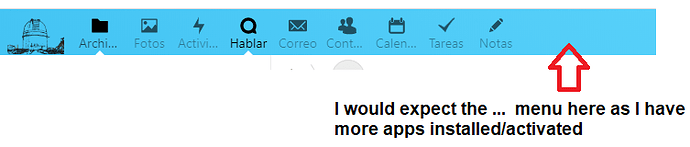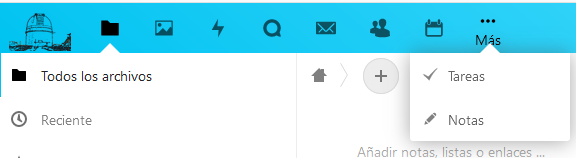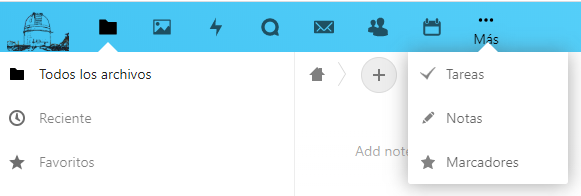Hi,
My installation is Nextcloud 18.0.6 on top of SuSE 15.0. Below is my config.php file.
The problem I have is that on the top bar only 9 apps are shown. But I have more, and the three dots more menu doesn’t appear. If I make the window smaller, the three dots more menu appears, but it will show only up to those 9 apps.
I have also installed the appOrder application and whithin its configuration page, only the 9 apps of the top bar are shown.
It is like if the system knows nothing about the installed apps. However, they are working. As an example, the OnlyOffice app which is installed, but not shown on the top bar menu, can be used with files or clicking on the + menu for creating a new file. So, the apps are there and working.
My config.php is:
<?php $CONFIG = array ( 'instanceid' => 'xxxxxxxxxxxxxx', 'passwordsalt' => 'xxxxxxxxxxxxxxxxxxxxxxxxxxxxxxxxxxxxxxxxxx', 'secret' => 'jxxxxxxxxxxxxxxxxxxxxxxxxxxxxxxxxxxxxxxx', 'trusted_domains' => array ( 0 => 'nimbus.caha.es', 1 => 'localhost', ), 'datadirectory' => '/DATA', 'overwrite.cli.url' => 'http://nimbus.caha.es/nextcloud', 'dbtype' => 'mysql', 'version' => '18.0.6.0', 'dbname' => 'nextcloud', 'dbhost' => 'localhost', 'dbport' => '', 'dbtableprefix' => 'oc_', 'mysql.utf8mb4' => true, 'dbuser' => 'nextclouduser', 'dbpassword' => 'xxxxxxxxxx', 'installed' => true, 'memcache.local' => '\\OC\\Memcache\\APCu', 'memcache.locking' => '\\OC\\Memcache\\Redis', 'redis' => array ( 'host' => 'localhost', 'port' => '6379', ), 'maintenance' => false, 'theme' => '', 'log_type' => 'file', 'logfile' => '/srv/www/htdocs/nextcloud/data/nextcloud.log', 'loglevel' => 2, 'logdateformat' => 'F d, Y H:i:s', 'mail_from_address' => 'nextcloud', 'mail_smtpmode' => 'smtp', 'mail_sendmailmode' => 'smtp', 'mail_domain' => 'xxxx.xx', 'mail_smtpport' => 'xx', 'mail_smtphost' => 'xxxxxxxxxxxxxxxxx', 'onlyoffice' => array ( 'verify_peer_off' => true, ), 'updater.secret' => 'xxxxxxxxxxxxxxxxxxxxxxxxxxxxxxxxxxxxxxxxxxxxxxxxx', 'apps_paths' => array ( 0 => array ( 'path' => OC::$SERVERROOT.'/apps', 'url' => '/apps', 'writable' => true, ), 1 => array ( 'path' => OC::$SERVERROOT.'/apps2', 'url' => '/apps2', 'writable' => true, ), ), ); Thanks for your help