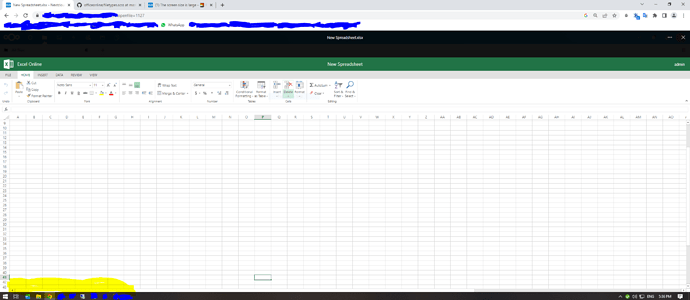Excel sheets are not visible due to the size of the page in Excel. Did Mastovan change the size of the page?
I do not understand your topic?
Please describe more in detail. Adding a screenshot will help us understanding.
In the highlighted part, there should be settings for adding or removing sheets
But due to the large size of the Excel frame, these settings are removed from the page
At the time of changing the page size, it is displayed for a short time and then it is moved to the bottom of the page and cannot be seen
Ok, this looks like onlyoffice, or?
Yes, this problem exists only in online office
my office file opened by MS office online and app to connect to ms office online is Office Online integration
you can’t help me?
No, my message was about to clarify if your issue it about only office or Office Online (MS).
I never used them and be happy with LibreOffice (Collabora Online).
Collabora is much slower than Microsoft Office Online and was not for me