Nextcloud version (eg, 29.0.5): 29.0.4
Operating system and version (eg, Ubuntu 24.04): Ubuntu 24.04
Apache or nginx version (eg, Apache 2.4.25): nginx/1.24.0
Hi, everybody
Previously, I used Nextcloud Hub 4 (26.0.1) as a Truenas plugin and the file download looked like this:
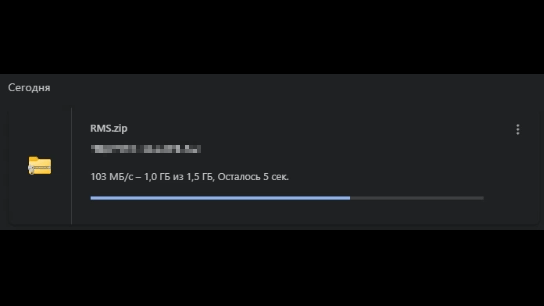
As you can see, the download progress bar and the remaining download time are displayed here
Now I have moved nextcloud to a separate virtual machine and installed it using Snap (Next CloudHub 8 (29.0.4)) and my file download looks like this:
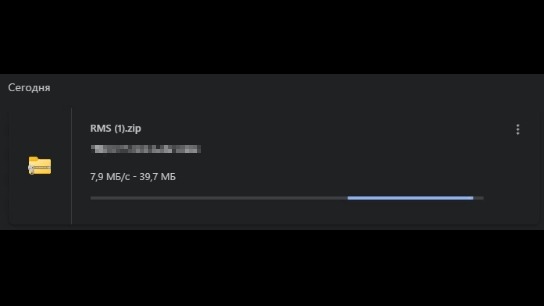
Tell me how you can return the initial download progress bar
The output of your config.php file in /path/to/nextcloud (make sure you remove any identifiable information!):
<?php
$CONFIG = array (
'apps_paths' =>
array (
0 =>
array (
'path' => '/snap/nextcloud/current/htdocs/apps',
'url' => '/apps',
'writable' => false,
),
1 =>
array (
'path' => '/var/snap/nextcloud/current/nextcloud/extra-apps',
'url' => '/extra-apps',
'writable' => true,
),
),
'supportedDatabases' =>
array (
0 => 'mysql',
),
'memcache.locking' => '\\OC\\Memcache\\Redis',
'memcache.local' => '\\OC\\Memcache\\Redis',
'redis' =>
array (
'host' => '/tmp/sockets/redis.sock',
'port' => 0,
),
'log_type' => 'file',
'logfile' => '/var/snap/nextcloud/current/logs/nextcloud.log',
'logfilemode' => 416,
'maintenance_window_start' => 1,
'instanceid' => '<identifiable information!>',
'passwordsalt' => '<identifiable information!>',
'secret' => '<identifiable information!>',
'trusted_domains' =>
array (
0 => '<identifiable information!>',
1 => '<identifiable information!>',
),
'trusted_proxies' =>
array (
0 => '<identifiable information!>',
),
'datadirectory' => '/var/snap/nextcloud/common/nextcloud/data',
'dbtype' => 'mysql',
'version' => '29.0.4.1',
'overwrite.cli.url' => '<identifiable information!>',
'dbname' => '<identifiable information!>',
'dbhost' => 'localhost:/tmp/sockets/mysql.sock',
'dbport' => '',
'dbtableprefix' => 'oc_',
'mysql.utf8mb4' => true,
'dbuser' => '<identifiable information!>',
'dbpassword' => '<identifiable information!>',
'installed' => true,
'twofactor_enforced' => 'true',
'twofactor_enforced_groups' =>
array (
0 => '<identifiable information!>',
1 => '<identifiable information!>',
),
'twofactor_enforced_excluded_groups' =>
array (
),
'maintenance' => false,
'mail_smtpmode' => 'smtp',
'mail_sendmailmode' => 'smtp',
'mail_smtpsecure' => 'ssl',
'mail_smtphost' => '<identifiable information!>',
'mail_from_address' => '<identifiable information!>',
'mail_domain' => '<identifiable information!>',
'mail_smtpport' => '<identifiable information!>',
'mail_smtpauth' => 1,
'mail_smtpname' => '<identifiable information!>',
'mail_smtppassword' => '<identifiable information!>',
'loglevel' => 3,
'default_phone_region' => 'RU',
'theme' => '',
);