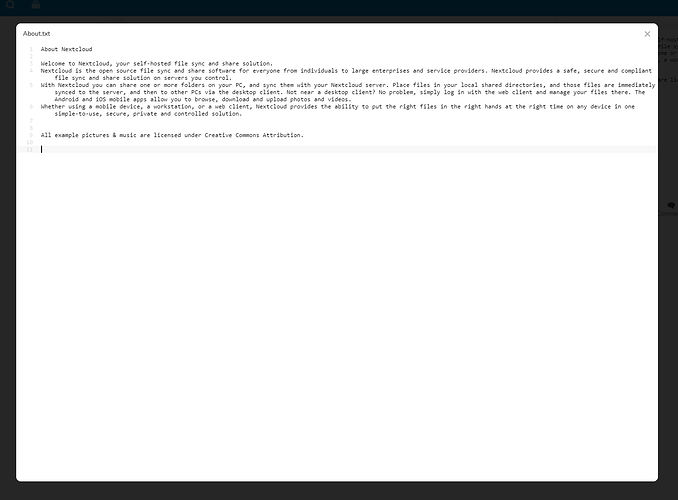Hi everyone,
i am curious if i am the only one who is missing the Search function within the in-Browser Texteditor.
The Problem is that if i just want to open a simple .txt file in the Browser and search for a term, i can’t do it anymore since NC16 by using the Ctrl + F Shortcut. If i have a longer File, i can’t even use the browser Search (usually F3) to search the whole file but instead i need to scroll down a bit and search for the Term again. With the Previous NC15 it was displaying me a search field in the top right corner where i could search for it instantly in the whole file without the need to scroll down.
You can replicate it by using the demo.nextcloud.com instance.
My Question would be if someone knows if that was an accident of has been removed intentionally.
Thanks a lot.