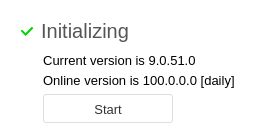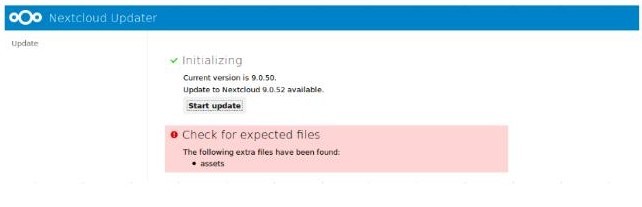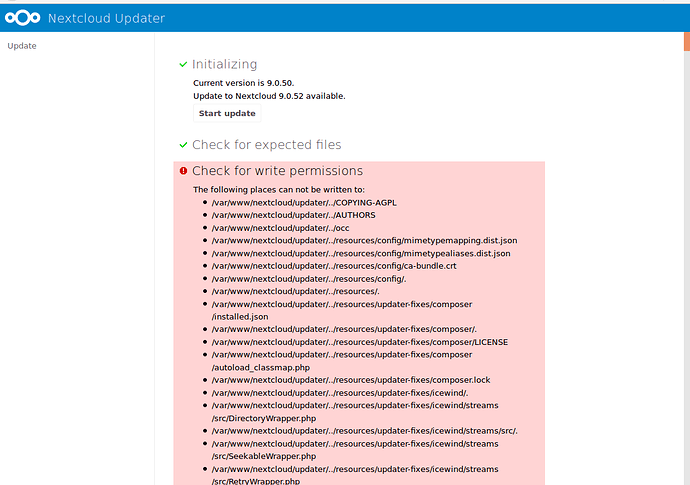OK, I’m starting to get out of my depth here, but I reloaded the new script version (I’m presuming it was still at the same URL) and reloaded. I got a 200 response and the following:
Request headers:
POST /updater/ HTTP/1.1
Host: MYDOMAIN.com
Connection: keep-alive
Content-Length: 0
requesttoken: ECJ3UWcwBwEfBRkSHTsuQXJ7P0AcRCpjdHgIZggEDUU=:DcNi+wPrlHNQlKbp00ryj4A/F/PRAI9592JncYoEIIY=
Origin: https://MYDOMAIN.com
X-Updater-Auth: pccuDvlMGOMA95D+CksG5w7n6pmqKCGpT+Gcvz0NZnUuler7ksnI0E9u296OVMXI
OCS-APIREQUEST: true
Accept: */*
X-Requested-With: XMLHttpRequest
User-Agent: Mozilla/5.0 (X11; Linux x86_64) AppleWebKit/537.36 (KHTML, like Gecko) Chrome/50.0.2661.86 Safari/537.36
Accept-Encoding: gzip, deflate
Accept-Language: en-GB,en-US;q=0.8,en;q=0.6
Cookie: oc_sessionPassphrase=Poi91wZGJbRX03pxgx3sPxymzpjeE6ZS%2FzdPpmcObE%2FfhG3gjjDcKrp8FN%2Bid4IEUiEuLiW9JGlsspKAY7Kl6SqNkK%2FoHjHpMCQMLOFQCMdZOsolTj9gy8WVXThDBJpB; oc3seonmlmh9=h35b5oq6432fhfq38duujsvif0
Response headers:
HTTP/1.1 200 OK
Server: nginx
Date: Sun, 26 Jun 2016 18:16:11 GMT
Content-Type: text/html; charset=UTF-8
Transfer-Encoding: chunked
Connection: keep-alive
X-SSO-WAT: You've just been SSOed
Set-Cookie: SSOwAuthRedirect=;; Path=/yunohost/sso/; Max-Age=Thu, Jan 01 1970 00:00:00 UTC;
Strict-Transport-Security: max-age=15768000;
X-Content-Type-Options: nosniff
X-Frame-Options: SAMEORIGIN
X-XSS-Protection: 1; mode=block
X-Robots-Tag: none
X-Download-Options: noopen
X-Permitted-Cross-Domain-Policies: none
Response:
<head>
<style>
html, body, div, span, object, iframe, h1, h2, h3, h4, h5, h6, p, blockquote, pre, a, abbr, acronym, address, code, del, dfn, em, img, q, dl, dt, dd, ol, ul, li, fieldset, form, label, legend, table, caption, tbody, tfoot, thead, tr, th, td, article, aside, dialog, figure, footer, header, nav, section {
margin: 0;
padding: 0;
border: 0;
outline: 0;
font-weight: inherit;
font-size: 100%;
font-family: inherit;
vertical-align: baseline;
cursor: default;
}
body {
font-family: 'Open Sans', Frutiger, Calibri, 'Myriad Pro', Myriad, sans-serif;
background-color: #ffffff;
font-weight: 400;
font-size: .8em;
line-height: 1.6em;
color: #000;
height: auto;
}
a {
border: 0;
color: #000;
text-decoration: none;
cursor: pointer;
}
ul {
list-style: none;
}
.output ul {
list-style: initial;
padding: 0 30px;
}
#header {
position: fixed;
top: 0;
left: 0;
right: 0;
height: 45px;
line-height: 2.5em;
background-color: #0082c9;
box-sizing: border-box;
}
.header-appname {
color: #fff;
font-size: 20px;
font-weight: 300;
line-height: 45px;
padding: 0;
margin: 0;
display: inline-block;
position: absolute;
margin-left: 5px;
}
#header svg {
margin: 5px;
}
#content-wrapper {
position: absolute;
height: 100%;
width: 100%;
overflow-x: hidden;
padding-top: 45px;
box-sizing: border-box;
}
#content {
position: relative;
height: 100%;
margin: 0 auto;
}
#app-navigation {
width: 250px;
height: 100%;
float: left;
box-sizing: border-box;
background-color: #fff;
padding-bottom: 44px;
-webkit-user-select: none;
-moz-user-select: none;
-ms-user-select: none;
user-select: none;
border-right: 1px solid #eee;
}
#app-navigation > ul {
position: relative;
height: 100%;
width: inherit;
overflow: auto;
box-sizing: border-box;
}
#app-navigation li {
position: relative;
width: 100%;
box-sizing: border-box;
}
#app-navigation li > a {
display: block;
width: 100%;
line-height: 44px;
min-height: 44px;
padding: 0 12px;
overflow: hidden;
box-sizing: border-box;
white-space: nowrap;
text-overflow: ellipsis;
color: #000;
opacity: .57;
}
#app-navigation li:hover > a, #app-navigation li:focus > a {
opacity: 1;
}
#app-content {
position: relative;
height: 100%;
overflow-y: auto;
}
#progress {
width: 600px;
}
.section {
padding: 25px 30px;
}
.hidden {
display: none;
}
li.step{
-ms-filter: "progid:DXImageTransform.Microsoft.Alpha(Opacity=57)";
opacity: .57;
}
li.step h2 {
padding: 5px 2px 5px 30px;
margin-top: 12px;
margin-bottom: 0;
-ms-filter: "progid:DXImageTransform.Microsoft.Alpha(Opacity=57)";
opacity: .57;
background-position:8px 50%;
background-repeat: no-repeat;
}
li.current-step, li.passed-step, li.failed-step, li.waiting-step {
-ms-filter: "progid:DXImageTransform.Microsoft.Alpha(Opacity=100)";
opacity: 1;
}
li.current-step h2 {
background-image: url(data:image/gif;base64,R0lGODlhEAAQAOMAAP///zMzM9HR0ZycnMTExK6url5eXnd3d9/f3+np6cnJyUpKSjY2Nv///////////yH/C05FVFNDQVBFMi4wAwEAAAAh+QQJCgAPACwAAAAAEAAQAAAETvDJ+UqhWA7JmCSZtIDdo4ChsTwlkWDG9Szb9yQEehgGkuUKGCpE/AEHyJqRECxKfBjEkJJ7fZhRycmHkwhA4CmG4EORQyfb4xuyPsSSCAAh+QQJCgAPACwAAAAAEAAQAAAEUvDJ+QqhWBa5lmSZZChPV4LhYZQLwmzUQD7GMIEJcT3EMCQZ3WwyEISORx1BoVAmhcgJIoPYYXRAic5ImT6a05xEcClbg9MdwYtpasfnSZYXigAAIfkECQoADwAsAAAAABAAEAAABFDwyfkIoVgqaYxcmTQgT1eCYTGURrJcTyIR5DPAD1gwjCRYMgwPNaGFaqGMhaBQLJPLTXKCpOIowCJBgKk5SQnYr1K5YowwY8Y585klQXImAgAh+QQJCgAPACwAAAAAEAAQAAAEUPDJ+YSgWCI5hjSZRCRP9xxgqBDlkBjsQz7ERtsPSCyLJBCjDC81qYVmoQxjuVgBk0tGLznBVWMYIBJ4odhWm0TsR6NhM8aYMbMS+c6TbSgCACH5BAkKAA8ALAAAAAAQABAAAARQ8Mn5EKJY3leKHJlEJJw3gKFClMmwkQ+xyRNIGIYkEGOGHxhaBhbKLI4GFa94XOSKtQxilWEwPCKCALNZMEAJ6i4Wo4ZoVCFGJdKZKcT3JAIAIfkECQoADwAsAAAAABAAEAAABFDwyflSolgiSYgsGXd1DwGGitclxVZxLuGWDzIMkrBmN07JoUsoZCgeUiSicUjxURCezGIRLREEmAHWsMAlojoag8EERhlOSoojMZAzQlomAgAh+QQJCgAPACwAAAAAEAAQAAAEUPDJ+VKiWCJJCM/c1T2KB5ZPlxBXxW0pnFbjI6hZp2CETLWgzGBYKNWExCBlkEGYMAbDsyPAFKoHQ4EmuT0Yj8VC2ftKFswMyvw4jDNAcCYCACH5BAkKAA8ALAAAAAAQABAAAARQ8Mn5UqJYIkkIz9zVPYoHlk+XEFfFbSmcVuMjqFmnYIRMtaCcrlQTEnbBiYmCWFIGA1lHwNtAdyuJgfFYPAyGJGPQ1RZAC275cQhnzhJvJgIAIfkECQoADwAsAAAAABAAEAAABFHwyflSolgiSQjP3NU9igeWT5cQV8VtKZxW4yOoWadghEy1oJyuVBMSdsGJTzJggHASBsOAEVxKm4LzcVg8qINBciGmPgZIjMH7lRTEuYkZEwEAIfkECQoADwAsAAAAABAAEAAABE/wyflSolgiSQjP3NU9igeWT5cQV8VtKZxW4yOoWadghEy1oJyOQWQEO4RdcOKTDBYgnGSxOGAQl9KGAH0cDI9BygQyFMKvMhhtI1PI4kwEACH5BAkKAA8ALAAAAAAQABAAAARQ8Mn5UqJYIkkIz9zVPYoHlk+XEFclMQO3fatpMIyQdQoGgy3QjofDCTuEnnAyoxQMINXEYDhgEJfShgB9FGKekXDQMxGalEEsJRGYrpM3JQIAIfkEAQoADwAsAAAAABAAEAAABFHwyflSolgOSQjPEuN1j+KBC/N0CXFV0rI9zDF57XksC5J1CsyiAHqBfkCD0nDsEILHiQ+jmGFYk8GASEFcTD7ETDBanUAE3ykNMn0e5OINFAEAOw==);
}
li.current-step h2, li.passed-step h2, li.failed-step h2, li.waiting-step h2 {
-ms-filter: "progid:DXImageTransform.Microsoft.Alpha(Opacity=100)";
opacity: 1;
}
li.passed-step h2 {
background-image: url(data:image/png;base64,iVBORw0KGgoAAAANSUhEUgAAABAAAAAQCAMAAAAoLQ9TAAAAWlBMVEUAAAAAqgAAvwAA1QAA3wAAxgAA0QAA1QAAzgAA0QAA1gAA1gAA1wAA1gAA0gAA1QAA1AAA1AAA1AAA1QAA0wAA1AAA1AAA1QAA0wAA1AAA1AAA1QAA1AAA1ACEAd/9AAAAHXRSTlMAAwQGCAkLDBUWGR8gLC2osrO3uru9v9LT1Nfq+K5OpOQAAABPSURBVBiVpYq3EYAwEMBEfnJONr//mhSYI5SgTifBPyLv5UPtP11tAZDI4b3aEiCeTAYErdoKAFl0TQk71wGZ1eTN2d2zXd09tw4gY8l3dg+HBDK71PO7AAAAAElFTkSuQmCC);
}
li.failed-step {
background-color: #ffd4d4;
}
li.failed-step h2 {
color: #000;
background-image: url(data:image/png;base64,iVBORw0KGgoAAAANSUhEUgAAABAAAAAQCAMAAAAoLQ9TAAAAPFBMVEUAAACqAADMAADVAADVAADVAADVAADWAADWAADUAADUAADUAADVAADUAADTAADVAADUAADVAADUAADUAACCP69rAAAAE3RSTlMAAwUGDCorMjiHpaeosdPk6ervRw2uZQAAAERJREFUeAFjIA4w8QoDgRA7jM/ILQwGgmxQPheQw8HAJywswAoW4BSGCQjzM4MEeBACwizECiAAC4ah6NZiOgzT6YQBABtYB8QyiY2BAAAAAElFTkSuQmCC);
}
li.step .output {
position: relative;
padding: 5px 5px 5px 32px;
}
h2 {
font-size: 20px;
font-weight: 300;
margin-bottom: 12px;
color: #555;
}
button, a.button {
font-family: 'Open Sans', Frutiger, Calibri, 'Myriad Pro', Myriad, sans-serif;
font-size: 13px;
font-weight: 600;
color: #555;
margin: 3px 3px 3px 0;
padding: 5px;
background-color: rgba(255, 255, 255, .95);
border-radius: 3px;
border: 1px solid rgba(240,240,240,.9);
cursor: pointer;
outline: none;
}
button:hover, button:focus, a.button:hover, a.button:focus {
background-color: rgba(240,240,240,.9);
color: #111;
}
code {
font-family: monospace;
font-size: 1.2em;
background-color: #eee;
border-radius: 2px;
padding: 2px 6px 2px 4px;
}
#login code {
display: block;
border-radius: 3px;
}
#login form {
margin-top: 5px;
}
#login input {
padding: 5px;
border-radius: 3px;
border: 1px solid rgba(240,240,240,.9);
}
</style>
<script type="text/javascript" src="/ynhpanel.js"></script></head>
<body>
<div id="header">
<svg xmlns="http://www.w3.org/2000/svg" version="1.1" xml:space="preserve" height="34" width="62" enable-background="new 0 0 196.6 72" y="0px" x="0px" viewBox="0 0 62.000002 34"><path style="color-rendering:auto;text-decoration-color:#000000;color:#000000;isolation:auto;mix-blend-mode:normal;shape-rendering:auto;solid-color:#000000;block-progression:tb;text-decoration-line:none;image-rendering:auto;white-space:normal;text-indent:0;enable-background:accumulate;text-transform:none;text-decoration-style:solid" fill="#fff" d="m31.6 4.0001c-5.95 0.0006-10.947 4.0745-12.473 9.5549-1.333-2.931-4.266-5.0088-7.674-5.0092-4.6384 0.0005-8.4524 3.8142-8.453 8.4532-0.0008321 4.6397 3.8137 8.4544 8.4534 8.455 3.4081-0.000409 6.3392-2.0792 7.6716-5.011 1.5261 5.4817 6.5242 9.5569 12.475 9.5569 5.918 0.000457 10.89-4.0302 12.448-9.4649 1.3541 2.8776 4.242 4.9184 7.6106 4.9188 4.6406 0.000828 8.4558-3.8144 8.4551-8.455-0.000457-4.6397-3.8154-8.454-8.4551-8.4533-3.3687 0.0008566-6.2587 2.0412-7.6123 4.9188-1.559-5.4338-6.528-9.4644-12.446-9.464zm0 4.9623c4.4687-0.000297 8.0384 3.5683 8.0389 8.0371 0.000228 4.4693-3.5696 8.0391-8.0389 8.0388-4.4687-0.000438-8.0375-3.5701-8.0372-8.0388 0.000457-4.4682 3.5689-8.0366 8.0372-8.0371zm-20.147 4.5456c1.9576 0.000226 3.4908 1.5334 3.4911 3.491 0.000343 1.958-1.533 3.4925-3.4911 3.4927-1.958-0.000228-3.4913-1.5347-3.4911-3.4927 0.0002284-1.9575 1.5334-3.4907 3.4911-3.491zm40.205 0c1.9579-0.000343 3.4925 1.533 3.4927 3.491 0.000457 1.9584-1.5343 3.493-3.4927 3.4927-1.958-0.000228-3.4914-1.5347-3.4911-3.4927 0.000221-1.9575 1.5335-3.4907 3.4911-3.491z"/></svg>
<h1 class="header-appname">Nextcloud Updater</h1>
</div>
<input type="hidden" id="updater-access-key" value="pccuDvlMGOMA95D+CksG5w7n6pmqKCGpT+Gcvz0NZnUuler7ksnI0E9u296OVMXI"/>
<input type="hidden" id="updater-endpoint" value="/updater/"/>
<input type="hidden" id="updater-step-start" value="0" />
<div id="content-wrapper">
<div id="content">
<div id="app-navigation">
<ul>
<li><a href="#progress">Update</a></li>
</ul>
</div>
<div id="app-content">
<ul id="progress" class="section">
<li id="step-init" class="step icon-loading passed-step">
<h2>Initializing</h2>
<div class="output">Current version is 9.0.2.<br>
Update to Nextcloud 9.0.51 available.<br>
<button id="startUpdateButton">Start update</button>
</div>
</li>
<li id="step-check-files" class="step ">
<h2>Check for expected files</h2>
<div class="output hidden"></div>
</li>
<li id="step-check-permissions" class="step ">
<h2>Check for write permissions</h2>
<div class="output hidden"></div>
</li>
<li id="step-enable-maintenance" class="step ">
<h2>Enable maintenance mode</h2>
<div class="output hidden"></div>
</li>
<li id="step-backup" class="step ">
<h2>Create backup</h2>
<div class="output hidden"></div>
</li>
<li id="step-download" class="step ">
<h2>Downloading</h2>
<div class="output hidden"></div>
</li>
<li id="step-extract" class="step ">
<h2>Extracting</h2>
<div class="output hidden"></div>
</li>
<li id="step-entrypoints" class="step ">
<h2>Replace entry points</h2>
<div class="output hidden"></div>
</li>
<li id="step-delete" class="step ">
<h2>Delete old files</h2>
<div class="output hidden"></div>
</li>
<li id="step-move" class="step ">
<h2>Move new files in place</h2>
<div class="output hidden"></div>
</li>
<li id="step-maintenance-mode" class="step ">
<h2>Keep maintenance mode active?</h2>
<div class="output hidden">
<button id="maintenance-enable">Yes (for usage with command line tool)</button>
<button id="maintenance-disable">No (for usage of the web based updater)</button>
</div>
</li>
<li id="step-done" class="step ">
<h2>Done</h2>
<div class="output hidden">
<a class="button" href="/updater/../">Go to back to your Nextcloud instance to finish the update</a>
</div>
</li>
</ul>
</div>
</div>
</div>
</body>
<script>
var done = false;
var started = false;
var updaterStepStart = parseInt(document.getElementById('updater-step-start').value);
function addStepText(id, text) {
var el = document.getElementById(id);
var output =el.getElementsByClassName('output')[0];
if(typeof text === 'object') {
text = JSON.stringify(text);
}
output.innerHTML = output.innerHTML + text;
output.classList.remove('hidden');
}
function currentStep(id) {
var el = document.getElementById(id);
el.classList.remove('failed-step');
el.classList.remove('passed-step');
el.classList.remove('waiting-step');
el.classList.add('current-step');
}
function errorStep(id) {
var el = document.getElementById(id);
el.classList.remove('passed-step');
el.classList.remove('current-step');
el.classList.remove('waiting-step');
el.classList.add('failed-step');
}
function successStep(id) {
var el = document.getElementById(id);
el.classList.remove('failed-step');
el.classList.remove('current-step');
el.classList.remove('waiting-step');
el.classList.add('passed-step');
}
function waitingStep(id) {
var el = document.getElementById(id);
el.classList.remove('failed-step');
el.classList.remove('current-step');
el.classList.remove('passed-step');
el.classList.add('waiting-step');
}
function performStep(number, callback) {
started = true;
var httpRequest = new XMLHttpRequest();
httpRequest.open('POST', document.getElementById('updater-endpoint').value);
httpRequest.setRequestHeader('Content-type', 'application/x-www-form-urlencoded');
httpRequest.setRequestHeader('X-Updater-Auth', document.getElementById('updater-access-key').value);
httpRequest.onreadystatechange = function () {
if (httpRequest.readyState != 4) { // 4 - request done
return;
}
if (httpRequest.status != 200) {
// failure
}
if(httpRequest.responseText.substr(0,1) !== '{') {
// it seems that this is not a JSON object
var response = {
processed: false,
response: 'Parsing response failed. ' + httpRequest.responseText
};
callback(response);
} else {
// parse JSON
callback(JSON.parse(httpRequest.responseText));
}
};
httpRequest.send("step="+number);
}
var performStepCallbacks = {
0: function() { // placeholder that is called on start of the updater
currentStep('step-check-files');
performStep(1, performStepCallbacks[1]);
},
1: function(response) {
if(response.proceed === true) {
successStep('step-check-files');
currentStep('step-check-permissions');
performStep(2, performStepCallbacks[2]);
} else {
errorStep('step-check-files');
var text = 'The following extra files have been found:<ul>';
response['response'].forEach(function(file) {
text += '<li>' + file + '</li>';
});
text += '</ul>';
addStepText('step-check-files', text);
}
},
2: function(response) {
if(response.proceed === true) {
successStep('step-check-permissions');
currentStep('step-enable-maintenance');
performStep(3, performStepCallbacks[3]);
} else {
errorStep('step-check-permissions');
var text = 'The following places can not be written to:<ul>';
response['response'].forEach(function(file) {
text += '<li>' + file + '</li>';
});
text += '</ul>';
addStepText('step-check-permissions', text);
}
},
3: function(response) {
if(response.proceed === true) {
successStep('step-enable-maintenance');
currentStep('step-backup');
performStep(4, performStepCallbacks[4]);
} else {
errorStep('step-enable-maintenance');
if(response.response) {
addStepText('step-enable-maintenance', response.response);
}
}
},
4: function (response) {
if (response.proceed === true) {
successStep('step-backup');
currentStep('step-download');
performStep(5, performStepCallbacks[5]);
} else {
errorStep('step-backup');
if(response.response) {
addStepText('step-backup', response.response);
}
}
},
5: function (response) {
if (response.proceed === true) {
successStep('step-download');
currentStep('step-extract');
performStep(6, performStepCallbacks[6]);
} else {
errorStep('step-download');
if(response.response) {
addStepText('step-download', response.response);
}
}
},
6: function (response) {
if (response.proceed === true) {
successStep('step-extract');
currentStep('step-entrypoints');
performStep(7, performStepCallbacks[7]);
} else {
errorStep('step-extract');
if(response.response) {
addStepText('step-extract', response.response);
}
}
},
7: function (response) {
if (response.proceed === true) {
successStep('step-entrypoints');
currentStep('step-delete');
performStep(8, performStepCallbacks[8]);
} else {
errorStep('step-entrypoints');
if(response.response) {
addStepText('step-entrypoints', response.response);
}
}
},
8: function (response) {
if (response.proceed === true) {
successStep('step-delete');
currentStep('step-move');
performStep(9, performStepCallbacks[9]);
} else {
errorStep('step-delete');
if(response.response) {
addStepText('step-delete', response.response);
}
}
},
9: function (response) {
if (response.proceed === true) {
successStep('step-move');
waitingStep('step-maintenance-mode');
// show buttons to decide on maintenance mode
var el = document.getElementById('step-maintenance-mode')
.getElementsByClassName('output')[0];
el.classList.remove('hidden');
} else {
errorStep('step-move');
if(response.response) {
addStepText('step-move', response.response);
}
}
},
10: function (response) {
if (response.proceed === true) {
successStep('step-maintenance-mode');
currentStep('step-done');
performStep(11, performStepCallbacks[11]);
} else {
errorStep('step-maintenance-mode');
if(response.response) {
addStepText('step-maintenance-mode', response.response);
}
}
},
11: function (response) {
if (response.proceed === true) {
successStep('step-done');
// show button to get to the web based migration steps
var el = document.getElementById('step-done')
.getElementsByClassName('output')[0];
el.classList.remove('hidden');
} else {
errorStep('step-done');
}
done = true;
},
};
function startUpdate() {
performStepCallbacks[updaterStepStart]({
proceed: true
});
}
function askForMaintenance(keepActive) {
var el = document.getElementById('step-maintenance-mode')
.getElementsByClassName('output')[0];
if (keepActive) {
el.innerHTML = 'Maintenance mode will kept active.<br>Now trigger the migration via command line: <code>./occ upgrade</code><br>';
successStep('step-maintenance-mode');
currentStep('step-done');
performStep(11, performStepCallbacks[11]);
} else {
el.innerHTML = 'Maintenance mode will get disabled.<br>';
currentStep('step-maintenance-mode');
performStep(10, performStepCallbacks[10]);
}
}
if(document.getElementById('startUpdateButton')) {
document.getElementById('startUpdateButton').onclick = function (e) {
e.preventDefault();
startUpdate();
};
}
if(document.getElementById('maintenance-enable')) {
document.getElementById('maintenance-enable').onclick = function (e) {
e.preventDefault();
askForMaintenance(true);
};
}
if(document.getElementById('maintenance-disable')) {
document.getElementById('maintenance-disable').onclick = function (e) {
e.preventDefault();
askForMaintenance(false);
};
}
// Show a popup when user tries to close page
window.onbeforeunload = confirmExit;
function confirmExit() {
if (done === false && started === true) {
return 'Update is in progress. Are you sure, you want to close?';
}
}
</script>