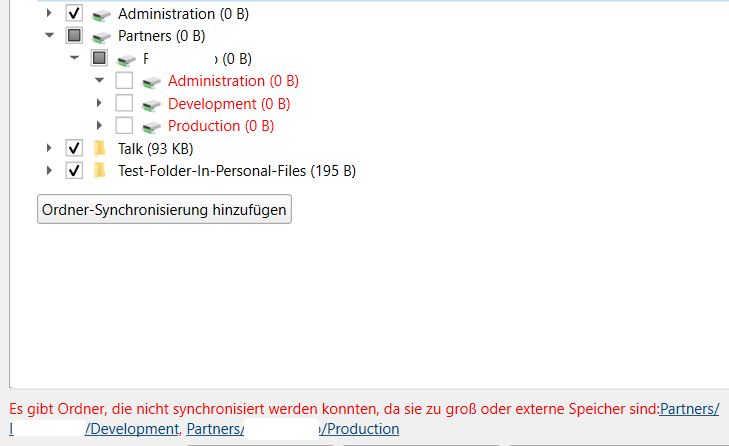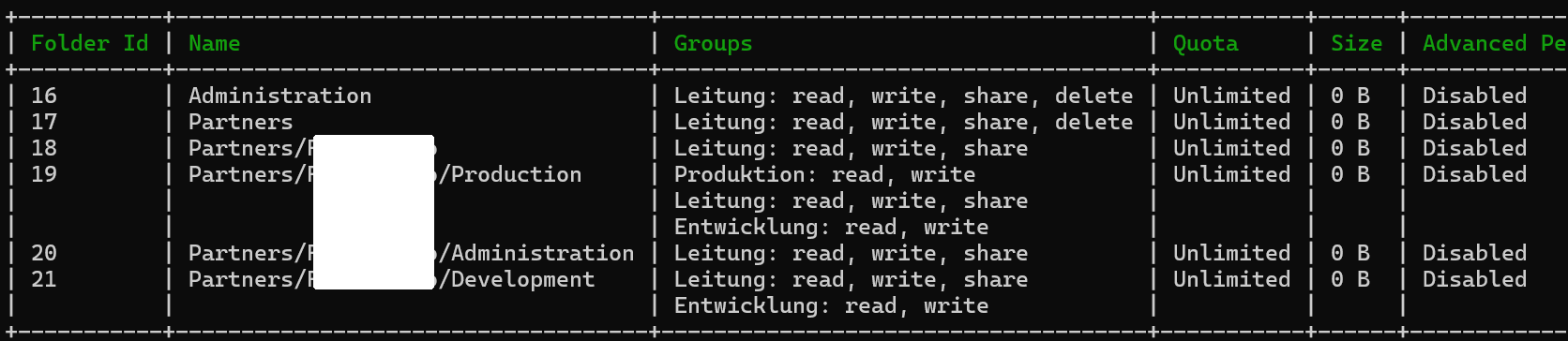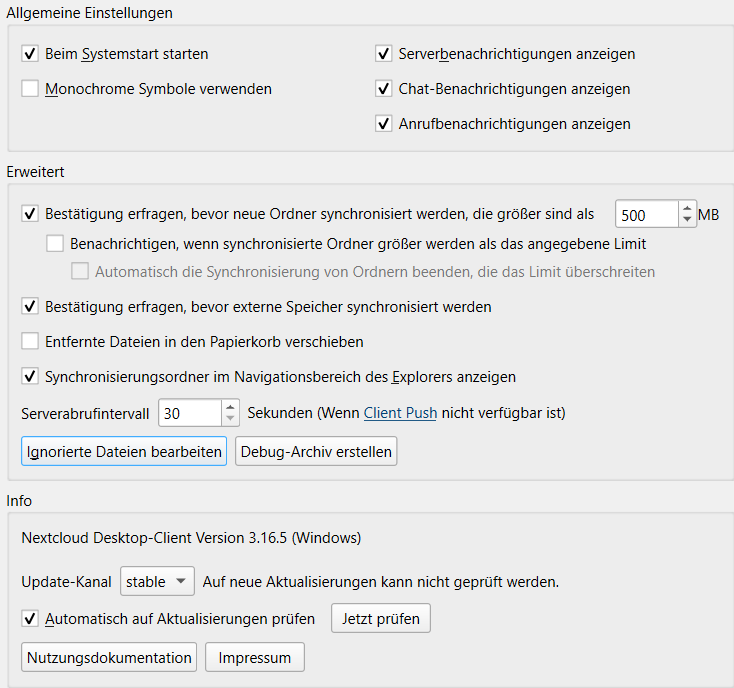Hi there,
I am using the groupfolders app and have created several group folders / team folders using occ.
Output from the occ cmd (sensitive information replaced by ####):
Executing: sudo -u www-data php /var/www/nextcloud/occ groupfolders:create Partners/####/Development
Group folder 'Partners/####/Development' created successfully with ID: 21
Access rights are granted successfully
Executing: sudo -u www-data php /var/www/nextcloud/occ groupfolders:group 21 "Leitung" read write share
Access rights successfully granted to group 'Leitung' for group folder 'Partners/####/Development'.
The Windows Desktop client tells me that some (group) folders could not be synced, see image below
The folders don’t seem to exceed any limits (they’re empty) and they are located on the /var/www/nextcloud
From the occ list command, everything seems to be fine, see below
The client settings are
Am I missing something here?
Best regards,
Rainer